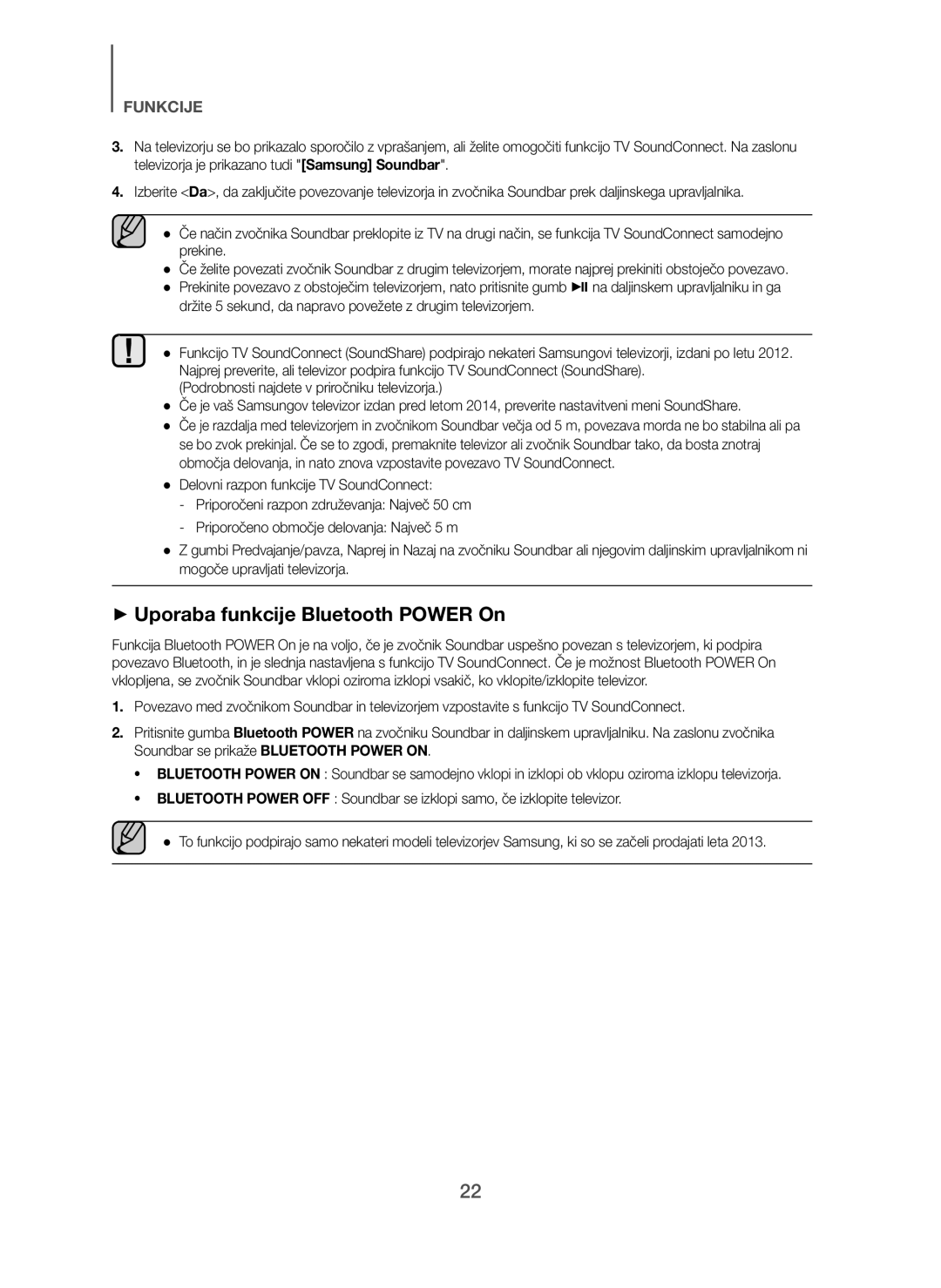Curved Soundbar
Licences
Features
+ Copyright
Wiring the Main Power Supply Plug UK Only
Safety Information
Safety Warnings
Important Notice
Precautions
Contents
Before Reading the USER’S Manual
+ Safety Instructions and Troubleshooting
Getting Started
WHAT’S Included
Descriptions
TOP / Front Panel
USB Port
DC 24V Power Supply
Rear / Bottom Panel
Connect to the digital optical output of an external device
Source
Remote Control
Remote Control Buttons and Functions
Audio Sync
Sound Effect
Equalizer Woofer
Positive + pole facing up when
+ Installing the Batteries in the Remote Control
Fix it in place
TV-MOUNTED Installation
Installation
Not recommended for installation on curved TVs 78 or larger
Standing Installation
TV-mounted installation is complete
Assembling the Clamp Wire
Clamp-Wire
Connecting the Wireless Subwoofer
Connections
Hdmi OUT TV
Connecting AN External Device Using AN Hdmi Cable
Hdmi Cable Not supplied
Hdmi Cable Not supplied Digital Devices
Audio Cable
Optical Cable
Optical OUT
AUX OUT
Functions
+ Auto Power Down function
Hdmi Cable
Bluetooth device
Bluetooth
+ To connect the Soundbar to a Bluetooth device
Connect
+ To disconnect the Bluetooth device from the Soundbar
+ Bluetooth Power On Bluetooth Power
BT Ready
+ Connecting a TV to the Soundbar
+ To disconnect the Soundbar from the Bluetooth device
More About Bluetooth
TV Soundconnect
+ Using the Bluetooth Power On function
USB port
USB
+ Before you connect a USB device
Format Codec Sampling Rate
Auto Power Link
Software Update
Display
Troubleshooting
Appendix
Specifications
USB
Contact Samsung World Wide
Centre
Imaginez les possibilités
Licence
Caractéristiques
Vous avez le choix entre différents modes de son
’une tension dangereuse à l’intérieur de
Informations Relatives À LA Sécurité
Avertissements
’appareil
Précautions
Nexposez pas lensemble aux rayons directs du soleil ou
Sommaire
Branchements
Contenu
Démarrage
Avant DE Lire LE Manuel Dutilisation
+ Icônes utilisées dans le présent manuel
Bouton Alimentation
Permet de régler le volume
Panneau SUPÉRIEUR/FAÇADE
Affichage Bouton Fonction
DC 24V Entrée de lalimentation
Panneau ARRIÈRE/INFÉRIEUR
Port USB
Silencieux
Télécommande
Boutons ET Fonctions DE LA Télécommande
Répéter
Saut en arrière
Marche/Arrêt
Lecture/Pause
Surr.Sound Expansion du son ambiophonique
+ Installation des piles dans la télécommande
Installation TV-MOUNT
Installation SUR LE Socle
Attache-câble
Montage DE Lattache Câble
Ne posez pas dobjets lourds et ne montez pas sur lappareil
Branchements
Alors que l’unité principale est hors tension en mode
Branchement D’UN Caisson DE Graves Sans FIL
Câble Hdmi non fourni
Connexion DUN Périphérique Externe À Laide DUN Câble Hdmi
Hdmi OUT
Câble Audio
Fonctions
+ Fonction Auto Power Down
Câble Hdmi
Connexion Périphérique Bluetooth
Nouveau Lisez de la musique sur le périphérique connecté
+ Bluetooth Power On Bluetooth Power
+ Connecter un téléviseur au Soundbar
Propos du Bluetooth
Connexion
+ Utiliser la fonction Bluetooth Power On
Connectez le périphérique USB au port USB de lappareil
+ Avant de connecter un périphérique USB
Port USB
Lutilisateur doit connaître les points suivants
Auto Power Link
Lensemble ne sallume pas
La télécommande ne fonctionne pas
Tépannage
Aucun son nest émis
Annexe
Spécifications
Comment contacter Samsung dans le monde
Elimination des batteries de ce produit
Erleben Sie die Möglichkeiten
Merkmale
Lizenz
Können
Sicherheitsinformationen
Hinweise ZUR Sicherheit
Achtung
Hinweise
WARNUNG, DIE Batterie Nicht VERSCHLUCKEN, Verätzungsgefahr
Inhalt
Anschlüsse
Wichtige Informationen ZUM Gebrauch DER Bedienungsanleitung
+ Symbole in dieser Bedienungsanleitung
Erste Schritte
Lieferumfang
Ein-/Aus Schalter VOL. / +
Beschreibungen
Oberes / Vorderes Bedienfeld
Anzeige Funktion Taste
DC 24V Stromversorgungsanschluss
Hinteres / Unteres Anschlussfeld
USB-Eingang
Stummschalten
Fernbedienung
Tasten UND Funktionen DER Fernbedienung
Wiederholen
Wiedergabe / Pause
Ein-/Aus
Lautstärke
Rückwärts Springen
+ Batterien in die Fernbedienung einsetzen
TV-MOUNT Installation
Montage
Installation MIT Ständer
Soundbar-Ständer TV-Ständer mit montierter Halterung
Anbringen DER Kabelklemme
Anschlüsse
Anschluss DES Kabellosen Subwoofers
HDMI-Kabel Nicht enthalten
HDMI-Kabel Nicht enthalten Digitalgeräte
Wechseln Sie zur D.IN Funktion
DVD-Spieler Set-Top- Box Game konsole
Audio Kabel
Funktionen
+ Auto Power Down-Funktion
HDMI-Kabel
Schalten Sie Anynet+ aus, um die ARC-Funktion auszuschalten
+ Anschließen von Soundbar an ein Bluetooth-Gerät
Bluetooth-Gerät
Verbinden
+ Abtrennen des Bluetooth-Geräts vom Soundbar
Mehr über Bluetooth
+ Abtrennen des Soundbar vom Bluetooth-Gerät
+ Ein Fernsehgerät an den Soundbar anschließen
+ Verwenden der Bluetooth Power On Funktion
Auf dem Bildschirm wird USB angezeigt
+ Bevor Sie ein USB-Gerät anschließen
USB-eingang
Beachten Sie das Folgende
Software Aktualisierung
Anzeige
Fehlersuche
Anhang
Technische Daten
Kontakt zu Samsung World Wide
Samsung-Kundenbetreuung
Immagina le possibilità
Caratteristiche
Sports / Cinema / Smart Volume / Standard Suono Originale
Licenza
Norme PER LA Sicurezza
Informazioni Sulla Sicurezza
Attenzione
Precauzioni
Sommario
Collegamenti
PER Cominciare
Accessori Forniti
+ Istruzioni di sicurezza e risoluzione dei problemi
Prima DI Leggere IL Manuale Utente
Pannello Superiore / Anteriore
Regola il volume
Descrizioni
Tasto alimentazione
DC 24V Ingresso dellalimentazione
Pannello Posteriore / Inferiore
Porta USB
Per selezionare una sorgente collegata al Soundbar
Telecomando
Pulsanti E Funzioni DEL Telecomando
Ripeti
Riavvolgimento
Alimentazione
Riproduzione/Pausa
Surr.Sound Espansione audio surround
+ Inserimento delle batterie nel telecomando
Installazione
Installazione TV-MOUNT
Installazione SU Supporto
Base della soundbar
Montaggio DEL Filo DI Fissaggio
Filo di fissaggio
Collegamento DEL Subwoofer Wireless
Collegamenti
Cavo Hdmi non fornito
Connessione DI UN Dispositivo Esterno CON UN Cavo Hdmi
Cavo Hdmi non fornito Dispositivi Digitali
DVD/ Set-top
Cavo Ottico
Non fornito
Cambiare la funzione in AUX
Funzioni
+ Funzione Auto Power Down
Cavo Hdmi
Per disattivare la funzione ARC, disattivare Anynet+
+ Per collegare lSoundbar a un dispositivo Bluetooth
Collegare Dispositivo Bluetooth
Riprodurre la musica sul dispositivo collegato
+ Per scollegare il dispositivo Bluetooth dal lSoundbar
+ Collegamento di una TV al Soundbar
+ Per scollegare lSoundbar dal dispositivo Bluetooth
Ulteriori informazioni sul Bluetooth
Collegare
+ Utilizzo della funzione Bluetooth Power On
Bluetooth Power on
Collegare il dispositivo USB alla porta USB del prodotto
+ Prima di collegare un dispositivo
Porta USB
Formato Codec Frequenza di
Aggiornamento DEL Software
Risoluzione DEI Problemi
Nome del modello
Appendice
Specifiche
Peso Unità principale Subwoofer 45 kg
Contatta Samsung World Wide
Rifiuti elettrici & elettronici
Wyobraź sobie możliwości
Charakterystyka
Licencji
Ostrzeżenia Dotyczące Bezpieczeństwa
Informacje Dotyczące Bezpieczeństwa
Przestroga
Środki Ostrożności
Spis Treści
15 Złącza
Rozpoczynanie Pracy
+ Symbole używane w instrukcji
+ Instrukcja bezpieczeństwa i rozwiązywanie problemów
Przed Przeczytaniem TEJ Instrukcji Obsługi
Przycisk Zasilanie
Opisy
Panel GÓRNY/PRZEDNI
Wyświetlacz Przycisk Funkcja
DC 24V Źródło zasilania
Panel TYLNY/DOLNY
Podłącz do wyjścia analogowego urządzenia zewnętrznego
Wyciszenie
Pilot
Przyciski I Funkcje Pilota
Powtórz
Odtwarzanie/Pauza
Zasilanie
Głośności
Przejście do Tyłu
Przy użyciu
+ Wkładanie baterii do pilota
Tak, aby biegun dodatni + był
Instalacja
Montaż NA Uchwycie Telewizora
Wspornikiem montażowym
Montaż NA Stojaku
Metoda 2. Używanie listwy Soundbar oddzielnie
Montaż Przewodu Zaciskowego
Zaciskowa
Podłączanie Bezprzewodowego Subwoofera
Złącza
Urządzenie główne i subwoofer powinny być teraz połączone
Kabel Hdmi Kupowany oddzielnie Urządzenia Cyfrowe
Podłączanie Urządzenia Zewnętrznego ZA Pomocą Przewodu Hdmi
Kabel Hdmi Kupowany oddzielnie
Wymaga włączonej funkcji Anynet+
Lub
Kabel Audio
Funkcje
+ Funkcja Auto Power Down
Kabel Hdmi
+ Łączenie systemu Soundbar z urządzeniem Bluetooth
Podłącz Urządzenie Bluetooth
+ Odłączanie urządzenia Bluetooth od systemu Soundbar
+ Podłączanie telewizora do zestawu Soundbar
+ Odłączanie systemu Soundbar od urządzenia Bluetooth
Więcej informacji o połączeniu Bluetooth
Podłącz
+ Korzystanie z funkcji Bluetooth Power On
+ Przed podłączeniem urządzenia
Format Kodek Częstotliwość
Aktualizacja Oprogramowania
Rozwiązywanie Problemów
Nazwa modelu
Dodatek
Dane Techniczne
Waga Jednostka główna Subwoofer 45 kg
Kontakt do Samsung
Wyposażony jest niniejszy produkt
Képzelje el a lehetőségeket
Szabadalmak
Jellemzők
+ Szerzői jogok
Nedvességnek
Biztonsági Óvintézkedések
Biztonsági Előírások
Bármikor használatra készen kell állni
Biztonsági Óvintézkedések
Adminisztrációs költséget számíthatunk fel, ha
Tartalomjegyzék
Mellékelt Tartozékok
Kezdeti Lépések
Használati Útmutató Elolvasása Előtt
+ Az útmutatóban használt ikonok
Bekapcsoló gomb
Készülék Bemutatása
FELSŐ/ELSŐ Panel
Kijelző Funkció gomb
DC 24V Tápfeszültség be
HÁTSÓ/ALSÓ Panel
Ide csatlakoztassa a külső eszköz analóg kimenetét
Némítás
Távvezérlő
Távirányító Gombjai ÉS Funkciói
Ismétlés
Lejátszás/Szünet
Bekapcsoló
Hangerő
Ugrás Vissza
+ Elemek behelyezése a távirányítóba
Telepítés
TV-ÁLLVÁNY Telepítés
TV-állványos telepítés ezzel befejeződött
Álló Telepítés
Konzolrögzítő rögzítése után szerelje fel a TV-t a falra
Soundbar talp TV talp, rögzített Konzolrögzítővel
Rögzítődrót Összeszerelése
Szorítódrót
Csatlakozások
Vezeték Nélküli Subwoofer Csatlakoztatása
Hdmi Kábel Nem tartozék
Külső Eszköz Csatlakoztatása Hdmi Kábellel
Hdmi Kábel Nem tartozék Digitális Eszközök
Váltsa az üzemmódot AUX-ra
Vagy
Audio Kábel
Készülék Funkciói
+ Auto Power Down Funkció
Hdmi Kábel
+ Az Soundbar csatlakoztatása Bluetooth-eszközhöz
Csatlakoztatás Bluetooth-eszköz
+ a Bluetooth-eszköz és az Soundbar csatlakozásának bontása
+ a TV csatlakoztatása a Soundbar készülékhez
+ Az Soundbar és a Bluetooth-eszköz csatlakozásának bontása
További információk a Bluetooth-ról
Csatlakoztatás
+ a Bluetooth Power On funkció használata
Ne felejtse a következőket
+ USB eszköz csatlakoztatása előtt
Csatlakoztassa az USB eszközt a készülék USB aljzatába
Formatum Kodek Mintavételezési
Szoftverfrissítés
Kijelző
Hibaelhárítás
Függelék
Műszaki Adatok
Kapcsolatfelvétel Samsung World Wide
Hulladékai
Predstavte si možnosti
+ Autorské práva
Charakteristika
Licencie
DTS, Inc. Všetky práva vyhradené
Bezpečnostné Varovania
Bezpečnostné Informácie
Upozornenie
Bezpečnostné Opatrenia
Vymeňte len za rovnaký alebo ekvivalentný typ
Obsah
12 Inštalácia
ČO JE Súčasťou
Začíname
Pred Prečítaním SI Tohto NÁV ODU NA Použitie
+ Ikony, ktoré sú v tomto návode na použitie použité
Tlačidlo Napájanie
Popis
HORNÝ/PREDNÝ Panel
Displej Tlačidlo Funkcia
DC 24V Vstup pre napájací zdroj
ZADNÝ/SPODNÝ Panel
Pripojte k analógovému výstupu externého zariadenia
Stlmiť
Diaľkový Ovládač
Tlačidlá a Funkcie Diaľkového Ovládania
Opakovať
Prehrať/Pozastaviť
Napájanie
Hlasitosť
Preskočiť Dozadu
+ Inštalácia batérií do diaľkového ovládača
Inštalácia Držiaka TV-MOUNT
Inštalácia
Stene
Inštalácia do Stojatej Polohy
10. Inštalácia TV do stojana sa dokončila
Panel Soundbar vycentrujte na vodorovnej ploche pred TV
Osadenie Svorkovacieho Drôtu
Svorkovací drôt
Pripojenia
Pripojenie Bezdrôtové HO Subwoofera
Hdmi Kábel Nie je súčasťou Dodávky
Pripojenie Externého Zariadenia Pomocou Kábla Hdmi
Hdmi Kábel Nie je súčasťou Dodávky Digitálne Zariadenia
Alebo
+ Funkcia Auto Power Down
Funkcie
Pripojiť Zariadenie s rozhraním Bluetooth
Funkcie
+ Bluetooth Power On Bluetooth Power
+ Pripojenie TV k zariadeniu Soundbar
Viac o rozhraní Bluetooth
Pripojiť
+ Používanie funkcie Bluetooth Power On
Pripojte USB zariadenie k USB portu výrobku
+ Skôr, ako pripojíte USB zariadenie
Formát Kodek Vzorkovacia
Aktualizácia Softvéru
Riešenie Problémov
Všeobecné
Dodatok
Technické Údaje
Zosilňovač
Kontaktujte Samsung World Wide
Starostlivosti o zákazníkov Samsung
Představte si své možnosti
+ Autorská práva
Charakteristiky
Surround Sound ExpansionRozšíření prostorového zvuku
Elektrickým proudem
Bezpečnostní Informace
Bezpečnostní Varování
Součástí příslušenství přístroje
Bezpečnostní Opatření
Charakteristiky
NEŽ SE Pustíte do Čtení Této Příručky
+ Symboly použité v příručce
Symbol Termín Definice
Součásti Dodávky
Zobrazení
HORNÍ/PŘEDNÍ Panel
Tlačítko Napájení
Tlačítko Funkce
Připojte digitální optický výstup vnějšího zařízení
ZADNÍ/DOLNÍ Panel
DC 24V Vstup napájení
Slouží k připojení analogového výstupu externího zařízení
Ztlumení
Dálkové Ovládání
Tlačítka a Funkce Dálkového Ovládání
Opakování
AUTO, ON, OFF
Baterií dálkového ovládání
+ Vložení baterií do dálkového ovládání
Proti směru hodinových
Instalace
Instalace Prvku TV-MOUNT
Konzolovým držákem
Instalace VE Stojící Poloze
Instalace na televizor je dokončena
Postup 2. Použití přístroje Soundbar samostatně
Sestavení Držáku Kabelů
Držák kabelů
Připojení Bezdrátového Subwooferu
Připojení
ID SET
Kabel Hdmi Není součástí dodávky
Připojení Externího Zařízení Pomocí Kabelu Hdmi
Kabel Hdmi Není součástí dodávky Digitální Zařízení
Nebo
Na displeji se zobrazí text Auto Power Down on / OFF
+ Funkce Auto Power Down
Funkce
+ Připojení přístroje Soundbar k zařízení Bluetooth
Připojení Zařízení Bluetooth
+ Odpojení zařízení Bluetooth od přístroje Soundbar
BT Disconnected
+ Připojení televizoru k přístroji Soundbar
+ Odpojení přístroje Soundbar od zařízení Bluetooth
Informace o technologii Bluetooth
Připojení
+ Použití funkce Bluetooth Power On
Připojte zařízení USB k portu USB na přístroji
+ Před připojením zařízení USB
Formát Kodek Vzorkovací
Aktualizace Softwaru
Zařízení USB některých výrobců nemusí být podporována
Tešení Problémů
Hmotnost Hlavní jednotka Subwoofer 45 kg
Model
Poznámka k licenci otevřeného softwaru
Platí pro země se systémem odděleného sběru
Predstavljajte si možnosti
Licenca
Značilnosti
+ Avtorske pravice
Udar električnega toka
Varnostni Podatki
Varnostna Opozorila
Pozor
Previdnostni Ukrepi
Vsebina
Priključki
KAJ Vključuje
Začetek
Preden Začnete Z Branjem Uporabniškega Priročnika
+ Ikone, ki so uporabljene v priročniku
Za vklop/izklop gumb
Opis
ZGORNJA/SPREDNJA Plošča
Prikaz
USB Vrata
HRBTNA/SPODNJA Plošča
DC 24V Napajalni vhod
Povežite na digitalni optični izhod zunanje naprave
Izklop zvoka
Daljinski Upravljalnik
Gumbi in Funkcije Daljinskega Upravljalnika
Ponavljanje
Predvajanje/Premor
Za vklop/izklop
Glasnost
Preskok Nazaj
+ Vstavljanje baterij v daljinski upravljalnik
Namestitev
Namestitev TV-MOUNT
Podstavek zvočnika Soundbar
Namestitev NA Stojalo
Ko pritrdite Montažni nosilec, televizor namestite na zid
Namestitev na televizor je končana
Sestavljanje Žične Objemke
Priklop Brezžičnega Nizkotonskega Zvočnika
Priključki
GHz, bodo v predvajanem zvoku morda motnje
HDMI-kabel ni priložen
Povezava Zunanje Naprav E S Kablom Hdmi
HDMI-kabel ni priložen Digitalne Naprave
Funkcijo nastavite na AUX
BD/DVD Optical OUT
Ali
Avdio Kabel
+ Funkcija Auto Power Down
Funkcije
+ Povezovanje naprave Soundbar z napravo Bluetooth
Povezovanje Naprave Bluetooth
+ Bluetooth Power On Bluetooth Power
+ Povezovanje televizorja z zvočnikom Soundbar
Več o povezavi Bluetooth
Povezovanje
+ Uporaba funkcije Bluetooth Power On
Oblika Kodek Hitrost
+ Pred priključitvijo naprave USB
USB Vrata
Mp3
Posodobitev Programske Opreme
Odpravljanje Težav
Ime modela
Razmerje signal/šum analogni vhod 65 dB Ločevanje 1kHz
Tehnične Lastnosti
Teža Glavna enota Nizkotonski zvočnik 45 kg
Obrnite se na Samsung World Wide
Velja za države z ločenimi sistemi zbiranja
Φανταστείτε τις δυνατότητες
+ Πνευματικά δικαιώματα
Δυνατοτητεσ
Αδεια
TV SoundConnect Σύνδεση ήχου τηλεόρασης
Προειδοποιησεισ ΓΙΑ ΤΗΝ Ασφαλεια
Πληροφοριεσ ΓΙΑ ΤΗΝ Ασφαλεια
Προσοχη
Προφυλαξεισ
Μην εκθέτετε την συσκευή σε άμεσο ηλιακό φως
Περιεχομενα
12 Εγκατασταση
+ Εικονίδια που χρησιμοποιούνται στο εγχειρίδιο
Πριν Διαβασετε ΤΟ Εγχειριδιο Χρηστη
ΤΙ Περιλαμβανεται
+ Οδηγίες για την ασφάλεια και αντιμετώπιση προβλημάτων
Κουμπί Λειτουργίας
Περιγραφεσ
ΕΠΑΝΩ/ΕΜΠΡΟΣ ΟΨΗ
Οθόνη Κουμπί Λειτουργία
Θυρα USB
ΠΙΣΩ/ΚΑΤΩ ΟΨΗ
DC 24V Είσοδος παροχής ρεύματος
Για σύνδεση με την αναλογική έξοδο μιας εξωτερικής συσκευής
Σίγαση
Τηλεχειριστηριο
Κουμπια ΚΑΙ Λειτουργιεσ Τηλεχειριστηριου
Επαναληψη
Αναπαραγωγή/Παύση
Λειτουργίας
Ενταση ηχου
Παράλειψη Προς τα πίσω
Νόμισμα για να περιστρέψετε
+ Τοποθέτηση των μπαταριών στο τηλεχειριστήριο
Χρησιμοποιήστε ένα κατάλληλο
Μέχρι το τέρμα της διαδρομής
Εγκατασταση
Εγκατασταση ΜΕ TV-MOUNT
Τοποθετηση ΣΕ Ορθια Θεση
Βάση Soundbar Βάση τηλεόρασης με το Στήριγμα προσαρτημένο
Συναρμολογηση ΤΟΥ Σφιγκτηρα Καλωδιων
Καλωδίων
Ενδεικτική λυχνία Link
Συνδεσεισ
Συνδεση ΤΟΥ Ασυρματου Υπογουφερ
Αναγνωριστικό ακολουθώντας την παρακάτω διαδικασία
Συνδεση Εξωτερικησ Συσκευησ Μεσω Καλωδιου Hdmi
Ψηφιακές Συσκευές
Καλώδιο Ήχου
Λειτουργιεσ
+ Λειτουργία Auto Power Down
Εμφανίζεται στην οθόνη η ένδειξη Auto Power Down on / OFF
Καλώδιο Hdmi
+ Σύνδεση του συστήματος Soundbar με συσκευή Bluetooth
Σύνδεση Συσκευή Bluetooth
+ Αποσύνδεση συσκευής Bluetooth από το σύστημα Soundbar
+ Σύνδεση τηλεόρασης με το Soundbar
+ Αποσύνδεση του συστήματος Soundbar από συσκευή Bluetooth
Περισσότερα σχετικά με το Bluetooth
Σύνδεση
+ Χρήση της λειτουργίας ενεργοποίησης μέσω Bluetooth
Έχετε υπόψη σας τα εξής
+ Προτού συνδέσετε μια συσκευή
Θυρα USB
Μορφή Codec Ρυθμός
Ενημερωση Λογισμικου
Δεν παράγεται ήχος
Αντιμετωπιση Προβληματων
Μονάδα δεν ανάβει
Το τηλεχειριστήριο δεν λειτουργεί
Παραρτημα
Προδιαγραφεσ
Επικοινωνήστε με τη Samsung World Wide
Samsung
Imaginaţi-vă posibilităţile
Licenţă
Caracteristici
DTS, Inc. Toate drepturile rezervate
Sau de accidentare
Informaţii DE Siguranţă
Avertismente Privind Siguranţa
Referitoare la produs
Precauţii
Aparatul se poate supraîncălzi şi defecta
Conţinut
Instalarea
Accesorii Incluse
Iniţiere
Înainte DE a Citi Manualul Utilizatorului
+ Pictogramele utilizate în manual
Buton Alimentare
Descrieri
Panoul SUPERIOR/FRONTAL
Afişaj Buton Funcţii
DC 24V Alimentare
Panoul DIN SPATE/JOS
Conectaţi la ieşirea analogică a unui dispozitiv extern
Mut
Telecomanda
Butoanele ŞI Funcţiile DE PE Telecomandă
Repetare
Redare/Pauză
Alimentare
Volum
Salt Înapoi
Se fixează
+ Instalarea bateriilor în telecomandă
Introduceţi o baterie cu litiu de
Indicat în imaginea de mai sus
Instalarea Împreună CU UN Televizor
Instalarea
Montat pe perete
Instalarea PE Stativ
Instalarea pe televizor este finalizată
Asamblarea Sistemului DE Prindere a Cablurilor
Conectarea SUBWOOFER-ULUI Wireless
Conexiuni
Cablu Hdmi Nu sunt furnizate
Conectarea Unui Dispozitiv Extern CU Ajutorul Cablului Hdmi
Cablu Hdmi Nu sunt furnizate Dispozitive Digitale
Cablul Audio
Sau
Schimbaţi funcţia la AUX
Funcţii
+ Funcţia Auto Power Down
Secunde. Pe afişaj apare Auto Power Down on / OFF
Cablu Hdmi
Conectare Dispozitiv Bluetooth
+ Conectarea sistemul Soundbar la un dispozitiv Bluetooth
Pentru a opri funcţia ARC, opriţi funcţia Anynet+
+ Bluetooth Power On Bluetooth Power
+ Conectarea unui televizor la sistemul Soundbar
Informaţii suplimentare despre conexiunea Bluetooth
Conectare
Funcţii
Acordaţi atenţie următoarelor aspecte
+ Înainte de conectarea unui dispozitiv USB
Conectaţi dispozitivul USB la portul USB al aparatului
Format Codec Rată de
Actualizarea Software
Acceptate
Depanare
Anexă
Specificaţii
Contactaţi centrele Samsung World Wide
Clienţi
Представете си възможностите
Лиценз
Характеристики
+ Авторско право
Мерки ЗА Безопасност
Информация ЗА Безопасност
Внимание
Предпазни Мерки
Съдържание
Же да се начисли такса за администриране, ако
+ Инструкции за безопасност и отстраняване на неизправности
Какво Е Включено
+ Икони, които ще бъдат използвани в ръководството
4EA
Включване Бутон
Описания
ГОРЕН/ПРЕДЕН Панел
Дисплей
DC 24V Вход за захранване
ЗАДНО/ДОЛНО Табло
USB Порт
Заглушаване
Дистанционно Управление
Бутони И Функции НА Дистанционното Управление
Повторение
Възпроизвеждане/Пауза
Включване
Сила на звука
Прескачане Назад
Подходяща монета Завъртете капачето на
+ Поставяне на батериите в дистанционното управление
Подходяща монета
Управление по посока на Стрелка, за да го извадите
Монтиране
Монтиране Върху TV-MOUNT
Прикрепете Фиксатора на държача към
Изправено Монтиране
Основа на Soundbar
Soundbar с Конзолата
Кабелна скоба
Сглобяване НА Кабелната Скоба
Както е показано на илюстрацията
Свързване НА Безжичния Събуфър
Свързвания
Съобщението ID SET ще се появи на дисплея на Soundbar
Свързване НА Външно Устройство С Hdmi Кабел
Hdmi Кабел Не е включен в доставката
Или
Аудио Кабел
Функции
+ Функция Auto Power Down
Auto Power Down on / OFF
Hdmi Кабел
Bluetooth устройство BT
+ За да свържете Soundbar към Bluetooth устройство
Свързване Bluetooth устройство
Изпълняване на музика на свързаното устройство
+ Bluetooth Power On Bluetooth Power
+ Свързване на телевизор със Soundbar
Повече за Bluetooth
Свързване
+ Използване на функцията Bluetooth Power On
Имайте предвид следното
+ Преди да свържете USB устройство
USB порт
Формат Кодек Скорост на Семплиране
Актуализиране НА Софтуера
Не се чува звук
Устройството не се включва
Дадена функция не работи, когато бъде натиснат бутонът
Дистанционното не работи
Име на модел
Приложение
Спецификация
Обща Част
Свържете се със Samsung ПО Целия Свят
Налично в страни със системи за разделно сметосъбиране
Zamislite mogućnosti
Karakteristike
Proširenje surround zvuka
Sigurnosna Upozorenja
Sigurnosne Informacije
Oprez
Mere Opreza
Sadržaji
Povezivanja
PRE Čitanja Korisničkog Uputstva
+ Sigurnosna uputstva i otklanjanje problema
Početak
ŠTA Sadrži Pakovanje
Uključivanje Taster
Opisi
Gornja / Prednja Ploča
Displej Funkcijski Taster
USB Priključak
Zadnja / Donja Ploča
DC 24V Ulaz za napajanje
Povezuje se na digitalni optički izlaz spoljašnjeg uređaja
Isklj. zvuk
Daljinski Upravljač
Tasteri I Funkcije NA Daljinskom Upravljaču
Ponovi
Reprodukcija / Pauza
Uključivanje
Jačina zvuka
Preskakanje Unazad
+ Stavljanje baterija u daljinski upravljač
Soundbar je zaštićen naziv kompanije Samsung
Instalacija NA TV-MOUNT
Instalacija
Zid
Instalacija na nosač televizora je završena
Montaža NA Postolje
Nosačem-konzolom
Način. Ako koristite Soundbar uređaj kao samostalni uređaj
Sastavljanje Žice ZA Stezanje
Žica za stezanje
Dok je glavni uređaj isključen u modu Standby
Povezivanja
Povezivanje Bežičnog Subwoofera
Na displeju Soundbar uređaja se pojavljuje poruka
Hdmi Kabl Nije isporučen
Povezivanje Spoljašnjeg Uređaja Putem Hdmi Kabla
Hdmi Kabl Nije isporučen Digitalni Uređaji
Ili
BD / DVD plejer / Optical OUT
Audio Kabl
Režim Ulaza
Hdmi kabl
Bluetooth uređaj
+ Povezivanje Soundbar sistema na Bluetooth uređaj
Povezati
+ Aktiviranje Bluetooth Power Bluetooth Power
+ Odspajanje Bluetooth uređaja sa Soundbar sistema
Više o Bluetooth funkciji
+ Odspajanje Soundbar sistema sa Bluetooth uređaja
+ Povezivanje televizora sa Soundbar uređajem
+ Korišćenje funkcije aktivacije Bluetooth Power
Povežite USB uređaj na USB port proizvoda
+ Pre povezivanja USB uređaja
USB priključak
Ne vadite USB uređaj dok je prenos datoteka u toku
Ažuriranje Softvera
Na daljinskom upravljaču duže od
Rešavanje Problema
Dodatak
Specifikacije
Kontaktirajte Samsung World Wide
Odlaganje električne i elektronske opreme
Korisnički priručnik
Značajke
+ Zaštita autorskog prava
Električnog udara ili ozljede
Proizvoda koji predstavlja opasnost od
Proizvod
Mjere Opreza
Sadržaj
Veze
ŠTO JE Uključeno
+ Sigurnosne upute i rješavanje problema
Prije Čitanja Korisničkog Priručnika
+ Ikone koje se koriste u priručniku
Gumb Za uključivanje
GORNJA/PREDNJA Ploča
Zaslon Funkcija Gumb
Spojite na digitalni optički izlaz vanjskog uređaja
STRAŽNJA/DONJA Ploča
DC 24V Uključeno Napajanje
Spojite na analogni izlaz vanjskog uređaja
Isključi zvuk
Gumbi I Funkcije Daljinskog Upravljača
Pritisnite za odabir izvora povezanog s uređajem Soundbar
Preskoči Naprijed
Reprodukcija/Privremeno zaustavljanje
Za uključivanje
Preskoči Natrag
+ Stavljanje baterija u daljinski upravljač
Montiranje
TV-MOUNT Montaža
Nakon pričvršćivanja Nosača montirajte TV na zid
Sastavljanje Spojnice
Spojnica
Dok je glavna jedinica isključena u stanju Standby
Veze
Spajanje Bežičnog Subwoofera
Na zaslonu uređaja Soundbar prikazuje se poruka
Hdmi Kabel Nije isporučeno
Povezivanje Vanjskog Uređaja Pomoću Hdmi Kabela
Hdmi Kabel Nije isporučeno Digitalni Uređaji
Promijenite funkciju na AUX
Način Ulaza
Hdmi Kabel
Spojite Uređaju Bluetooth
+ Spajanje sustava Soundbar na uređaj Bluetooth
Na spojenom uređaju reproducirajte glazbu
+ Odvajanje uređaja Bluetooth od sustava Soundbar
+ Povezivanje TV-a s uređajem Soundbar
+ Odvajanje sustava Soundbar od uređaja Bluetooth
Više o funkciji Bluetooth
Spojite
+ Korištenje funkcije Bluetooth Power On
Dodatne informacije potražite u korisničkom priručniku TV-a
+ Prije spajanja USB uređaja
Ažuriranje Softvera
Rješavanje Problema
Općenito
Tehnički Podaci
Pojačalo
Kontaktirajte Samsung U Cijelome Svijetu
AH68-02750H-02