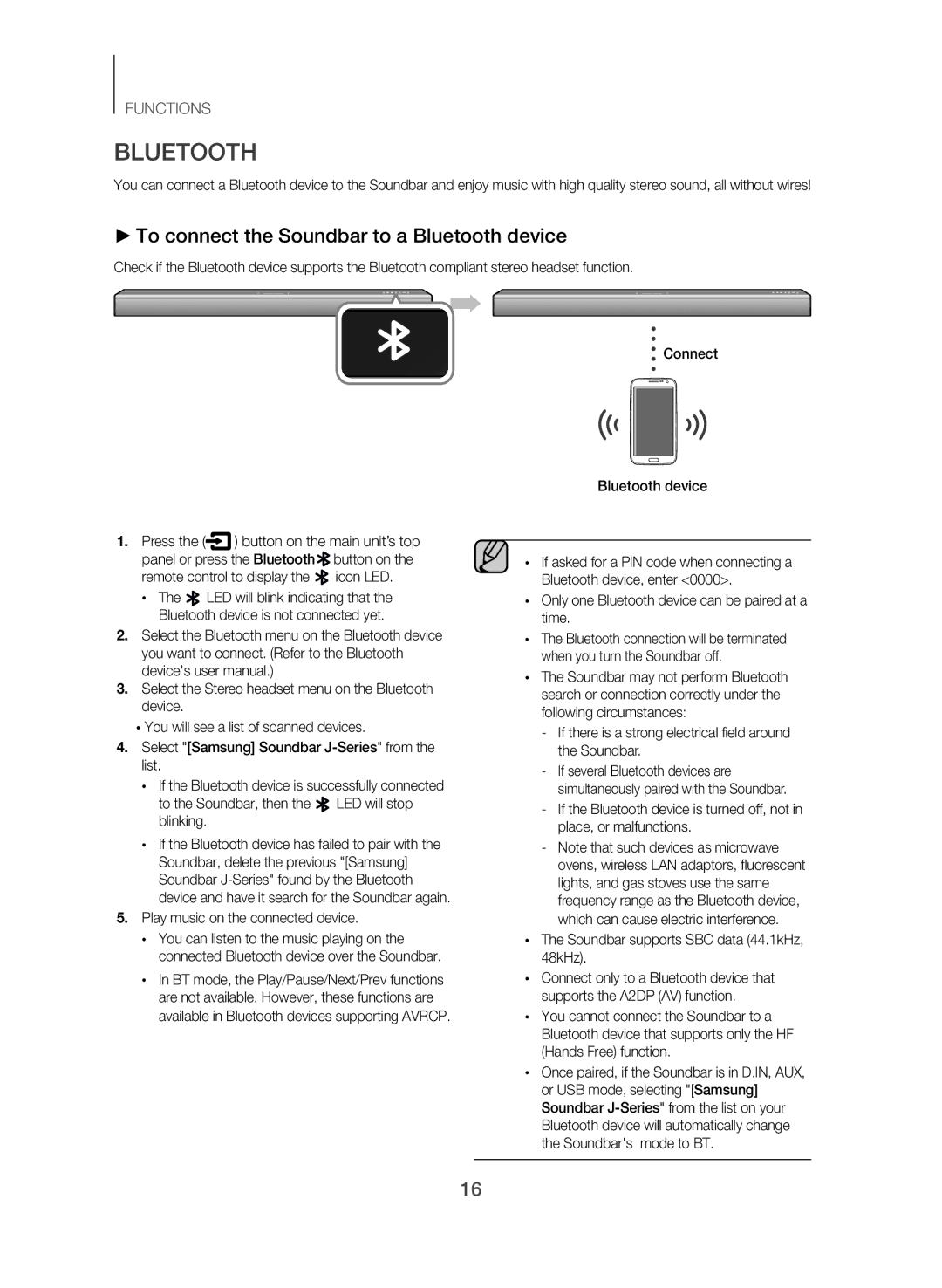HW-J250/UM specifications
The Samsung HW-J250/UM is a compact soundbar that delivers impressive audio performance, making it an excellent choice for enhancing your home entertainment experience. This soundbar is designed to complement your television, providing richer sound quality while maintaining a sleek and stylish appearance.One of the standout features of the HW-J250/UM is its crystal clear sound quality. With a total power output of 80 watts, this soundbar is engineered to produce dynamic and powerful audio. The dual 5W speakers deliver crisp highs and balanced mid-range tones, allowing you to hear every detail of your favorite movies, music, and shows. The inclusion of a built-in subwoofer adds depth to the overall sound, making it ideal for action-packed films and bass-heavy music genres.
Connectivity is another highlight of the HW-J250/UM. The soundbar comes equipped with Bluetooth technology, allowing you to wirelessly stream audio from your smartphone, tablet, or other compatible devices. This feature makes it easy to listen to your favorite playlists or podcasts without the hassle of cords and cables. Additionally, it has an optical input, which ensures quick and straightforward setup with your TV.
The HW-J250/UM also supports Samsung’s Surround Sound Expansion technology, which enhances the audio experience by creating a wider sound stage. This immersive sound feature allows users to feel as if they are part of the action rather than just passive observers, elevating the viewing experience to new heights.
Design-wise, the soundbar echoes modern aesthetics with its minimalist approach. Its sleek profile allows it to fit seamlessly in front of your TV or mount on the wall without obstructing the screen. The subtle grille and streamlined look ensure it blends into any décor.
User-friendly controls and remote access further enhance the HW-J250/UM’s practicality. The included remote provides easy navigation through volume settings and audio modes, allowing for quick adjustments during your entertainment sessions.
In summary, the Samsung HW-J250/UM soundbar is a powerful and aesthetically pleasing audio solution that caters to both casual listeners and dedicated audiophiles. With its compelling sound quality, wireless connectivity options, and advanced audio technologies, it stands out as a worthy investment for anyone looking to upgrade their home audio experience.