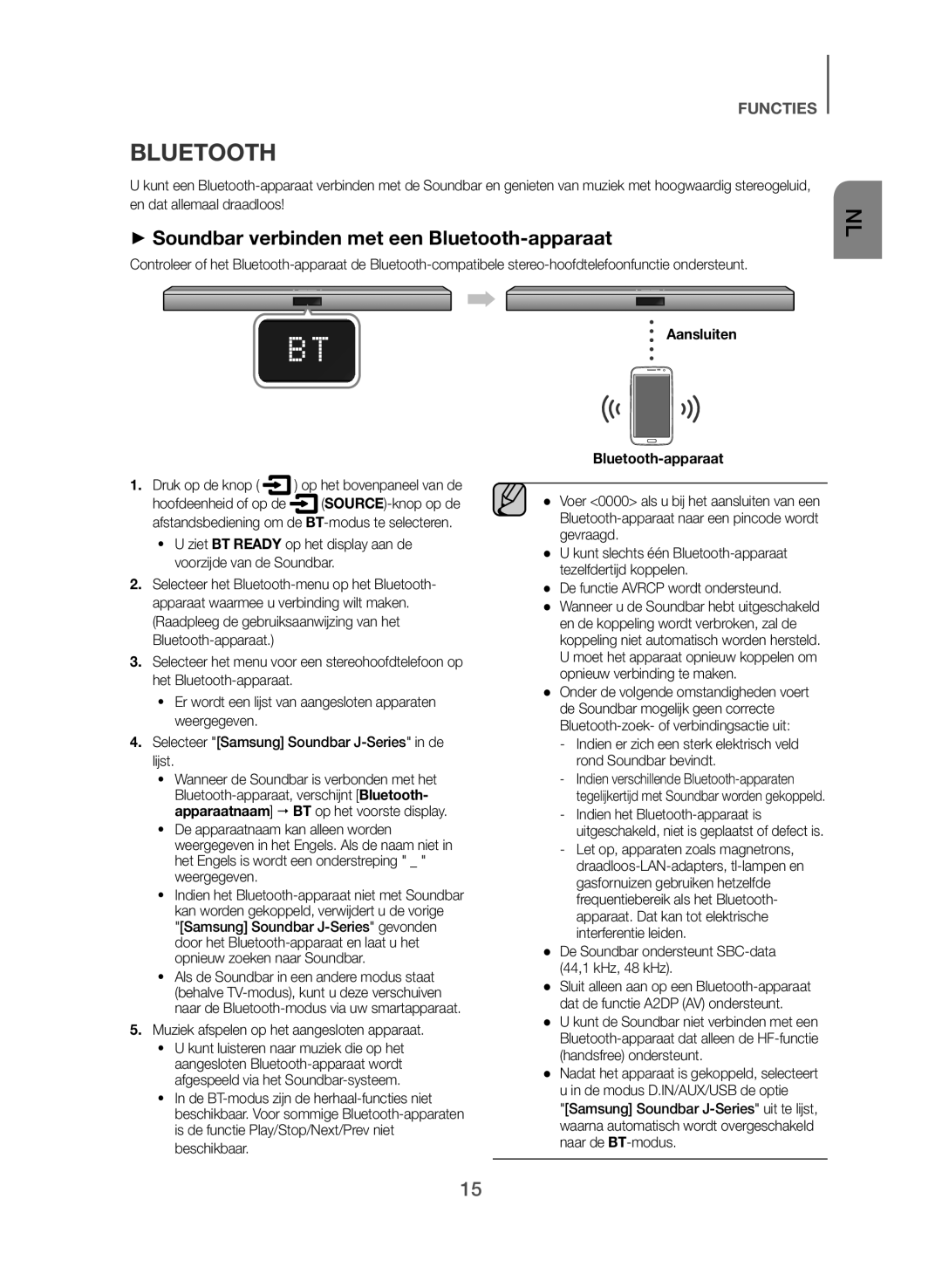HW-J355/EN specifications
The Samsung HW-J355 and its variants, including HW-J355/EN, HW-J355/RU, HW-J355/ZF, and HW-J365/XE, represent a robust entry into the world of soundbar audio systems. Designed to enhance the audio experience for home entertainment setups, these soundbars are packed with features aimed at improving sound quality while maintaining user convenience.One of the standout features of the HW-J355 series is its compact design. Measuring just a few inches in height and length, it fits seamlessly into most living spaces without overshadowing the television setup. Despite its small size, the soundbar delivers impressive sound clarity and depth, thanks to its built-in speaker system that includes powerful woofers and tweeters.
An essential characteristic of the HW-J355 models is the inclusion of Dolby Digital technology. This feature allows users to experience rich, immersive sound that makes movies, shows, and games more engaging. With Dolby Digital, the soundbar accurately reproduces audio elements, creating a rich surround sound experience that fills the room.
Another notable technology incorporated into the HW-J355 series is the Bluetooth connectivity feature. This allows users to stream music and audio content wirelessly from their smartphones, tablets, or computers, providing a versatile way to enjoy music without the clutter of wires. Additionally, the soundbar includes a USB port for direct playback of music files and an auxiliary input, giving users multiple options for connectivity.
The HW-J365/XE variant enhances the experience further with an additional subwoofer designed to deliver deeper bass tones. This subwoofer adds a significant punch to movie scenes and music tracks alike, ensuring that every explosion and musical beat resonates with impact. The subwoofer can be connected wirelessly, offering even greater flexibility in placement within a room.
The user-friendly remote control included with the soundbars simplifies the adjustment of settings and sound modes. Users can switch between different audio modes, fine-tuning the sound output for different types of content, whether it's dialogue, music, or action-packed films.
Overall, the Samsung HW-J355 and HW-J365 series soundbars are excellent choices for those looking to enhance their audio experience at home. With their combination of advanced features, sleek design, and superior sound quality, they provide an affordable and practical solution for elevating any entertainment setup.