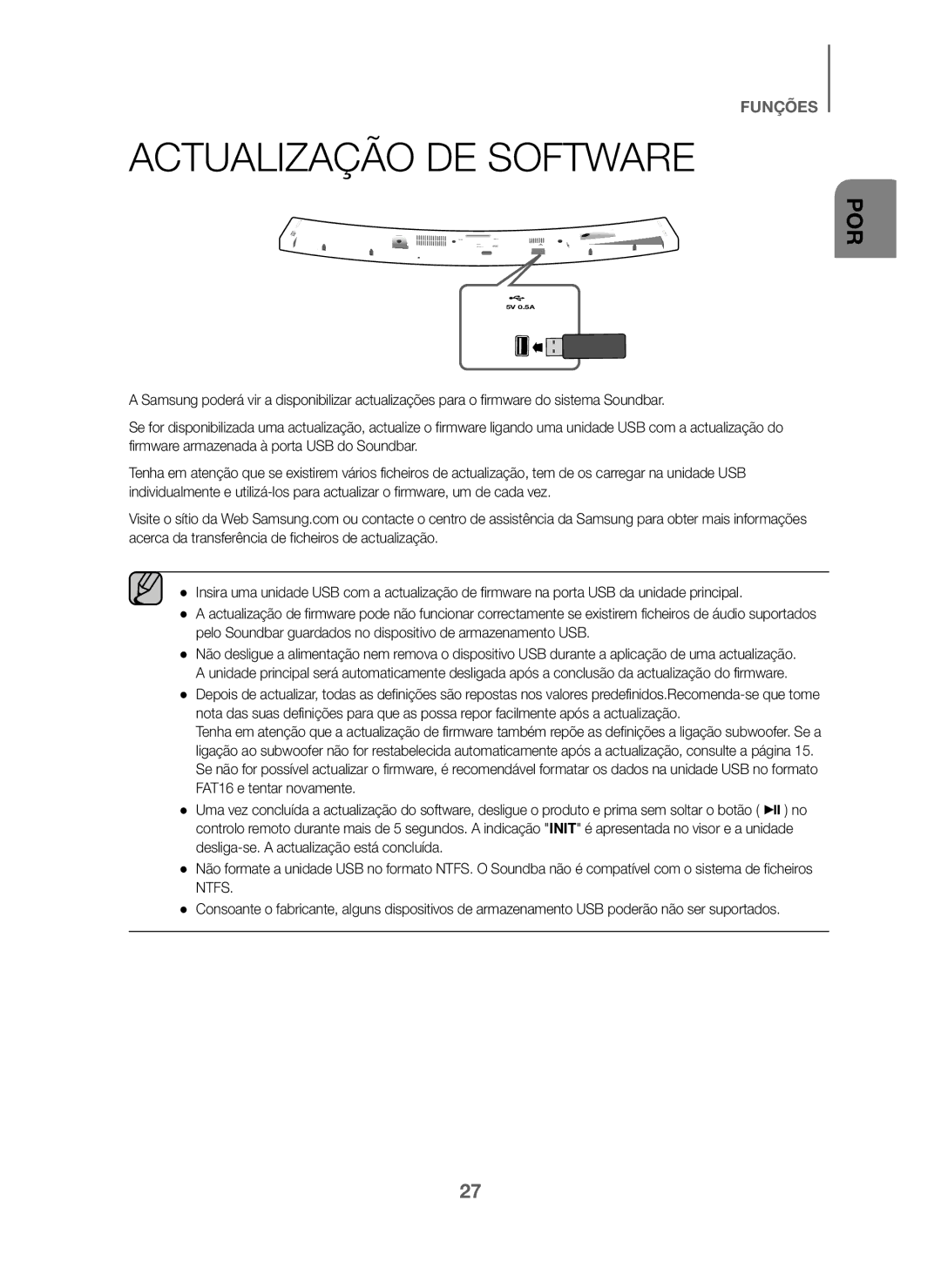HW-J6000/ZF, HW-J6001/ZF specifications
The Samsung HW-J6001, available in various model variants such as HW-J6001/XN, HW-J6001/EN, HW-J6001/ZF, HW-J6000/ZF, and HW-J6011/XE, is a highly regarded soundbar that enhances the audio experience for home entertainment enthusiasts. This soundbar exemplifies Samsung's commitment to innovation and high-quality sound performance, making it an excellent addition to any TV setup.One of the standout features of the HW-J6001 is its impressive sound output, delivering a total power of 320 watts through its 6 built-in speakers. With a powerful subwoofer included, the HW-J6001 offers deep bass that enriches movie watching and music listening. The soundbar is designed to create a 3D audio experience, which immerses users in their media, making every sound more engaging.
The HW-J6001 incorporates Dolby Digital and DTS technologies, ensuring that audio is not just heard, but felt. These formats enhance the clarity and richness of sound, providing a theater-like experience in the comfort of your living room. Additionally, the soundbar features Bluetooth connectivity, allowing users to stream music directly from their smart devices with ease.
Equipped with Samsung’s Smart Sound technology, the HW-J6001 intelligently analyzes the audio content being played, automatically adjusting the sound settings for optimal performance. Whether watching a suspenseful movie or listening to a favorite album, the soundbar ensures that every detail is captured and presented clearly.
The design of the HW-J6001 is both sleek and modern, fitting seamlessly into any home decor. With an elegant finish and an unobtrusive profile, it can be placed on a shelf or mounted on the wall without clashing with existing furniture.
Moreover, the HW-J6001 comes with several audio modes, including Surround Sound, which enriches the listening experience by simulating a multi-channel audio environment. Users can easily switch between modes to tailor their experience based on the content being viewed or listened to.
In terms of connectivity options, the HW-J6001 features multiple HDMI inputs, optical inputs, and USB ports, ensuring compatibility with a diverse range of devices, from gaming consoles to Blu-ray players. This versatility makes it an excellent hub for all multimedia playback.
Overall, the Samsung HW-J6001 soundbar is a remarkable fusion of performance, versatility, and style. With its thoughtful features and advanced technologies, it elevates audio quality, ensuring a truly immersive listening experience for audiophiles and casual users alike.