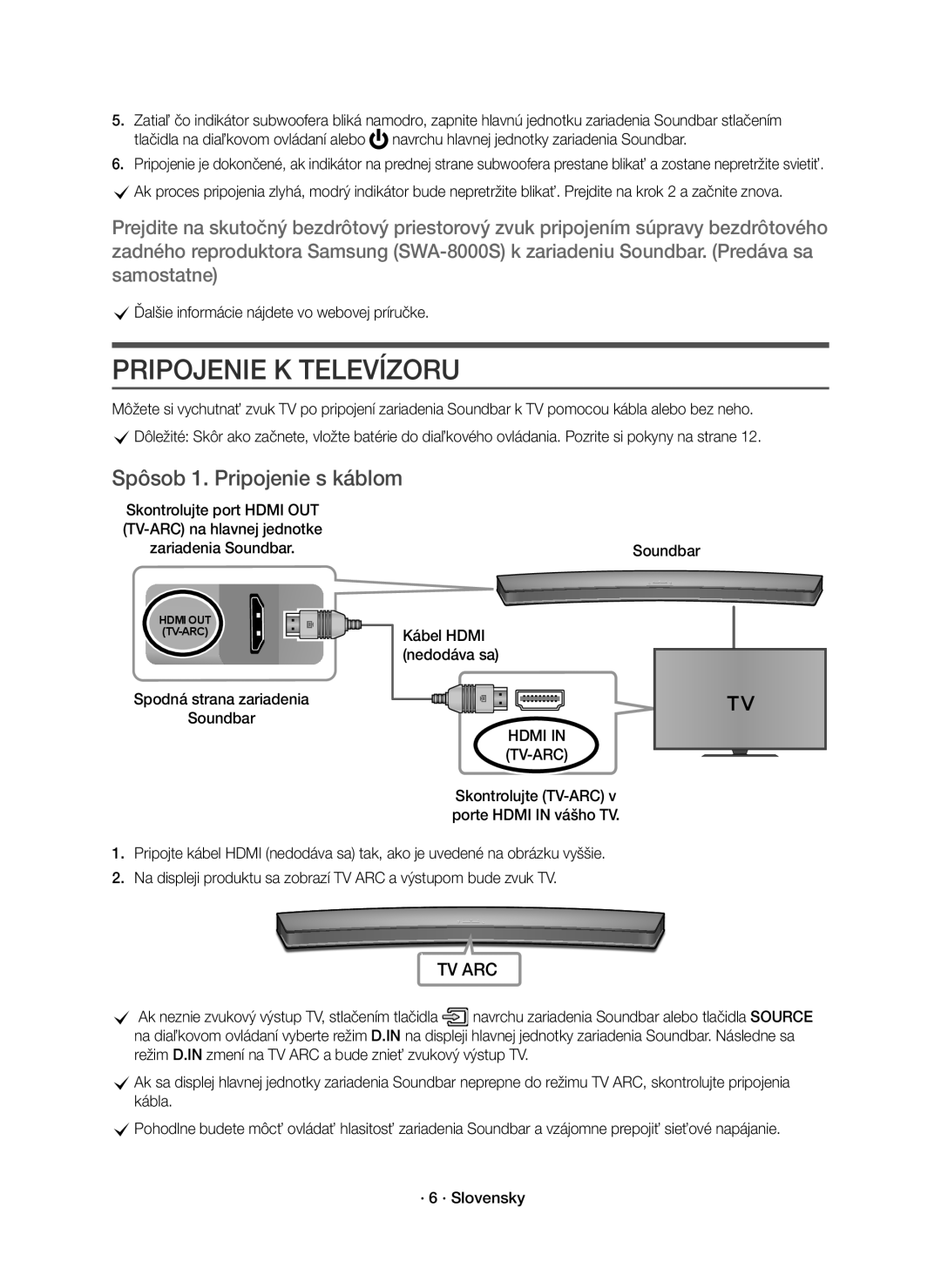For further information, refer to the Web Manual
HW-J6000R HW-J6001R
Safety Warnings
Safety Information
Precautions
Soundbar Main Unit
Connecting Electrical Power
Power Cord
Checking the Components
Connecting the Subwoofer to the Soundbar Main Unit
Soundbar Main Unit Subwoofer
· 5 · English
Not supplied Bottom of Soundbar
Connecting to Your TV
Method 1. Connecting with a Cable
Hdmi Cable
· 7 · English
YesNo
Connection VIA Bluetooth
Disconnecting the Soundbar from the Bluetooth device
· 8 · English
Hdmi OUT
Connecting to AN External Device
Hdmi Cable
USB
· 10 · English
Software Update
Installing the Wall Mount
Installation Precautions
Cm or more
Source
Remote Control Buttons & Features
Inserting Battery before using the Remote Control
Controlling the Soundbar using Your TV Remote
Sound Effect
Licence
Troubleshooting
USB
Important Note about Service
Specifications
Open Source Licence Notice
· 16 · English
Wireless Models including the frequency of 5.15GHz-5.35GHz
Информация ЗА Безопасност
Мерки ЗА Безопасност
Внимание
Предпазни Мерки
Събуфер Дистанционно управление/батерии
Проверка НА Компонентите
Свързване КЪМ Електрическото Захранване
Основно устройство на Soundbar
· 5 · Български
Основно устройство на Soundbar Събуфер
Метод 1. Свързване с кабел
Свързване КЪМ Вашия Телевизор
ДаНе
Изберете Samsung HW-Jxxxx J-Series от списъка
Свързване Чрез Bluetooth
Soundbar Hdmi кабел
Свързване КЪМ Външно Устройство
Hdmi кабел
Външно Устройство
Монтирайте само на вертикална стена
Актуализиране НА Софтуера
Инсталиране НА Стената Конзола
Предпазни мерки за инсталацията
· 11 · Български
CНе се провисвайте на монтирания уред и го пазете от удари
· 12 · Български
Тази функция
Audio Sync
Лиценз
Бележка ЗА Лиценза ЗА Отворен КОД
Важни Бележки ЗА Обслужването
Спецификация
· 16 · Български
Безжични модели включително честота от 5,15 GHz-5,35 GHz
Sigurnosne Informacije
Sigurnosna Upozorenja
Oprez
Mjere Opreza
Stražnji dio glavne jedinice Soundbar
Povezivanje S Električnim Napajanjem
Glavna jedinica Soundbar
Subwoofer Daljinski upravljač / Baterija
Spajanje Subwoofera S Glavnom Jedinicom Soundbar
Glavna jedinica Soundbar Subwoofer
· 5 · Hrvatski
Način povezivanje pomoću kabela
Povezivanje S Vašim Televizorom
DaNe
Prekidanje veze između uređaja Soundbar i Bluetooth uređaja
Spajanje Preko Bluetootha
Povezivanje S Vanjskim Uređajem
Hdmi kabel
Soundbar Hdmi kabel
Ažuriranje Softvera
Montaža Zidnog Nosača
Mjere predostrožnosti prilikom ugradnje
Center Line
Gumbi I Značajke Daljinskog Upravljača
Umetanje baterije prije upotrebe daljinskog upravljača
· 12 · Hrvatski
Namještanje razine glasnoće uređaja
Power na zaslonu zvučnika Soundbar
Trenutno postavlja glasnoću na
Isključivanje Pritisnite ponovno za poništavanje
Licenca
Rješavanje Problema
Općenito
Obavijest O Licenci ZA Uporabu Softvera Otvorenog Koda
Važna Napomena Vezana UZ Servis
Tehnički Podaci
· 16 · Hrvatski
Ispravno odlaganje proizvoda Električni i elektronički otpad
Je stejnosměrné napětí
Bezpečnostní Informace
Bezpečnostní Varování
Střídavé napětí
VAROVÁNÍ, Nepolykejte BATERII, Nebezpečí Poleptání
Bezpečnostní Opatření
Kontrola Kompletnosti
Připojení Napájení
Hlavní jednotka Soundbar
· 5 · Česky
Hlavní jednotka Soundbar Subwoofer
Metoda 1. Připojení kabelem
Připojení K Televizoru
· 7 · Česky
AnoNe
Odpojení jednotky Soundbar od zařízení Bluetooth
Připojení Prostřednictvím Technologie Bluetooth
Připojení K Externímu Zařízení
Kabel Hdmi
Kabel Hdmi
Aktualizace Softwaru
Instalace Držáku NA ZEĎ
Opatření při instalaci
· 11 · Česky
Tlačítka a Funkce Dálkového Ovladače
Vložení baterie do dálkového ovladače
· 12 · Česky
On Bluetooth Power
Tešení Problémů
Hmotnost Hlavní jednotka Soundbar Subwoofer
Poznámka K Licenci Otevřeného Softwaru
Důležité Upozornění K Servisu
Technické Údaje
· 16 · Česky
Správná likvidace výrobku Elektrický & elektronický odpad
Sicherheitsinformationen
Hinweise ZUR Sicherheit
Achtung
Hinweise
WARNUNG, DIE Batterie Nicht VERSCHLUCKEN, Erätzungsgefahr
· 3 · Deutsch
Subwoofers
Überprüfen DER Komponenten
Anschluss AN DIE Stromversorgung
Soundbar-Hauptgerät
Anschliessen DES Subwoofers AN DAS SOUNDBAR-HAUPTGERÄT
Soundbar-Hauptgerät Subwoofer
· 5 · Deutsch
Nicht mitgeliefert Unterseite der Soundbar
Anschluss AN IHR Fernsehgerät
Methode 1. Kabelverbindung
HDMI-Kabel
Page
Anschluss PER Bluetooth
Trennen der Soundbar vom Bluetooth-Gerät
· 8 · Deutsch
Soundbar HDMI-Kabel
HDMI-Kabel
Software Aktualisierung
Montageder Wandhalterung
Montagehinweise
Die Montageschablone muss waagerecht ausgerichtet sein
Funktionen & Tasten DER Fernbedienung
Soundbar mit der Fernbedienung des Fernsehers steuern
· 12 · Deutsch
Sound Control
Tauschen Sie sie gegen eine Neue aus
Fehlersuche
Lizenz
Erhöhen Sie die Lautstärke
Gewicht Soundbar-Hauptgerät Subwoofer
Bekanntmachung ZU Open Source Lizenzen
Wichtige Hinweise ZUM Kundendienst
Technische Daten
· 16 · Deutsch
Korrekte Entsorgung von Altgeräten Elektroschrott
Ohutusteave
Hoiatused
Ettevaatust
Ettevaatusabinõud
HOIATUS. Ärge Neelake Patareid ALLA, Keemilise Põletuse OHT
· 3 · Eesti
Elektritoite Ühendamine
Komponentide Kontrollimine
· 5 · Eesti
Soundbari põhiseade Bassikõlar
Kontrollige Soundbari põhiseadme Porti Hdmi OUT TV-ARC
Teleriga Ühendamine
Meetod. Ühendamine kaabli abil
CLisateabe saamiseks vaadake veebijuhendit
JahEi
Lülitage Samsungi teler ja Soundbar sisse
Soundbari ja Bluetooth-seadme ühenduse katkestamine
Ühendus Bluetoothi Kaudu
Pole kaasas
Ühendamine Eraldi Välisseadmega
HDMI-kaabel
Soundbar HDMI-kaabel
Tarkvaravärskendus
Seinakinnituse Paigaldamine
Paigaldamise ettevaatusabinõud
· 11 · Eesti
· 12 · Eesti
Kaugjuhtimispuldi Nupud JA Funktsioonid
Patarei sisestamine enne kaugjuhtimispuldi kasutamist
Soundbari juhtimine teleri kaugjuhtimispuldi abil
Valib eelmise faili
Helitugevus seatakse ajutiselt väärtusele
Vajutage uuesti, et see tühistada
Seadme helitugevuse reguleerimiseks
Litsents
Tõrkeotsing
Üldine
Avatud Lähtekoodi Litsentsi Teatis
Oluline Teenusega Seotud Märkus
Tehnilised Andmed
· 16 · Eesti
Traadita mudelid sealhulgas sagedus 5,15-5,35 GHz
Avertissements
Informations Relatives À LA Sécurité
Précautions
Unité Principale Soundbar
Caisson de basse Télécommande/Pile
Contrôle DES Composants
Connexion À Lalimentation Électrique
Connexion DU Subwoofer À L’UNITÉ Principale Soundbar
Unité Principale Soundbar Caisson de basse
· 5 · Français
Connexion À Votre Téléviseur
Méthode 1. Connexion avec un câble
Dessous de la Soundbar Câble Hdmi non fourni
OuiNon
Connexion VIA Bluetooth
Déconnexion de la Soundbar à partir de l’appareil Bluetooth
· 8 · Français
Soundbar Câble Hdmi
Connexion À UN Appareil Externe
Câble Hdmi
Périphérique Externe
Installation DE LA Fixation Murale
Précautions d’installation
Mise À Jour Logicielle
Center Line
· 12 · Français
Insertion de la pile avant d’utiliser la télécommande
Permet de sélectionner le fichier précédent
Permet de régler provisoirement le volume sur
« on Bluetooth Power » saffiche sur lécran de la Soundbar
Permet de sélectionner le fichier suivant
Tépannage
Poids Unité Principale Soundbar Caisson de basses
Remarque Importante À Propos DU Service
Avis DE Licence Libre
Spécifications
· 16 · Français
Πληροφοριεσ ΓΙΑ ΤΗΝ Ασφαλεια
Προειδοποιήσεισ ΓΙΑ ΤΗΝ Ασφάλεια
Προσοχη
· 3 · Ελληνικά
Προφυλαξεισ
ΥπογούφερΤηλεχειριστήριο/Μπαταρία
Ελεγχοσ ΤΩΝ Εξαρτηματων
Συνδεση Στην Παροχη Ρευματοσ
Κύρια μονάδα του Soundbar
Κύρια μονάδα του Soundbar Υπογούφερ
Απενεργοποιημενη
· 5 · Ελληνικά
Συνδεση Στην Τηλεοραση
Μέθοδος 1 Σύνδεση με καλώδιο
Πίσω μέρος Soundbar Καλώδιο Hdmi δεν παρέχεται
ΝαιΌχι
Αποσύνδεση του Soundbar από τη συσκευή-Bluetooth
Συνδεση Μεσω Bluetooth
Καλώδιο Hdmi
Συνδεση ΣΕ Εξωτερικη Συσκευη
Εγκαταστήστε μόνο σε κατακόρυφο τοίχο
Ενημερωση Λογισμικου
Εγκατασταση ΤΗΣ Βασησ Στηριξησ ΣΕ Τοιχο
Προφυλάξεις σχετικά με την τοποθέτηση
Εκατοστών ή περισσότερο
Κουμπια ΚΑΙ Λειτουργιεσ Τηλεχειριστηριου
Εισαγωγή μπαταρίας πριν από τη χρήση του τηλεχειριστηρίου
· 12 · Ελληνικά
Προσαρμογή της έντασης ήχου της μονάδας
Οθόνη του Soundbar εμφανίζεται η ένδειξη on Bluetooth Power
Προσωρινός ορισμός της έντασης σε
Πατήστε ξανά για ακύρωση
Αδεια
Αντιμετωπιση Προβληματων
Ειδοποιηση ΓΙΑ ΤΙΣ Αδειεσ Χρησησ Λογισμικου Ανοιχτου Κωδικα
Σημαντικη Σημειωση Σχετικα ΜΕ ΤΟ Σερβισ
Προδιαγραφεσ
Ισχύει σε χώρες με ξεχωριστά συστήματα συλλογής
· 16 · Ελληνικά
Figyelem
Biztonsági Óvintézkedések
Biztonsági Előírások
Készülék Javítását Bízza Szakemberre
· 3 · Magyar
VIGYÁZAT, NE Nyelje LE AZ ELEMET, Vegyi Belső Sérülést Okoz
Mélysugárzó Soundbar központi egységének Hátoldala
Részegységek Ellenőrzése
Csatlakozás AZ Elektromos Hálózathoz
Soundbar Központi Egység
Mélysugárzó Csatlakoztatása a Soundbar Központi Egységhez
Soundbar Központi Egység Mélyhangsugárzó
· 5 · Magyar
Nincs mellékelve Soundbar alulnézete
Csatlakoztatás a Televízióhoz
Módszer Csatlakozás kábellel
Hdmi kábel
IgenNem
Soundbar leválasztása a Bluetooth eszközről
Csatlakozás BLUETOOTH-ON Keresztül
Csatlakoztatás Külső Eszközhöz
Hdmi kábel
Soundbar Hdmi kábel
Csak függőleges falra szerelje
Szoftverfrissítés
Rögzítőbilincs Felszerelése a Falra
Felszereléssel kapcsolatos óvintézkedések
Helyezze a telepítési sablont a fal felületére
· 12 · Magyar
Távvezérlő Gombok & Funkciók
Az elem behelyezése a távirányító használata előtt
Soundbar vezérlése a televízió távvezérlőjével
Gomb újbóli megnyomásával játssza le a kiválasztott zenét
On Bluetooth Power jelenik meg
Hangerő ideiglenes némítása
Zene ideiglenes leállításához nyomja meg a & gombot
Szabadalmak
Hibaelhárítás
Tömeg Soundbar Központi Egység Mélyhangsugárzó
Nyílt Forráskódú Licenc Megjegyzés
Fontos Megjegyzés a Szervizzel Kapcsolatban
Műszaki Adatok
· 16 · Magyar
Informazioni Sulla Sicurezza
Norme PER LA Sicurezza
Attenzione
· 3 · Italiano
Precauzioni
Retro dell’unità Principale
Verifica DEI Componenti
Collegamento Dellalimentazione Elettrica
Unità principale della Soundbar
· 5 · Italiano
Unità principale della Soundbar Subwoofer
Cavo Hdmi
Collegamento Alla TV
Metodo 1. Collegamento via cavo
CPer ulteriori informazioni, vedere il manuale Web
SìNo
Page
Soundbar Cavo Hdmi
Collegamento a UN Dispositivo Esterno
Cavo Hdmi
Dispositivo Esterno
Precauzioni per linstallazione
Installare esclusivamente su una parete verticale
Aggiornamento DEL Software
Cm o più
Cm sotto la TV, se la TV è montato sulla parete
· 11 · Italiano
· 12 · Italiano
Tasti & Funzioni DEL Telecomando
MOVIE, e Night
Viene visualizzato on Bluetooth Power
Bass da -6 ~ +6 e il volume Subwoofer Level da -12, -6 ~ +6
Musicale Per riprodurre il brano musicale selezionato
Licenza
Risoluzione DEI Problemi
Amplifica
Avviso DI Licenza Open Source
Nota Importante SUL Servizio
Specifiche
· 16 · Italiano
Modelli Wireless compresa la frequenza 5,15GHz-5,35GHz
Drošības Informācija
Drošības Brīdinājumi
Uzmanību
· 3 · Latviešu
Piesardzības Pasākumi
Komponentu Pārbaude
Pievienošana PIE Elektriskās Strāvas
Soundbar galvenā ierīce
· 5 · Latviešu
Soundbar galvenā ierīce Zemfrekvenču skaļrunis
Metode Savienošana ar vadu
Savienošana AR TV
JāNē
Ieslēdziet Samsung TV un sistēmu Soundbar
SAVIENOJUMS, Izmantojot Tehnoloģiju Bluetooth
Sistēmas Soundbar atvienošana no Bluetooth ierīces
· 8 · Latviešu
Soundbar Hdmi vads
Savienošana AR Ārēju Ierīci
Hdmi vads
Ārējā ierīce
Programmatūras Atjaunināšana
Sienas Paliktņa Uzstādīšana
Uzstādīšanas piesardzības pasākumi
· 11 · Latviešu
· 12 · Latviešu
Tālvadības Pults Pogas UN Funkcijas
Baterijas ievietošana pirms tālvadības pults lietošanas
Soundbar kontrolēšana, izmantojot TV tālvadības pulti
Skaļums
Īslaicīgi iestata skaļuma līmeni uz
Nospiediet vēlreiz, lai atceltu
Regulē ierīces skaļuma līmeni
Problēmu Novēršana
Svars Soundbar galvenā ierīce Zemfrekvenču skaļrunis
Paziņojums PAR Atvērtā Pirmkoda Licenci
Svarīga Piezīme PAR Apkopi
Specifikācijas
· 16 · Latviešu
Bezvadu modeļi tajā skaitā ar frekvenci 5,15 GHz 5,35 GHz
Saugos Informacija
Saugos Įspėjimai
Dėmesio
Atsargumo Priemonės
Įspėjimas Nepraryti BATERIJOS, Cheminio Nudegimo Pavojus
· 3 · Lietuvių
Žemųjų dažnių garsiakalbis
Komponentų Patikrinimas
Prijungimas Prie Elektros Maitinimo
„Soundbar Pagrindinis Irenginys
· 5 · Lietuvių
„Soundbar Pagrindinis Irenginys Žemųjų dažnių garsiakalbis
Būdas. Prijungimas naudojant kabelį
Prijungimas Prie Televizoriaus
TaipNe
Prijungimas PER „BLUETOOTH
„Soundbar atjungimas nuo „Bluetooth įrenginio
· 8 · Lietuvių
Soundbar Hdmi kabelis
Išorinio Įrenginio Prijungimas
Hdmi kabelis
Išorinis Įrenginys
Tvirtinkite tik prie vertikalios sienos
Programinės Įrangos Atnaujinimas
Tvirtinimas Prie Sienos
Tvirtinimo atsargumo priemonės
· 11 · Lietuvių
OFF TV Remote
Nuotolinio Valdymo Pulto Mygtukai IR Funkcijos
„Soundbar valdymas televizoriaus nuotolinio valdymo pultu
VOL +/- ir
Klausytis
Laikinai garsumą nustato ties
Mygtuką, kelis kartus pasikeičia parinktys on arba OFF
CNIGHT veiksena
Licencija
Trikčių Šalinimas
Bendrosios
Atvirosios Programinės Įrangos Licencijos Pranešimas
Svarbi Pastaba Apie Techninę Priežiūrą
Specifikacijos
· 16 · Lietuvių
Informacje Dotyczące Bezpieczeństwa
Ostrzeżenia Dotyczące Bezpieczeństwa
Przestroga
· 3 · Polski
Środki Ostrożności
Subwoofer Pilot / Bateria
Sprawdzanie Komponentów
Podłączanie Zasilania Elektrycznego
Urządzenie główne Soundbar
Podłączanie Subwoofera do Urządzenia Głównego Soundbar
Urządzenie główne Soundbar Subwoofer
· 5 · Polski
Do nabycia osobno Spód listwy Soundbar
Podłączanie do Telewizora
Metoda 1. Podłączanie za pomocą przewodu
Przewód Hdmi
TakNie
Połączenie Przez Bluetooth
Odłączanie urządzenia Soundbar od urządzenia Bluetooth
· 8 · Polski
Urządzenie Zewnętrzne
Przewód Hdmi
Należy montować wyłącznie na pionowych ścianach
Aktualizacja Oprogramowania
Montowanie Wspornika Ściennego
Środki ostrożności przy instalacji
· 11 · Polski
· 12 · Polski
Funkcje I Przyciski Zdalnego Sterowania
Wkładanie baterii przed użyciem pilota
Sterowanie listwą Soundbar za pomocą pilota telewizora
Powoduje wybranie następnego pliku
Soundbar pojawi się napis on Bluetooth Power
Umożliwia regulację poziomu głośności urządzenia
Muzycznego
Licencji
Rozwiązywanie Problemów
Ogólne
Informacja O Licencji Open Source
Dane Techniczne
Waga Urządzenie główne Soundbar Subwoofer
· 16 · Polski
Informaţii DE Siguranţă
Avertismente Privind Siguranţa
Atenţie
Precauţii
Telecomanda include Acest aparat conţine o baterie rotundă
· 3 · Română
Conectarea LA Sursa DE Alimentare
Verificarea Componentelor
Conectarea Subwooferului LA Unitatea Principală Soundbar
Unitate principală Soundbar Subwoofer
· 5 · Română
Conectarea LA Televizor
Metoda 1. Conectarea cu cablu
CPentru mai multe informaţii, consultaţi manualul online
DaNu
Deconectarea unităţii Soundbar de la dispozitivul Bluetooth
Conectarea Prin Bluetooth
Soundbar Cablu Hdmi
Conectarea LA UN Dispozitiv Extern
Cablu Hdmi
Dispozitiv Extern
Actualizarea Software
Instalarea Suportului DE Perete
Precauţii la instalare
· 11 · Română
Butoane ȘI Caracteristici ALE Telecomenzii
Introducerea bateriilor înainte de a utiliza telecomanda
· 12 · Română
12, -6 ~ +6
Apăsați butonul & pentru a opri temporar muzica
CModul Night
Surse este reglată automat la un nivel optim de audiţie
Licenţă
Depanare
Notă Importantă Despre Service
Notificare DE Licenţă Open Source
Specificaţii
· 16 · Română
Modele wireless inclusiv frecvenţa 5,15 GHz 5,35 GHz
Opasnost OD Električnog Udara NE Otvarati
· 3 · Srpski
Mere Opreza
Provera Komponenata
Priključivanje Električnog Napajanja
Glavni uređaj Soundbar
Povezivanje Sabvufera SA Glavnim Uređajem Soundbar
Glavni uređaj Soundbar Subwoofer
· 5 · Srpski
Metod 1. Povezivanje pomoću kabla
Povezivanje SA Televizorom
Zatim pokušajte ponovo
Povezivanje Putem Veze Bluetooth
Povezivanje SA Spoljnim Uređajem
Hdmi kabl
Soundbar Hdmi kabl
Instaliranje Zidne Konzole
Mere predostrožnosti za instaliranje
Instalirajte samo na vertikalnom zidu
· 11 · Srpski
· 12 · Srpski
Dugmad I Funkcije Daljinskog Upravljača
Stavljanje baterije pre korišćenja daljinskog upravljača
VOL +
Prilagođava nivo jačine zvuka uređaja
Se poruka „ON Bluetooth Power
Omogućava vam da jačinu zvuka privremeno podesite na
Pritisnite ponovo da otkažete
Rešavanje Problema
Opšte
Važna Napomena O Servisiranju
Specifikacije
Težina Glavni uređaj Soundbar Subwoofer
· 16 · Srpski
Bežični modeli uključujući frekvenciju 5.15 GHz 5.35 GHz
Bezpečnostné Informácie
Bezpečnostné Varovania
Upozornenie
· 3 · Slovensky
Bezpečnostné Opatrenia
Zadná časť Hlavnej Jednotky
Kontrola Súčastí
Pripojenie Elektrického Napájania
Hlavná jednotka zariadenia Soundbar
· 5 · Slovensky
Hlavná jednotka zariadenia Soundbar Subwoofer
Spôsob 1. Pripojenie s káblom
Pripojenie K Televízoru
· 7 · Slovensky
ÁnoNie
Pripojenie CEZ Rozhranie Bluetooth
Odpojenie zariadenia Soundbar od zariadenia Bluetooth
· 8 · Slovensky
Kábel Hdmi
Pripojenie K Externému Zariadeniu
Aktualizácia Softvéru
Inštalác IA Stenovej Montážnej Súpravy
Bezpečnostné opatrenia pri inštalácii
Cm alebo viac
Tlačidlá a Funkcie Diaľkového Ovládania
Vloženie batérie pred použitím diaľkového ovládania
· 12 · Slovensky
Preskočiť Vyberie nasledujúci súbor
Hlasitosť sa dočasne nastaví na úroveň
Opätovným stlačením zrušíte toto nastavenie
Nastavenie úrovni hlasitosti jednotky
Licencie
Riešenie Problémov
Zosilňovač
Dôležitá Poznámka Ohľadom Servisu
Hmotnosť Hlavná jednotka zariadenia Soundbar Subwoofer
Všeobecné
· 16 · Slovensky
Bezdrôtové modely vrátane frekvencie 5,15 GHz 5,35 GHz
Varnostni Podatki
Varnostna Opozorila
Pozor
Opozorilo NE Pogoltnite BATERIJE. Nevarnost Kemičnih Opeklin
Previdnostni Ukrepi
Daljinski upravljalnik
Preverjanje Komponent
Priključitev Električnega Napajanja
Glavna enota zvočnika Soundbar
· 5 · Slovenščina
Glavna enota zvočnika Soundbar Nizkotonski zvočnik
Ni priložen Spodnji del zvočnika Soundbar
Povezava S Televizorjem
Način vzpostavitev kabelske povezave
CPodrobnejše informacije najdete v spletnem priročniku
DaNe
Povezava Prek Funkcije Bluetooth
Ni priložen
Povezovanje Z Zunanjo Napravo
Zunanja naprava
Soundbar Kabel Hdmi
Posodobitev Programske Opreme
Namestitev Stenskega Nosilca
Previdnostni ukrepi
Center Line
Gumbi NA Daljinskem Upravljalniku in Funkcije
Vstavljanje baterije pred uporabo daljinskega upravljalnika
· 12 · Slovenščina
Pritisnite gumb &, da začasno zaustavite glasbo
Power On vklopljena, se na zaslonu zvočnika Soundbar pojavi
Začasno nastavi glasnost na 0. Pritisnite znova za preklic
Prilagodi glasnost enote
Odpravljanje Težav
Teža Glavna enota zvočnika Soundbar Nizkotonski zvočnik
Obvestilo O Odprtokodnih Licencah
Pomembno Obvestilo O Servisiranju
Tehnične Lastnosti
· 16 · Slovenščina
Brezžični modeli vključno s frekvenco od 5,15 do 5,35 GHz
Country Contact Centre Web Site ` Europe
AH68-02975X-00