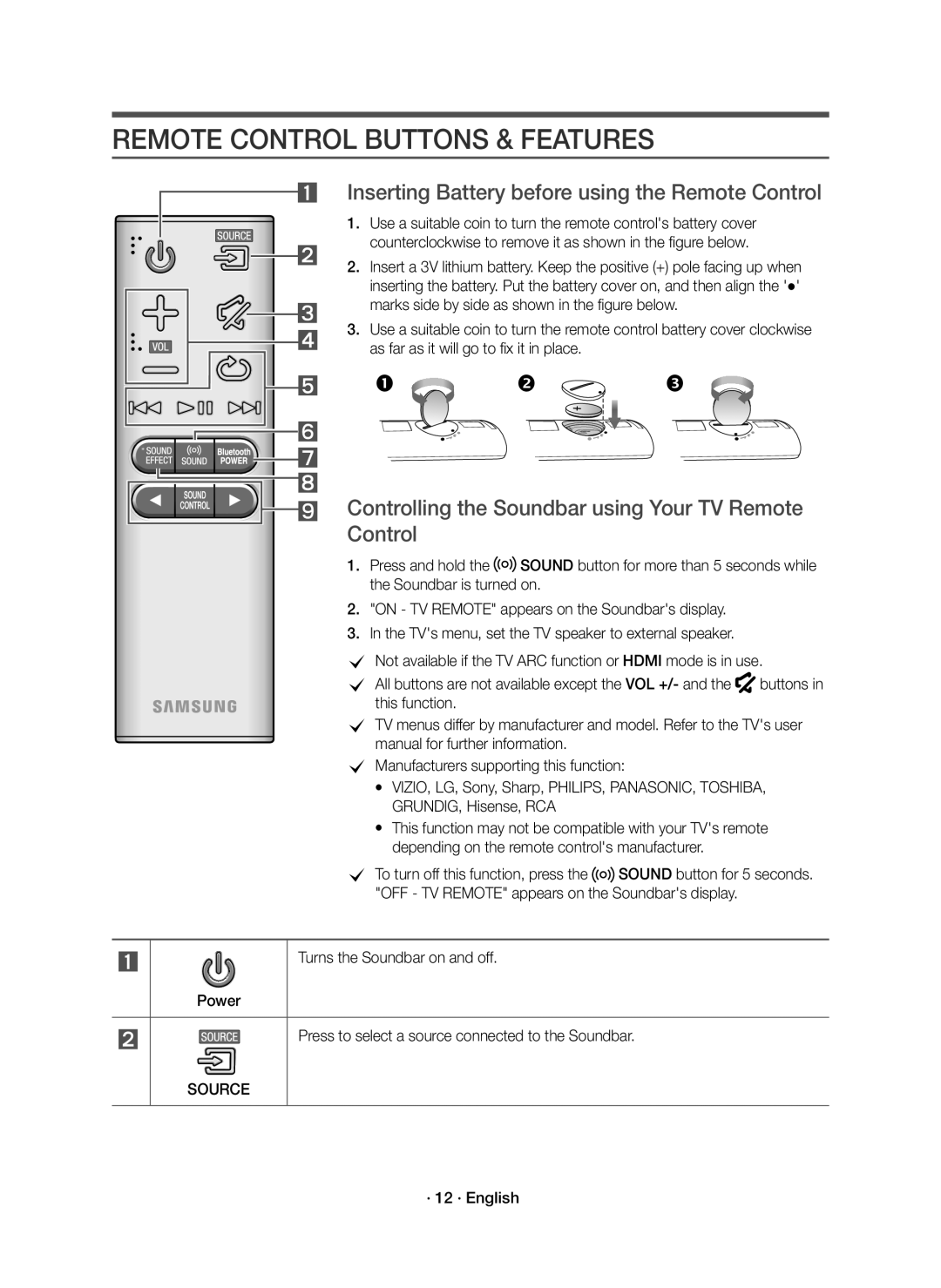HW-J6001R/XN, HW-J6001R/EN, HW-J6000R/EN specifications
The Samsung HW-J6000 series of soundbars, including models HW-J6000R/EN, HW-J6000R/ZF, HW-J6001R/EN, HW-J6010R/XE, and HW-J6001R/XN, deliver exceptional audio performance that enhances your home entertainment experience. Designed to complement modern TVs, these soundbars combine sleek aesthetics with cutting-edge sound technologies.One of the standout features of the HW-J6000 series is its multi-speaker setup, which enables an immersive surround sound experience. With built-in speakers and a dedicated subwoofer, these soundbars create rich, deep bass and clear high frequencies, bringing movies, music, and games to life. The powerful audio performance is backed by Samsung's proprietary technologies, such as Crystal Clear Sound, which ensures that dialogue is crisp and music is vibrant.
Another significant technology found in the HW-J6000 series is the TV Sound Connect feature, allowing users to easily connect their soundbar to a compatible Samsung TV via Bluetooth. This wireless connectivity eliminates the clutter of cables and simplifies the setup process while maintaining high-quality audio streaming.
Moreover, the HW-J6000 series supports multiple audio formats, including Dolby Digital, which enhances the overall sound experience. The soundbar's adaptive sound technology automatically analyzes the content being played and optimizes audio settings for optimal performance, ensuring that users enjoy the best sound quality regardless of what they are watching.
The sleek design of the HW-J6000 series also deserves a mention. With a slim profile and minimalist design, these soundbars can be mounted on the wall or placed on a TV stand without overpowering your home décor. The stylish finish complements modern TVs and adds an elegant touch to your entertainment space.
Additionally, the HW-J6000 series features a variety of sound modes, including Surround mode, which creates an expansive sound field for an immersive listening experience, and Smart mode, which automatically adjusts sound settings based on your environment.
Overall, the Samsung HW-J6000 series soundbars offer a perfect combination of advanced audio technologies, sleek design, and user-friendly features, making them an excellent choice for anyone looking to enhance their home entertainment setup. Whether you're a movie buff, a gaming enthusiast, or a music lover, these soundbars provide the audio performance you need to elevate your experience.