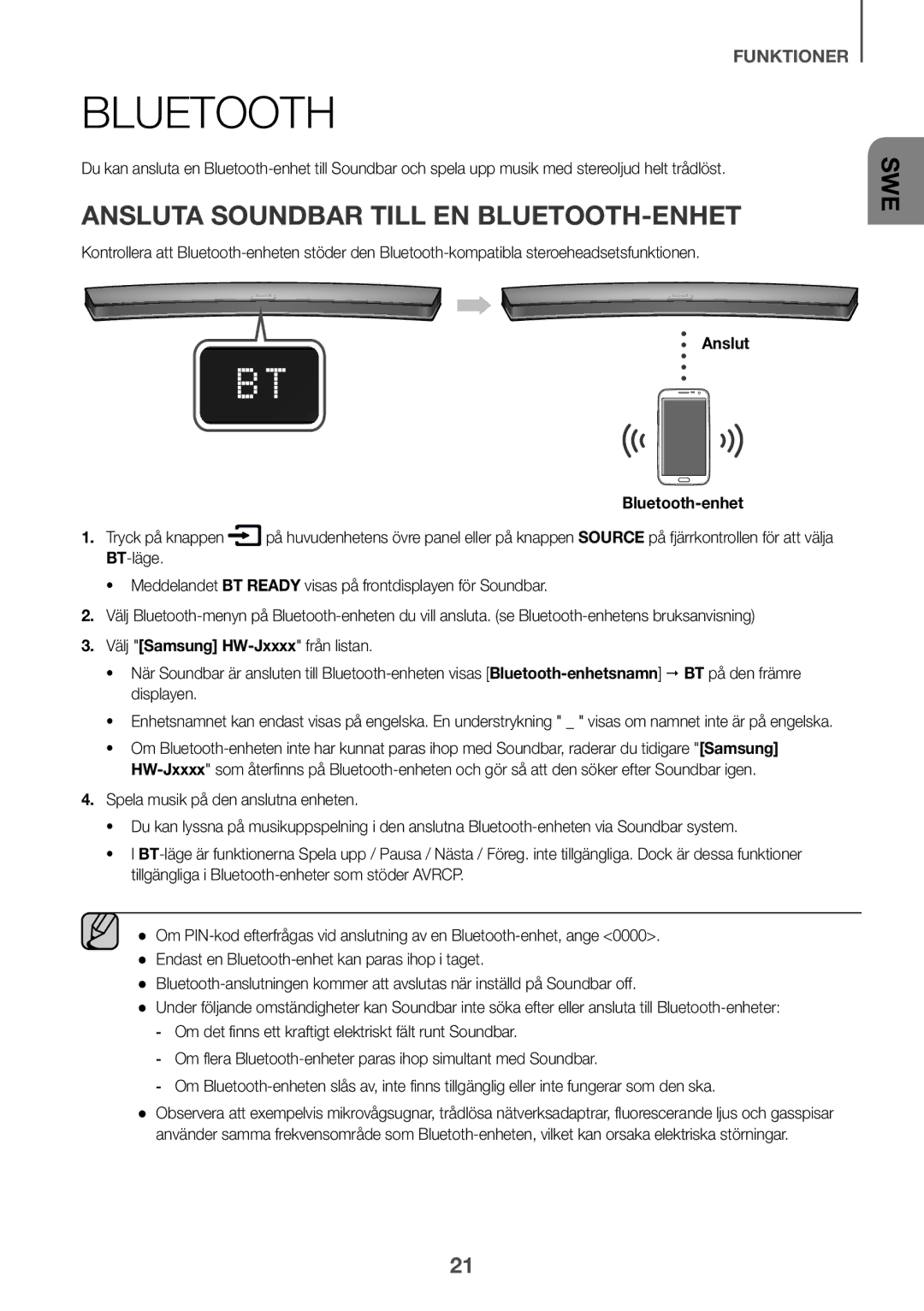Imagine the possibilities
Safety Warnings
Safety Information
Precautions
Contents
Before Reading the USER’S Manual
WHAT’S Included
++Icons used in this manual
Controls the volume level
Turns the power on and off
Displays the current mode
TOP / Front Panel
Connect to the Analogue output of an external device
To upgrade the products software through the USB Port
Mute
Remote Control
Repeat
Skip Forward
Power
Installing the Battery in the Remote Control
Volume
DRC Dynamic Range Control
Installing the Wall Mount
Installing the Soundbar
++Installation Precautions
Center Line
Installation
Placing the Soundbar on a TV Stand
Installing the Soundbar AS a FREE-STANDING Unit
Place the Soundbar on a TV stand
Connecting to the Subwoofer Automatically
Connecting the Subwoofer
Connecting to the Subwoofer Manually
Status Description Resolution
LED Indicator Lamp Status on Subwoofer
TV Soundconnect
Connecting to a TV
Connect
Turn on the TV and Soundbar Press
Connecting to a TV Using a Digital Optical Cable
Connecting to a TV Using AN Hdmi Digital Cable
Optical Cable not supplied
++Auto Power Link
Connecting to External Devices
Hdmi Cable
Mode
++AUX Cable
Optical or Analogue Audio Cable
++Optical Cable
Auto Power Down Function
Input Mode
You want Input mode Display
To Connect the Soundbar to a Bluetooth Device
Bluetooth
Connect Bluetooth device
To Disconnect the Soundbar from a Bluetooth Device
To Disconnect the Bluetooth Device from a Soundbar
++More About Bluetooth
Another mode or turn off the Soundbar
Installing the Samsung Multiroom APP
Using the Multiroom APP
Before YOU Begin
++Communication Basics
Music in mobile phone Internet radio Music service
Connecting the Soundbar to Your Network
++Launching the Samsung Multiroom App
Using the Network Standby on Function
++Updating Procedure
Software Update
Updating with USB
++If Update was not displayed
Auto Update
Troubleshooting
Specifications
Wireless Models excluding the frequency of 5.15GHz-5.35GHz
Wireless Models including the frequency of 5.15GHz-5.35GHz
Licences
Country Contact Centre Web Site ` Europe
Contact Samsung World Wide
Brugervejledning
Sikkerhedsadvarsler
Sikkerhedsinformationer
Forholdsregler
Indhold
Der opkræves muligvis et administrationsgebyr
HDMI-kabel Optisk eller analogt lydkabel
Inden DU Læser Brugervejledningen
Hvad ER Inkluderet
++Ikoner der anvendes i vejledningen
TOP / Frontpanel
Tilsluttes den analoge udgang på en ekstern enhed
Bageste / Nederste Panel
Du kan opgradere produktets software via USB-porten
Tavs
Fjernbetjening
Gentag
Spring Fremad
Tænd/Sluk
Installation AF Batteriet I Fjernbetjeningen
Lydstyrke
Justerer lydstyrken på anlægget
++Forholdsregler vedr. installation
Installation AF Vægbeslaget
Montering AF Soundbar
Center Line
Installation
Sådan Placeres Soundbaren PÅ ET TV-MØBEL
Sådan Installeres Soundbaren SOM EN Fritstående Enhed
Placer Soundbaren på et tv-møbel
Automatisk Tilslutning TIL Subwooferen
Tilslutning AF Subwooferen
Manuel Tilslutning TIL Subwooferen
Tilstand Beskrivelse Opløsning
LED-INDIKATORLAMPENS Tilstand PÅ Subwooferen
Tilslut
Tilslutning TIL ET TV
Tænd for TV’et og din Soundbar Tryk på knappen
Tilstanden D.IN
Tilslutninger TIL TV MED HDMI-KABEL Digitalt
Optisk Kabel Medfølger ikke
Skærm
HDMI-KABEL
Tilstanden Hdmi
++AUX Kabel
Optisk Eller Analogt Lydkabel
++Optisk Kabel
Tilstanden AUX
Indgangstilstand
Funktionen Auto Power Down
Tilstand, du ønsker Indgangstilstand Skærm
Tilslut Bluetooth-enhed Tryk på knappen
Sådan Slutter DU DIN Soundbar TIL EN BLUETOOTH- Enhed
Tilstanden BT
Du kan se BT Ready på frontdisplayet på din Soundbar
Sådan Kobler DU DIN Soundbar FRA BLUETOOTH- Enheden
Sådan Kobler DU BLUETOOTH-ENHEDEN FRA DIN Soundbar
++Mere om Bluetooth
Sådan Anvendes MULTIROOM- Appen
Installation AF Appen Samsung Multiroom
Inden DU GÅR I Gang
++Lidt om kommunikation
++Sådan åbnes Samsung Multiroom-appen
Tilslutning AF Soundbar TIL DIT Netværk
Musik fra mobiltelefon Internetradio Musiktjeneste
Tilslut den smarte enhed til din Soundbar
Brug AF Funktionen Network Standby on
Softwareopdatering
++Opdateringsprocedure
Opdatering MED USB
Følg nedenstående trin for at downloade produktsoftwaren
Automatisk Opdatering
++Hvis Update ikke vises
Problemløsning
Specifikationer
Trådløse modeller inklusive frekvensen på 5,15 GHz-5,35 GHz
Licens
Kontakt Samsung
Käyttöopas
Turvaohjeita
Turvallisuusohjeet
FIN
Turvaohjeet
Sisältö
HDMI-kaapeli Optinen tai analoginen äänikaapeli
++Oppaassa käytetyt kuvakkeet
Ennen Käyttöoppaan Lukemista
Kytkee virran päälle ja pois päältä
YLÄ- / Etupaneeli
Näyttää käytössä olevan tilan
Multiroom -sovelluksen Samsung Multiroom
Kytke tähän ulkoisen laitteen analoginen lähtöliitäntä
Katso sivua Sovelluksen. Katso Sivua
Tehty
Mykistys
Kaukosäädin
Toistuva toisto
Ohittaa Eteenpäin
Virta
Paristojen Asettaminen Kaukosäätimeen
Toisto / Tauko
Siirry Edelliseen
Seinä Telineen Asentaminen
Soundbarin Asentaminen
++Asennuksen Varotoimenpiteet
Asenna vain pystysuuntaiselle seinälle
Center Line
Asennus
SOUNDBAR-LAITTEEN Asentaminen Vapaasti Seisovaksi Yksiköksi
SOUNDBAR-LAITTEEN Sijoittaminen TVN Jalustalle
Sijoita Soundbar-laite TVn jalustalle
Kytkeminen Bassokaiuttimeen Automaattisesti
Bassokaiuttimen Kytkeminen
Kytkeminen Bassokaiuttimeen Manuaalisesti
Merkkivalo Tila Kuvaus Toimenpide
Merkkivalon Tila Bassokaiuttimessa
Yhdistä
Kytkentä Televisioon
Yhdistäminen Tvhen Digitaalisella Optisella Kaapelilla
Kytkentä Tvhen Käyttämällä HDMI-KAAPELIA Digitaalinen
HDMI-kaapeli Lisävaruste
Optinen Johto Lisävaruste
HDMI-KAAPELI
Kytkeminen Ulkoisiin Laitteisiin
Näyttö
++AUX-kaapeli
Optinen TAI Analoginen Äänikaapeli
++Optinen Johto
Tulotila
Auto Power Down -TOIMINTO
Yhdistä Bluetooth-laite
Soundbar -JÄRJESTELMÄN Yhdistäminen BLUETOOTH- Laitteeseen
++Lisätietoja Bluetoothista
Ennen Kuin Aloitat
MULTIROOM-SOVELLUKSEN Käyttäminen
Samsung Multiroom -SOVELLUKSEN Asentaminen
++Tiedonsiirron Perusteet
++Samsung Multiroom -sovelluksen käynnistäminen
Soundbarin Yhdistäminen Verkkoon
Musiikkipalvelu
Network Standby on -TOIMINNON Käyttö
USB-PÄIVITYS
Ohjelmiston Päivitys
++Päivitysprosessi
Lataa laitteen ohjelmisto noudattamalla seuraavia ohjeita
Automaattinen Päivitys
++Jos UPDATE-viesti ei näy ruudulla
Vianmääritys
Tiedot
Langattomat mallit taajuudella 5,15-5,35 GHz
Lisenssillä
Tätä laitteistoa voidaan käyttää vain sisätiloissa
Langattomat mallit ilman taajuutta 5,15-5,35 GHz
Jätteiden lajittelua käyttävät maat
Ota yhteyttä Samsungiin
Brukerhåndbok
Sikerhetsforanstaltninger
Sikkerhetsinformasjon
NOR
HDMI-kabel Optisk eller analog lydkabel
Innhold
FØR DU Leser Brukerhåndboken
HVA ER Inkludert
++Ikoner som brukes i håndboken
Slår enheten på og av
TOPP- / Frontpanel
Viser gjeldende modus
Knappen til å fungere
Etikett
BAK- / Bunnpanel
Trykk for å velge en kilde som er koblet til Soundbar
Fjernkontroll
Demp
Gjenta
På / Av
Installere Batterier I Fjernkontrollen
Volum
Justerer lydnivået til enheten
Montere Veggfestet
Montere Soundbar
++Forholdsregler ved montering
Center Line
Montering
Montere Soundbar SOM EN Frittstående Enhet
Plassere Soundbar PÅ EN TV-FOT
Plasser Soundbar på en TV-fot
Automatisk Tilkobling TIL Basselement
Koble TIL Basselement
Manuell Tilkobling TIL Basselement
Status Beskrivelse Løsning
Status for LED-INDIKATORLAMPEN PÅ Basshøyttaleren
Koble til
Koble TIL ET TV-APPARAT
Se i bruksanvisningen til TV-apparatet for mer informasjon
Optisk Kabel Ikke inkludert
Tilkobling TIL ET TV-APPARAT MED HDMI-KABELEN Digital
Skjerm
Koble TIL Eksterne Enheter
Digitale
Enheter
++AUX-kabel
Optisk Eller Analog Lydkabel
++Optisk-kabel
Bruke Inngangsmodus
Funksjonen Auto Power Down
Koble til Bluetooth-enhet
Koble Soundbar TIL EN BLUETOOTH-ENHET
Velg Samsung HW-Jxxxx på listen
Koble Soundbar FRA BLUETOOTH-ENHETEN
Koble BLUETOOTH-ENHETEN FRA Soundbar
++Mer Om Bluetooth
For å slå av Soundbar
Bruke MULTIROOM-APPEN
Installere Appen Samsung Multiroom
FØR DU Begynner
++Grunnleggende om kommunikasjon
++Starte Samsung Multiroom-appen
Koble Soundbar TIL Nettverket Ditt
Musikktjeneste
Koble smartenheten til din Soundbar
Bruke Funksjonen Network Standby on
Oppdatere MED USB
Programvareoppdatering
++Oppdateringsprosedyre
Følg trinnene nedenfor for å laste ned produktprogramvaren
AUTOM. Oppdatering
Feilsøking
Vekt Hovedenhet Basselement
Spesifikasjoner
Aa Lisensmerknader om åpen kildekode
Lisens
Trådløse modeller inkludert frekvensen på 5,15 GHz-5,35 GHz
Lisens
Gjelder i land med avfallssortering
Bruksanvisning
Varning
Säkerhetsinformation
Säkerhetsanvisningar
HDMI-kabel Optisk eller analog ljudkabel
Innehållsförteckning
Innan DU Använder Bruksanvisningen
VAD Ingår
++Ikoner som används i bruksanvisningen
Att fungera
Slår på och av strömmen
Övre / Främre Panel
Kontrollerar volymnivå
Visar aktuellt läge
Anslut den analoga utgången för en extern enhet
Ljudsignaler samtidigt med en
Matar in digitala video- och
Av en extern enhet som stöds
Tyst
Fjärrkontroll
Repetera
Hoppa Framåt
Ström
Installera Batterierna I Fjärrkontrollen
Volym
Ändra enhetens volymnivå
++Installationsanvisningar
Installera Väggfästet
Montera Soundbar
Center Line
Installation
Placera Soundbar PÅ ETT TV-STATIV
Installera Soundbar SOM Fristående Enhet
Ansluta Automatiskt Till Subwoofern
Ansluta Subwoofern
Ansluta Manuellt Till Subwoofern
Status Beskrivning Lösning
LED-INDIKATORLAMPANS Status PÅ Subwoofern
Anslut
Ansluta Till EN TV
Sätt på TVn och Soundbar Tryck på knappen
Ansluta Till EN TV MED EN Digital Optisk Kabel
Anslutningar Till TV MED HDMI-KABEL Digital
IN-läge
Optisk Kabel medföljer ej
Skärm
Ansluta Till Externa Enheter
HDMI-kabel medföljer ej Digitala
HDMI-läge
AUX-läge
Optisk Eller Analog Ljudkabel
Du vill ha Ingångsläge Skärm
Ingångsläge
Anslut Bluetooth-enhet Tryck på knappen
Ansluta Soundbar Till EN BLUETOOTH-ENHET
BT-läge
SÅ HÄR Kopplar DU Från Soundbar Från BLUETOOTH-ENHETEN
SÅ HÄR Kopplar DU Från BLUETOOTH-ENHETEN Från Soundbar
Använda MULTIROOM-APPEN
Installera Programmet Samsung Multiroom
Innan DU Börjar
++Starta Samsung Multiroom-appen
Ansluta Soundbar Till Ditt Nätverk
Musik i mobiltelefonen Internetradio Musiktjänst
Anslut smartenheten till Soundbar
Använda Funktionen Network Standby on
Uppdatera MED USB
Programvaruuppdatering
++Uppdateringsprocedur
AUTO-UPPDATERA
++Om Update inte visades
Dra ur strömsladden, sätt i den igen och slå på den
Felsökning
Sekunder för att slå på/av Wi-fi/Ethernet
Tryck på Wi-Fi SETUP-knappen på produkten
Sekunder för att slå på/av Bluetooth
Vikt Huvudenhet Subwoofer
Trådlösa modeller exklusive frekvensen 5,15 GHz-5,35 GHz
Trådlösa modeller inklusive frekvensen 5,15 GHz-5,35 GHz
Produkten
Kontakta Samsung