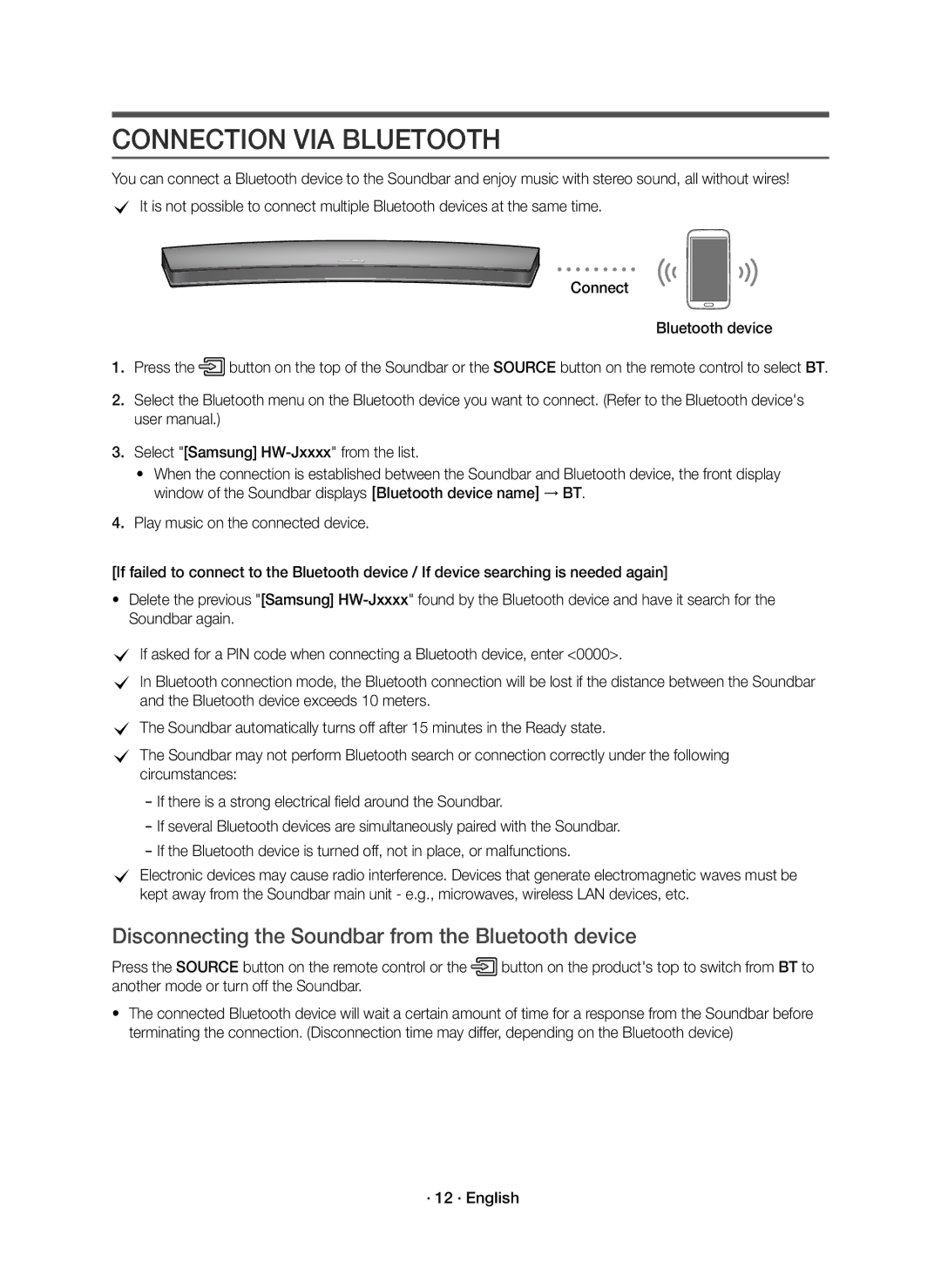HW-J7501R/EN, HW-J7500R/ZF, HW-J7500R/EN, HW-J7501R/ZF specifications
The Samsung HW-J7500R/EN, HW-J7500R/XN, and HW-J7501R/EN are part of Samsung's premium soundbar lineup, delivering an immersive audio experience to complement any home entertainment setup. With their sleek, curved design, these soundbars are not only functional but also enhance the aesthetic appeal of modern living rooms.One of the standout features of the HW-J7500 models is their 9.1 channel system, providing multiple audio channels for a spacious soundstage. This setup creates a surround sound experience without the need for additional speakers, making it an excellent choice for people looking to streamline their audio installations. The soundbars utilize Samsung's proprietary Acoustic Beam technology, which actively directs sound to create a more realistic auditory environment. This feature helps to immerse viewers into the action, making movie-watching, gaming, or music listening a truly engaging experience.
In terms of connectivity, the HW-J7500 series is well-equipped. Equipped with multiple HDMI inputs, users can easily connect their devices, such as Blu-ray players, gaming consoles, and set-top boxes. The soundbars also feature Bluetooth compatibility, allowing for seamless streaming from smartphones and tablets. Additionally, built-in Wi-Fi support enables functionality with various streaming services, giving users access to their favorite content without needing to switch devices.
The built-in subwoofer in the HW-J7500 models ensures deep, rich bass that enhances music tracks, sound effects, and dialogue clarity in films. With Samsung's Smart Sound technology, the soundbar automatically analyzes the audio content and optimizes sound quality accordingly, ensuring a refined experience, whether it's an action-packed movie or a soft-spoken dialogue.
Furthermore, these soundbars come with a user-friendly remote control and are compatible with Samsung’s OneRemote, allowing users to control both the soundbar and compatible Samsung devices with a single remote. This enhances convenience and minimizes clutter in the entertainment area.
In summary, the Samsung HW-J7500R/EN, HW-J7500R/XN, and HW-J7501R/EN soundbars combine stylish design with advanced audio technologies to deliver an outstanding home theater experience. With their multi-channel capabilities, innovative sound technologies, and comprehensive connectivity options, they are an excellent investment for any audio enthusiast looking to elevate their home entertainment system.