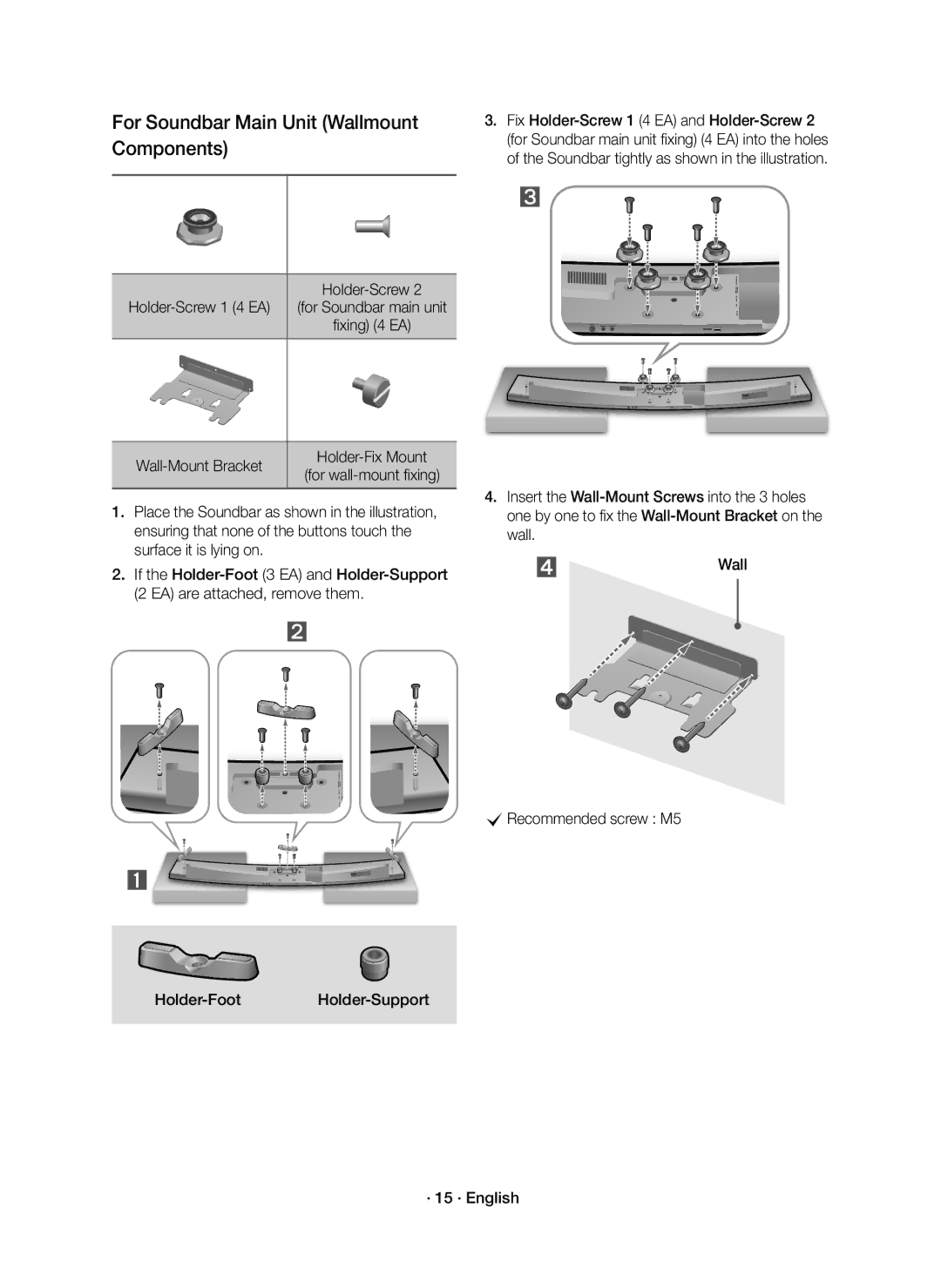For Soundbar Main Unit (Wallmount Components)
| |
(for Soundbar main unit | |
| fixing) (4 EA) |
| ||
(for | ||
|
1.Place the Soundbar as shown in the illustration, ensuring that none of the buttons touch the surface it is lying on.
2.If the
3.Fix
⃞
SERVICE
4.Insert the
⃞Wall
cRecommended screw : M5
· 15 · English