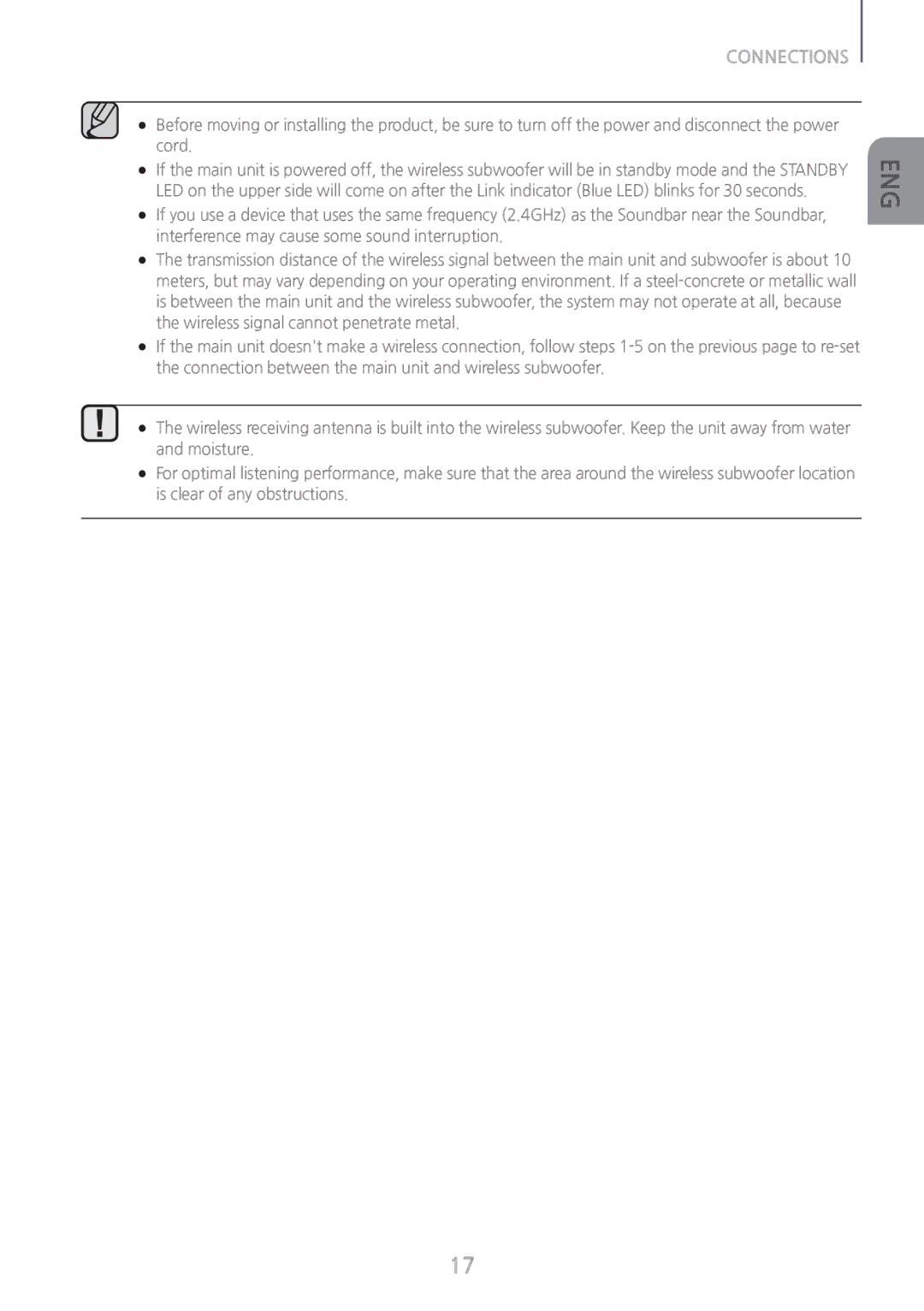HW-J8501/EN, HW-J8500/XN, HW-J8510/XE, HW-J8511/XE, HW-J8500/EN specifications
The Samsung HW-J8500/EN, HW-J7501/EN, HW-J7500/EN, and HW-J8501/EN soundbars are part of Samsung's premium audio lineup, designed to enhance the home theater experience with immersive sound solutions. Each model features distinctive characteristics that cater to audiophiles and casual listeners alike, making them a popular choice for enhancing cinematic experiences at home.One of the main features of these soundbars is their sleek, curved design which not only complements modern television sets but also adds a touch of elegance to any room. The curved shape helps to create a wider soundstage, allowing sound to envelop the listener. The HW-J8500/EN, for instance, is particularly noted for its high-output audio performance, with a total power output of 350 watts, making it ideal for larger spaces.
All models utilize advanced audio technologies such as DTS Premium Sound, which delivers an impressive surround sound experience by optimizing audio quality and providing precise audio placement. Additionally, these soundbars are equipped with Samsung's Adaptive Sound technology, which automatically analyzes the content being played and adjusts the sound settings accordingly to ensure optimal audio performance.
The HW-J7501/EN and HW-J7500/EN feature wireless connectivity options, including Bluetooth, allowing users to stream music directly from their smartphones or other Bluetooth-enabled devices. This connectivity is complemented by the built-in Wi-Fi feature, enabling multi-room audio capabilities through Samsung’s multi-room app. This flexibility means you can easily integrate these soundbars into a larger audio setup throughout your home.
The HW-J8501/EN, as an upgrade to its counterparts, incorporates additional speakers and subwoofers, resulting in a more profound bass response and richer audio detail. The wireless subwoofer ensures that low frequencies are delivered without the hassle of cables, providing the user with a cleaner installation and more freedom in placing the subwoofer.
Furthermore, all models support 4K passthrough, ensuring that they can seamlessly integrate with the latest 4K Ultra HD TVs, delivering high-quality audio that matches the stunning visuals. With multiple HDMI inputs, users can easily connect various devices, from gaming consoles to media players.
In conclusion, the Samsung HW-J8500, HW-J7501, HW-J7500, and HW-J8501 soundbars represent a combination of sophisticated design, innovative audio technology, and user-friendly features. Whether you’re watching movies, playing video games, or streaming your favorite music, these soundbars offer a remarkable auditory experience that enhances any entertainment setup.