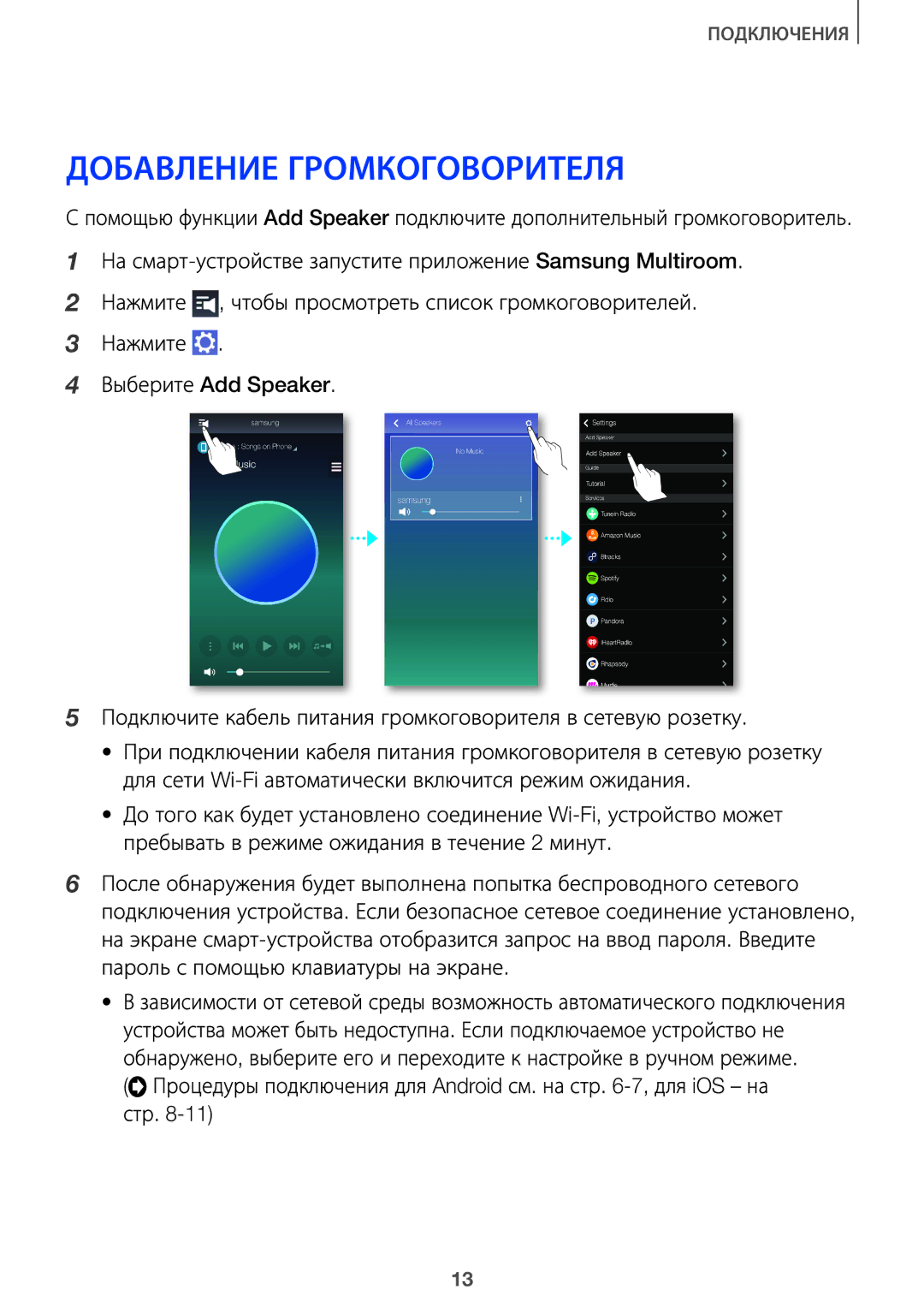HW-J8501/RU, HW-J7500/RU specifications
The Samsung HW-J7500/RU is a premium soundbar that offers an immersive audio experience for home theater enthusiasts. Designed to complement televisions with its sleek, curved design, this soundbar brings an elegant aesthetic while enhancing the audio experience.One of the standout features of the HW-J7500 is its 9.1 channel surround sound system. This multichannel setup works in tandem with Dolby Digital technology, producing audio that feels enveloping and dynamic. The soundbar is equipped with a dedicated subwoofer that adds depth to the low frequencies, ensuring that users can feel the power of action scenes and music alike. The total power output of the system reaches up to 320 watts, providing enough volume and clarity for large living rooms or entertainment spaces.
The HW-J7500 incorporates Samsung’s latest sound enhancement technologies, such as the Adaptive Sound Control. This feature automatically analyzes the content being played and adjusts the audio levels and settings dynamically for the best listening experience. Whether watching a dialogue-driven drama or an explosive movie, users can expect a consistent and optimized sound profile.
Moreover, the built-in Wi-Fi and Bluetooth capabilities allow for seamless connectivity with other devices. Users can easily stream music from their smartphones or tablets directly to the soundbar without the need for cumbersome cables. Additionally, the soundbar supports multi-room audio setups, enabling users to enjoy consistent sound throughout their home.
The HW-J7500 also has the added advantage of Samsung's TV Sound Connect feature, which allows for a hassle-free connection to compatible Samsung televisions. The setup process is simplified, reducing the clutter of wires while ensuring high-quality audio performance.
Convenience is further enhanced by the included remote control, which provides access to various sound settings and modes, allowing users to customize their listening experience. Whether it’s adjusting the treble for music or enhancing surround sound for movies, the HW-J7500 caters to diverse audio preferences.
In conclusion, the Samsung HW-J7500/RU is an impressive soundbar that combines stylish design with advanced audio technologies. Its multi-channel sound system, adaptive enhancements, and user-friendly features make it a valuable addition to any home entertainment setup, elevating movie and music experiences to new heights.