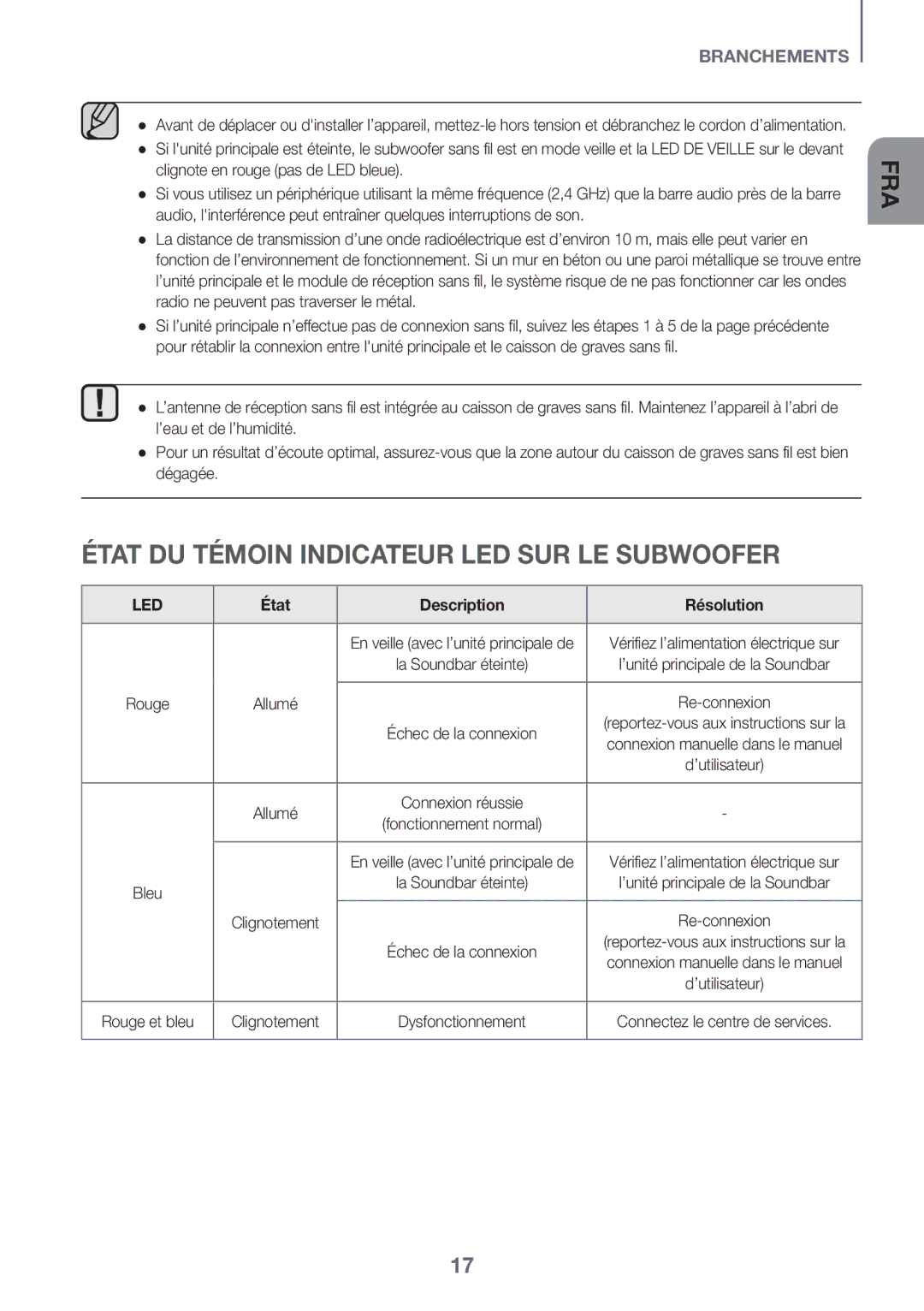HW-K551/EN, HW-K560/XE, HW-K551/ZF, HW-K561/XE, HW-K550/ZF specifications
The Samsung HW-K550, HW-K551, and their respective variants are standout soundbars that combine sleek design with powerful audio performance. These models are designed to enhance home entertainment systems, delivering rich sound that elevates movies, music, and games.One of the main features of the HW-K550 and HW-K551 series is their 3.1 channel setup. This configuration allows for a more immersive sound experience, positioning sound through three distinct channels, thus providing clearer dialogue and enhanced audio depth. The inclusion of a wireless subwoofer further contributes to the overall audio experience, allowing for booming bass without the clutter of wires.
The soundbars employ Dolby Digital and DTS technologies, resulting in a cinematic audio experience that fills a room. With Dolby Digital, users can enjoy a multi-dimensional soundstage that makes movies and TV shows come alive. The unit also has an Adaptive Sound technology that analyzes the audio content and optimizes the sound output accordingly. This feature ensures that whether you watch an action-packed blockbuster or a quiet drama, the sound is always crisp and balanced.
Wireless connectivity is a key characteristic of the HW-K550 and HW-K551 soundbars. They come equipped with Bluetooth capability, making it easy to stream audio from compatible devices like smartphones, tablets, and laptops. This feature allows users to enjoy their favorite music without the hassle of cables, providing flexibility and convenience for everyday use.
Moreover, the user-friendly control options make these soundbars easy to operate. Samsung has integrated the ability to control the soundbar through the Samsung SmartThings app, enabling users to customize their listening experience effortlessly. The design is also noteworthy, with a slim profile that fits seamlessly into modern living spaces. The aesthetic of the soundbar adds a touch of elegance to any entertainment setup.
In terms of connectivity, these models feature multiple HDMI inputs and optical audio input, allowing for versatile integration with a variety of devices. This flexibility ensures that they can work with most televisions and home entertainment systems.
The Samsung HW-K550 and HW-K551 series soundbars are designed for those who crave quality audio in a stylish package. With their combination of advanced audio technologies, wireless functionality, and user-centric features, these soundbars represent an ideal choice for enhancing any home entertainment experience.