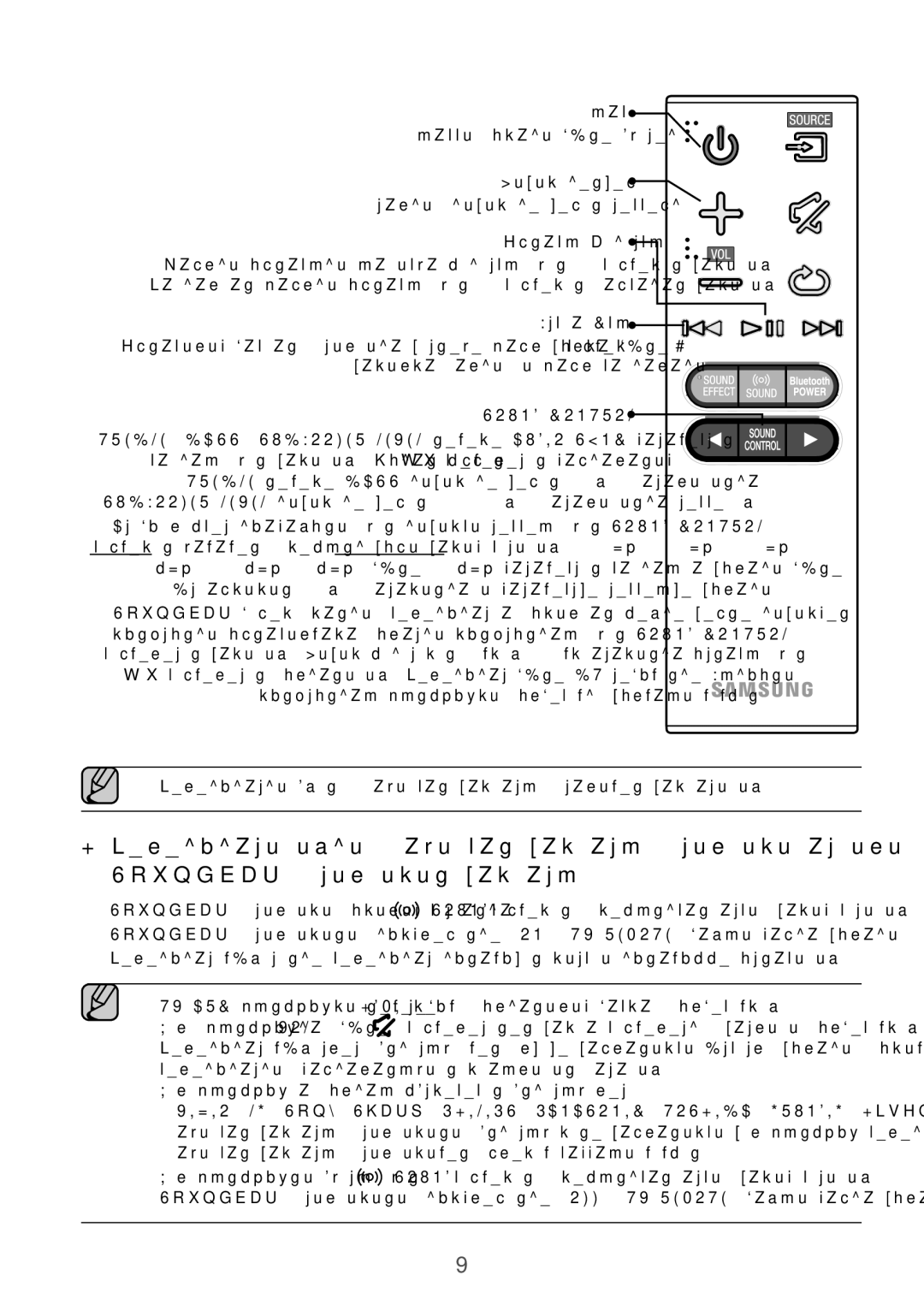HW-K650/RU specifications
The Samsung HW-K650/RU is a powerful soundbar designed to elevate your home entertainment experience with its advanced features and cutting-edge technologies. Notably, it is a 3.1 channel soundbar that offers an immersive audio experience, which is ideal for both music enthusiasts and movie lovers. This system combines a dedicated subwoofer with three main audio channels, allowing for an expansive soundstage and clear dialogue.At the heart of the HW-K650/RU is Samsung's Adaptive Sound technology. This feature intelligently analyzes the audio content and automatically optimizes the settings for the best possible sound. Whether you're watching a fast-paced action movie or a quiet drama, the soundbar adjusts itself to enhance every moment, ensuring that you hear the sounds the way they were intended to be experienced.
The HW-K650/RU also integrates Dolby Digital decoding, which is essential for producing high-quality surround sound. This technology creates a theater-like experience in your living room, enveloping you in rich audio that enhances the visuals on your screen. The included wireless subwoofer delivers deep bass that can be felt, making action scenes more gripping and musical performances more engaging.
Connectivity options are plentiful with the Samsung HW-K650/RU. It supports Bluetooth, allowing you to stream music directly from your smartphone or tablet without the need for messy wires. Additionally, it comes equipped with HDMI ARC, which simplifies the connection to your television, enabling seamless switching between devices and easy control with your TV remote.
Design-wise, the HW-K650/RU features a sleek and modern aesthetic that complements most home decor. Its compact build ensures it can fit snugly under your TV or on a shelf without taking up too much space. The included mounting hardware also allows for easy wall installation if you prefer a more streamlined look.
Furthermore, the HW-K650/RU is equipped with a user-friendly remote control and an intuitive interface, making it straightforward to adjust settings and switch between inputs. Overall, the Samsung HW-K650/RU is an outstanding choice for those seeking enhanced audio for their home entertainment system, combining impressive sound quality with versatile features to meet a variety of listening needs. Whether enhancing television sound or serving as a high-fidelity music speaker, this soundbar delivers performance that is both accessible and enjoyable.