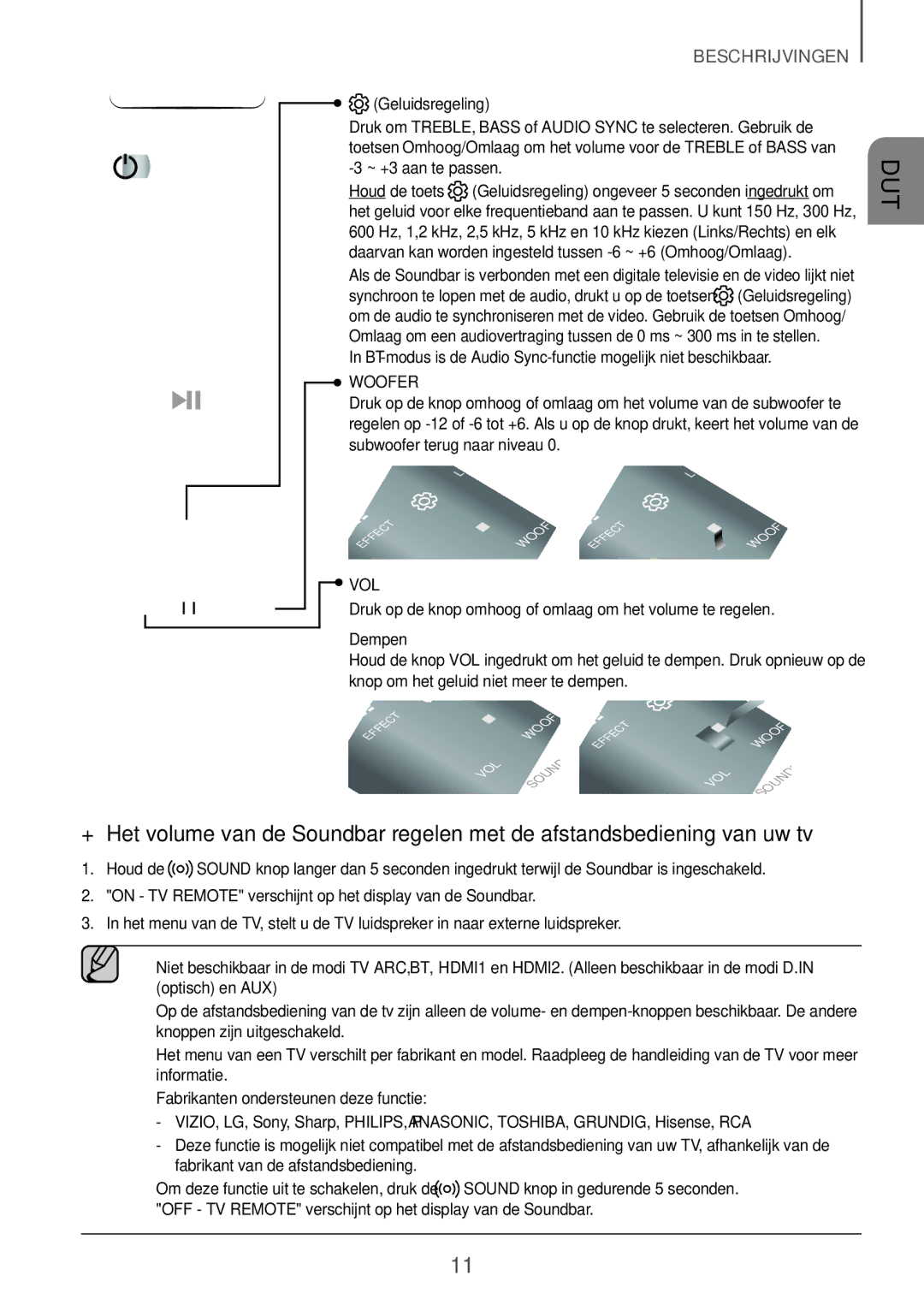HW-K850/EN, HW-K850/XN specifications
The Samsung HW-K850/XN and HW-K850/EN soundbar systems are designed to elevate your home audio experience, seamlessly integrating advanced technology with sleek aesthetics. With a focus on delivering immersive sound, these soundbars are perfect for movie lovers, music enthusiasts, and gamers alike.A standout feature of the HW-K850 series is its Dolby Atmos technology. This advanced audio feature allows sound to be perceived in a three-dimensional space, creating an experience that transcends traditional surround sound. By utilizing overhead sounds, it adds depth and realism, making every scene in movies feel more vivid and engaging. This feature is particularly beneficial when watching action-packed films or playing video games, where auditory details can significantly enhance gameplay.
The soundbar's design is both stylish and functional, featuring a slim profile that can be easily mounted on a wall or placed on a TV stand. Its premium build quality is complemented by a brushed metal finish, making it a visually appealing addition to any home entertainment setup. The wireless subwoofer not only enhances the bass response but also provides flexibility in placement, helping to create an optimal audio experience without the clutter of additional cables.
Another highlight of the HW-K850/XN and HW-K850/EN soundbars is the Multiroom feature. This technology allows you to connect multiple compatible Samsung devices and synchronize audio playback across them, making it easy to enjoy your favorite tunes throughout your home. Whether you’re hosting a party or enjoying a quiet evening, the ability to control all your speakers from one device adds convenience and versatility.
For connectivity, the soundbars offer a variety of options, including Bluetooth, HDMI, and Optical inputs. This range of connectivity allows you to easily link your TV, smartphone, or gaming console, ensuring compatibility with all your devices. The Bluetooth capability also means you can stream music directly from your mobile devices, providing a seamless experience for listening to your favorite playlists without the need for additional connections.
Overall, the Samsung HW-K850/XN and HW-K850/EN soundbars combine cutting-edge technology with user-friendly features, providing a superior audio experience for any entertainment system. With their immersive sound quality, elegant design, and versatile connectivity options, they are an excellent choice for anyone looking to enhance their home audio setup.