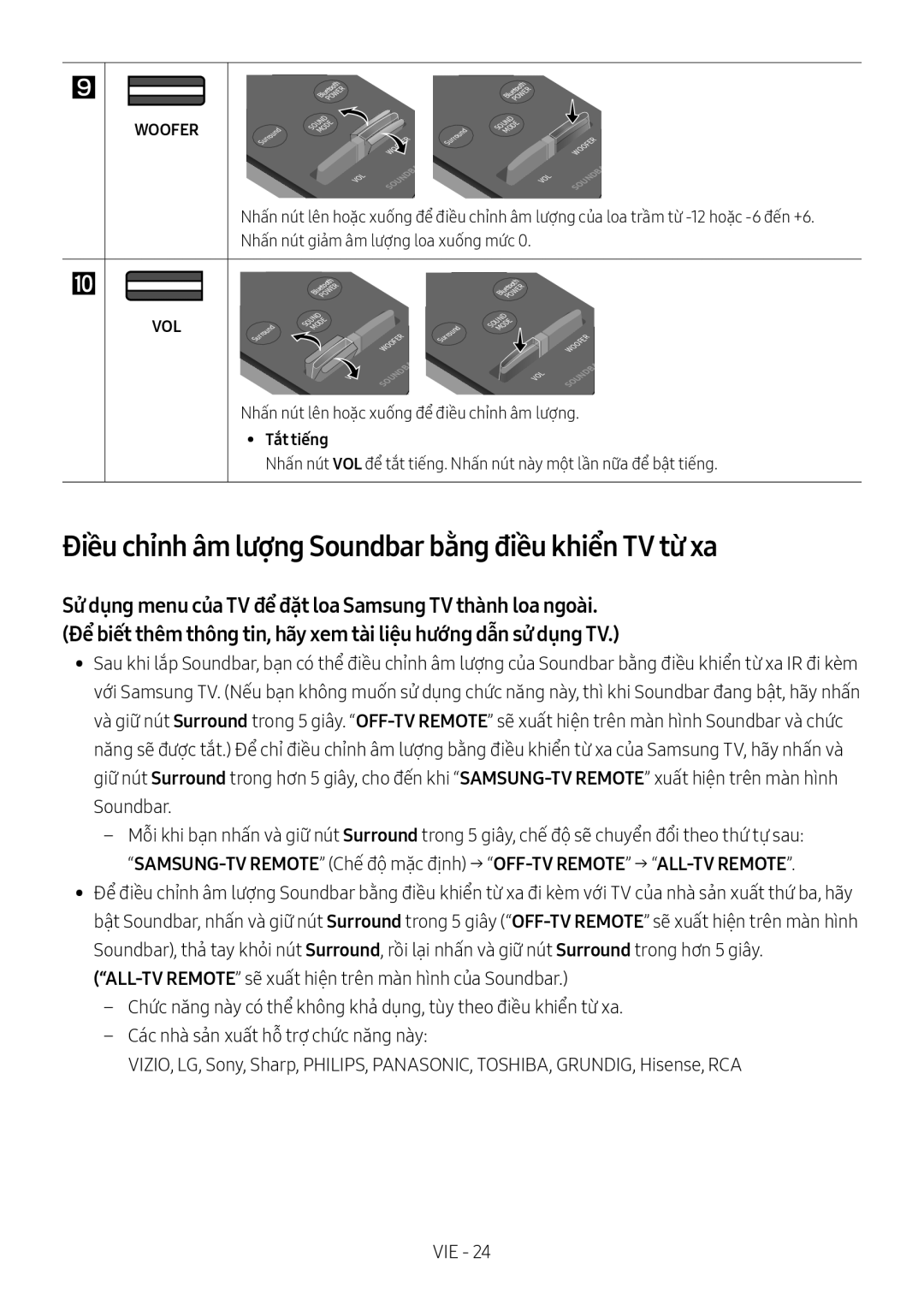HW-M550/XV specifications
The Samsung HW-M550/XV is a high-performance soundbar that delivers an immersive audio experience, designed to complement your home entertainment system. Packed with advanced technologies and features, the HW-M550/XV aims to elevate the sound quality of movies, music, and games.One of the standout features of the HW-M550/XV is its 3.1 channel configuration. It consists of a dedicated subwoofer and central channel, which work together to produce clear dialogue and rich, deep bass. The subwoofer, capable of delivering powerful low frequencies, ensures that every explosion and musical note resonates throughout the room. This configuration allows for a more dynamic soundstage, making your viewing experience more engaging and lifelike.
The technology behind the HW-M550/XV includes Dolby Digital and DTS surround sound processing, enhancing audio clarity and creating a three-dimensional sound experience. The soundbar is also equipped with Samsung's Distortion Cancelling technology, which reduces audio distortion and helps to maintain sound fidelity at higher volumes. This feature ensures that even during action-packed scenes, the audio remains crisp and immersive.
In terms of connectivity, the Samsung HW-M550/XV provides multiple options to cater to various needs. It includes HDMI ARC (Audio Return Channel) support, enabling seamless communication between your TV and soundbar using a single cable. Additionally, it features Bluetooth connectivity, allowing users to stream music wirelessly from their smartphones or tablets. The USB port also provides playback options for external devices.
For user convenience, the HW-M550/XV comes with a dedicated remote control that allows you to adjust settings effortlessly. Furthermore, the soundbar features a Smart Sound Mode, which automatically analyzes incoming content to optimize audio settings based on the type of media being played.
Another notable aspect of the HW-M550/XV is its sleek and modern design, making it an attractive addition to any entertainment setup. Its minimalist aesthetic allows it to integrate smoothly with various TV models and interior styles.
In summary, the Samsung HW-M550/XV soundbar combines impressive audio technologies, user-friendly features, and stylish design, making it an excellent choice for those looking to enhance their home sound experience. Whether you’re watching movies or listening to music, it aims to deliver exceptional audio performance that brings entertainment to life.