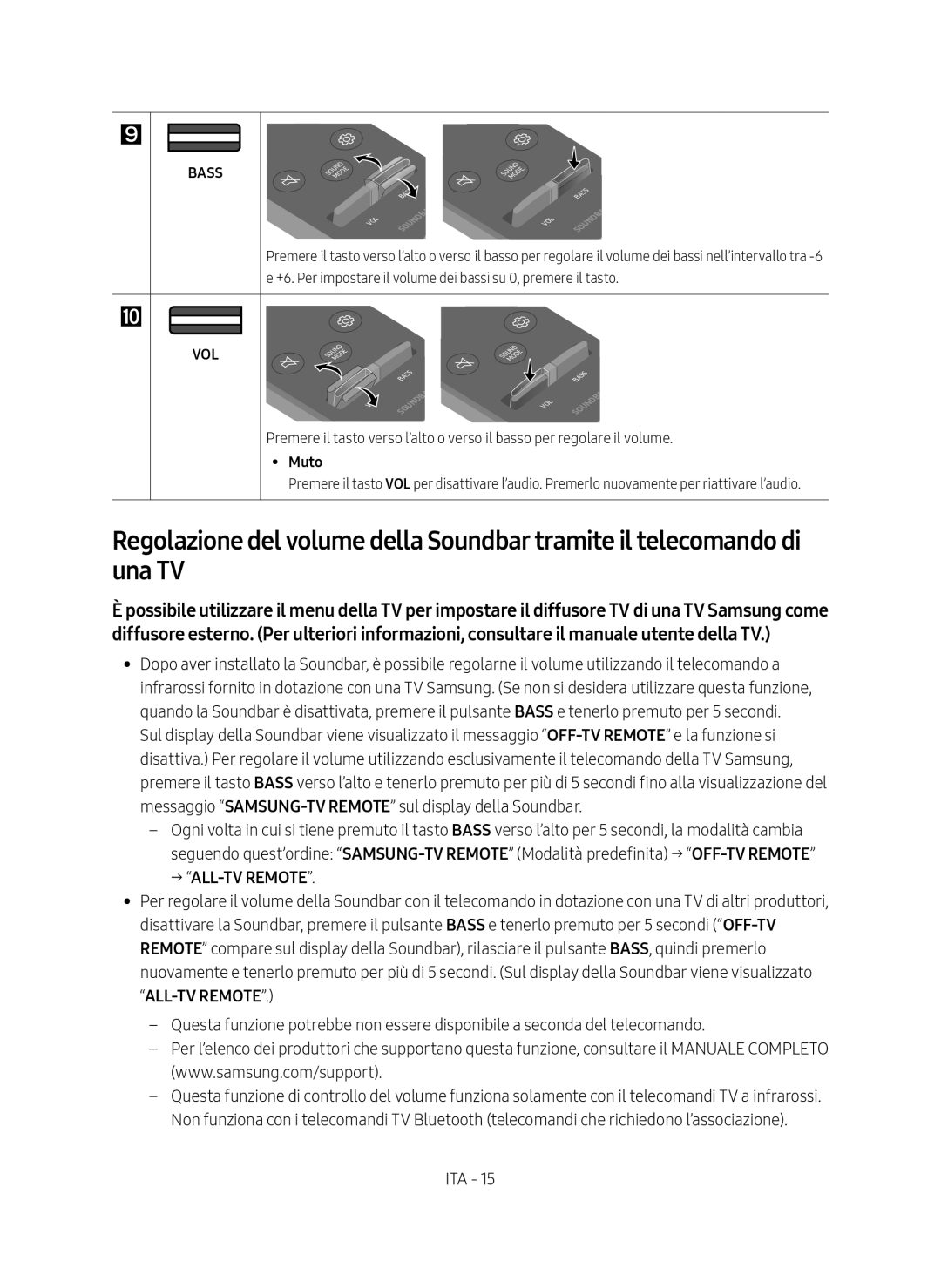HW-N400/ZG specifications
The Samsung HW-N400/ZG is a sleek and compact soundbar designed to enhance your home audio experience, delivering impressive sound quality without taking up too much space. It is ideal for users seeking to elevate their television viewing while maintaining an unobtrusive design.One of the standout features of the HW-N400/ZG is its built-in subwoofer. This integration helps to produce deep bass tones, providing a fuller audio experience that enhances everything from action-packed movies to your favorite music. The soundbar is engineered to create a dynamic soundstage, allowing you to feel more immersed in what you are watching or listening to.
The HW-N400/ZG supports Bluetooth connectivity, enabling seamless wireless streaming from smartphones, tablets, and other Bluetooth-enabled devices. This feature not only allows for easy access to your favorite playlists and podcasts but also provides the convenience of wireless audio without the clutter of cables. Additionally, the soundbar can connect to your TV using a single optical cable, which simplifies setup and reduces the number of wires.
This model is equipped with Samsung's Surround Sound Expansion technology, which optimizes audio output by widening the listening area. This technology ensures that sound is evenly distributed across the room, allowing everyone to enjoy the same high-quality audio experience, regardless of their location.
The HW-N400/ZG also features different sound modes that let users customize the audio experience to match the content they are enjoying. Whether you are watching a thrilling action scene, enjoying a romantic comedy, or listening to music, selecting the appropriate sound mode ensures the best audio quality for the situation.
Despite its compact size, the Samsung HW-N400/ZG boasts a stylish design that fits well in any living room setting. Its minimalistic aesthetics blend easily with any décor while providing powerful audio performance.
In summary, the Samsung HW-N400/ZG offers a compelling audio solution for those who want to improve their home entertainment experience. With its built-in subwoofer, Bluetooth connectivity, Surround Sound Expansion technology, and customizable sound modes, this soundbar is a powerful addition to any setup that prioritizes both quality and convenience.