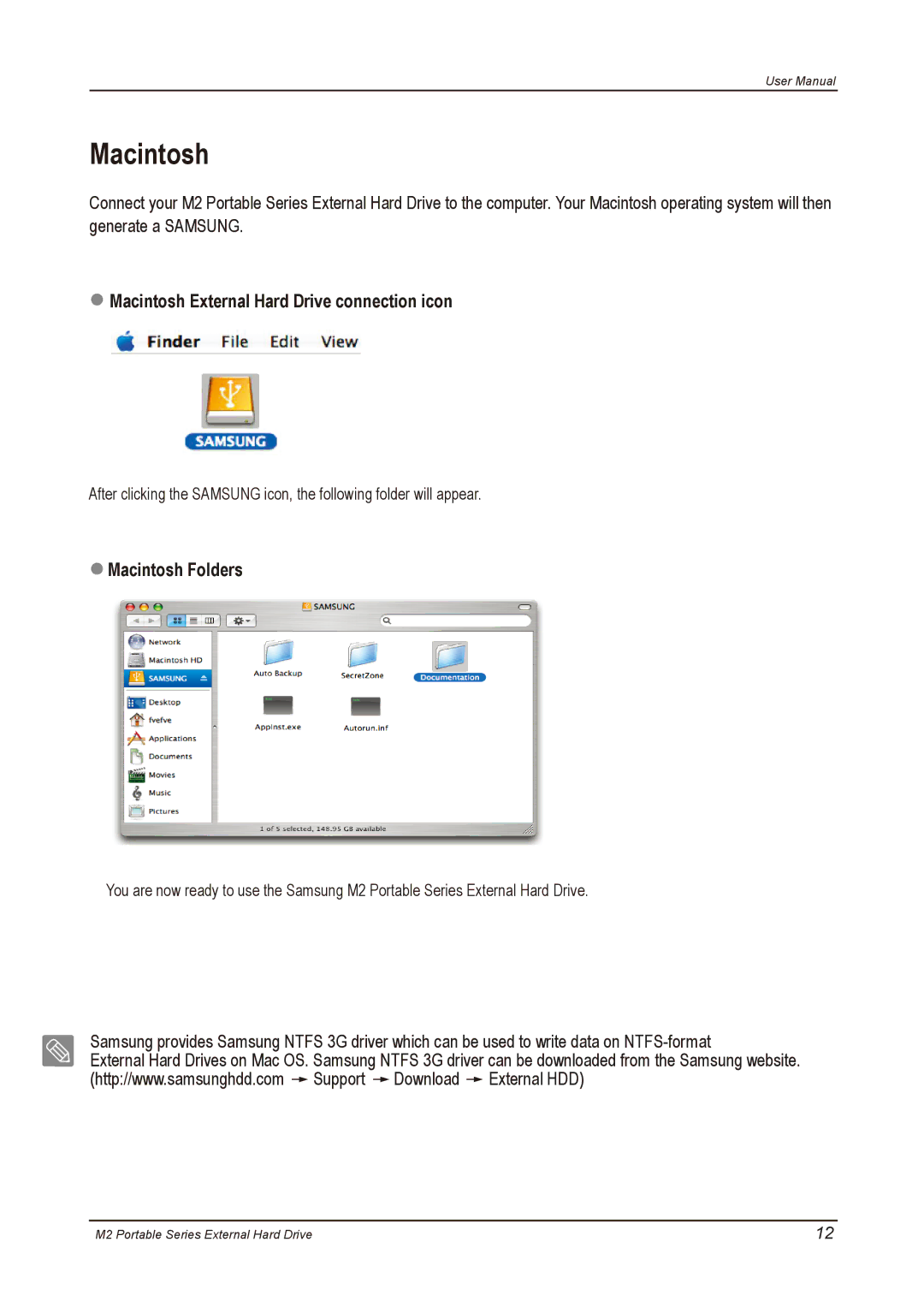User Manual
Macintosh
Connect your M2 Portable Series External Hard Drive to the computer. Your Macintosh operating system will then generate a SAMSUNG.
 Macintosh External Hard Drive connection icon
Macintosh External Hard Drive connection icon
After clicking the SAMSUNG icon, the following folder will appear.
 Macintosh Folders
Macintosh Folders
You are now ready to use the Samsung M2 Portable Series External Hard Drive.
Samsung provides Samsung NTFS 3G driver which can be used to write data on
External Hard Drives on Mac OS. Samsung NTFS 3G driver can be downloaded from the Samsung website. (http://www.samsunghdd.com ![]() Support
Support ![]() Download
Download ![]() External HDD)
External HDD)
M2 Portable Series External Hard Drive | 12 |