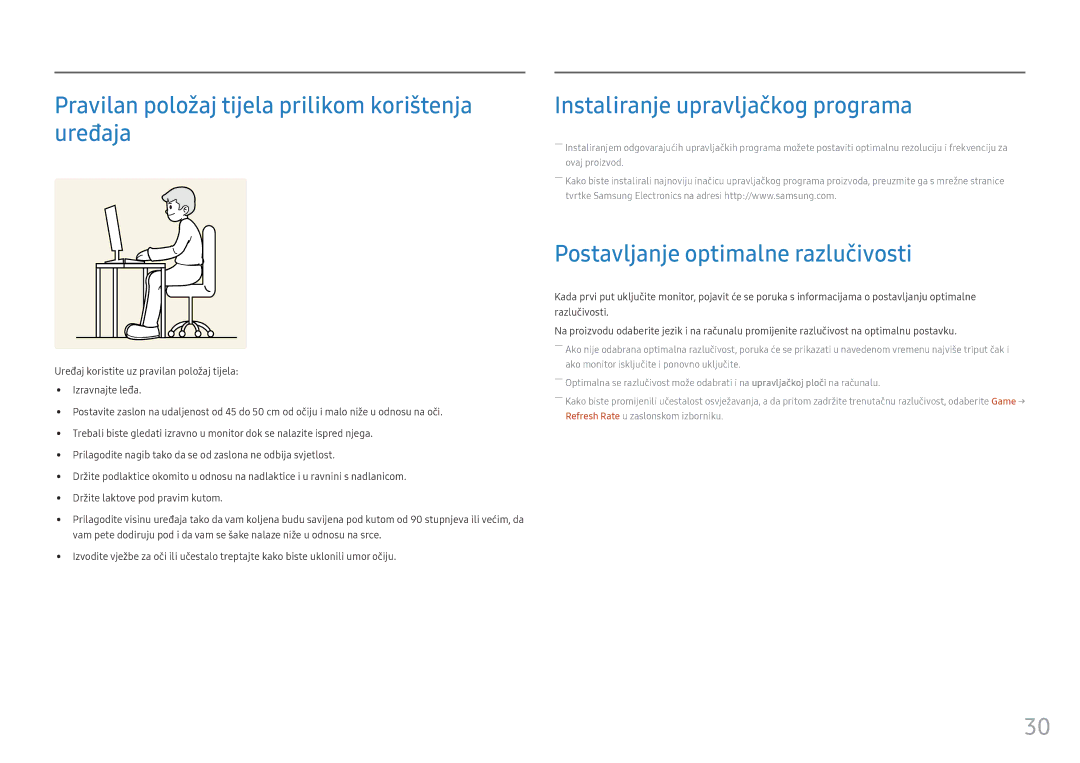LC24FG73FQUXEN, LC27FG73FQUXEN specifications
Samsung LC27FG73FQUXEN and LC24FG73FQUXEN are high-performance curved gaming monitors that exemplify Samsung's commitment to cutting-edge technology and user-centric design. Featuring a stunning curvature of 1800R, both models are designed to immerse gamers in the action, enhancing their overall experience by allowing them to focus more easily on what's happening on-screen.One of the standout features of these monitors is their Quantum Dot technology, which delivers vibrant colors and exceptional brightness levels. With a wide color gamut, the monitors cover 125% of the sRGB spectrum, ensuring that graphics appear lifelike and rich. This makes them not just suitable for gaming but also for creative professionals who require accurate color representation for tasks such as photo and video editing.
The resolution of the LC27FG73FQUXEN is 2560 x 1440 pixels (WQHD), while the LC24FG73FQUXEN features a Full HD resolution of 1920 x 1080 pixels. The higher resolution in the 27-inch model allows for sharper images and more detailed visuals, creating a more engaging gaming experience. Both monitors boast a rapid refresh rate of 144Hz, ensuring smooth motion and reducing motion blur during fast-paced gameplay. The 1ms response time further enhances this smoothness, making these monitors an ideal choice for competitive gamers who demand the best performance.
Additionally, the LC27FG73FQUXEN and LC24FG73FQUXEN are equipped with AMD FreeSync technology, which synchronizes the monitor's refresh rate with the frame rate produced by the graphics card. This eliminates screen tearing and stuttering, providing a seamless and fluid gaming experience.
The design of these monitors is not just function-focused but also aesthetically pleasing, featuring ultra-slim bezels that promote an immersive viewing experience. The ability to adjust the height, tilt, and swivel of the monitor adds to user comfort, allowing gamers to set up their workspace to their preference.
In conclusion, Samsung LC27FG73FQUXEN and LC24FG73FQUXEN monitors stand out with their impressive technologies, including Quantum Dot color technology, high refresh rates, and AMD FreeSync support. With ergonomic design and superior image quality, they cater to gamers and professionals alike, making them worthy contenders in the competitive monitor market. Whether for gaming or productivity, these monitors offer a compelling mix of performance and visual appeal.