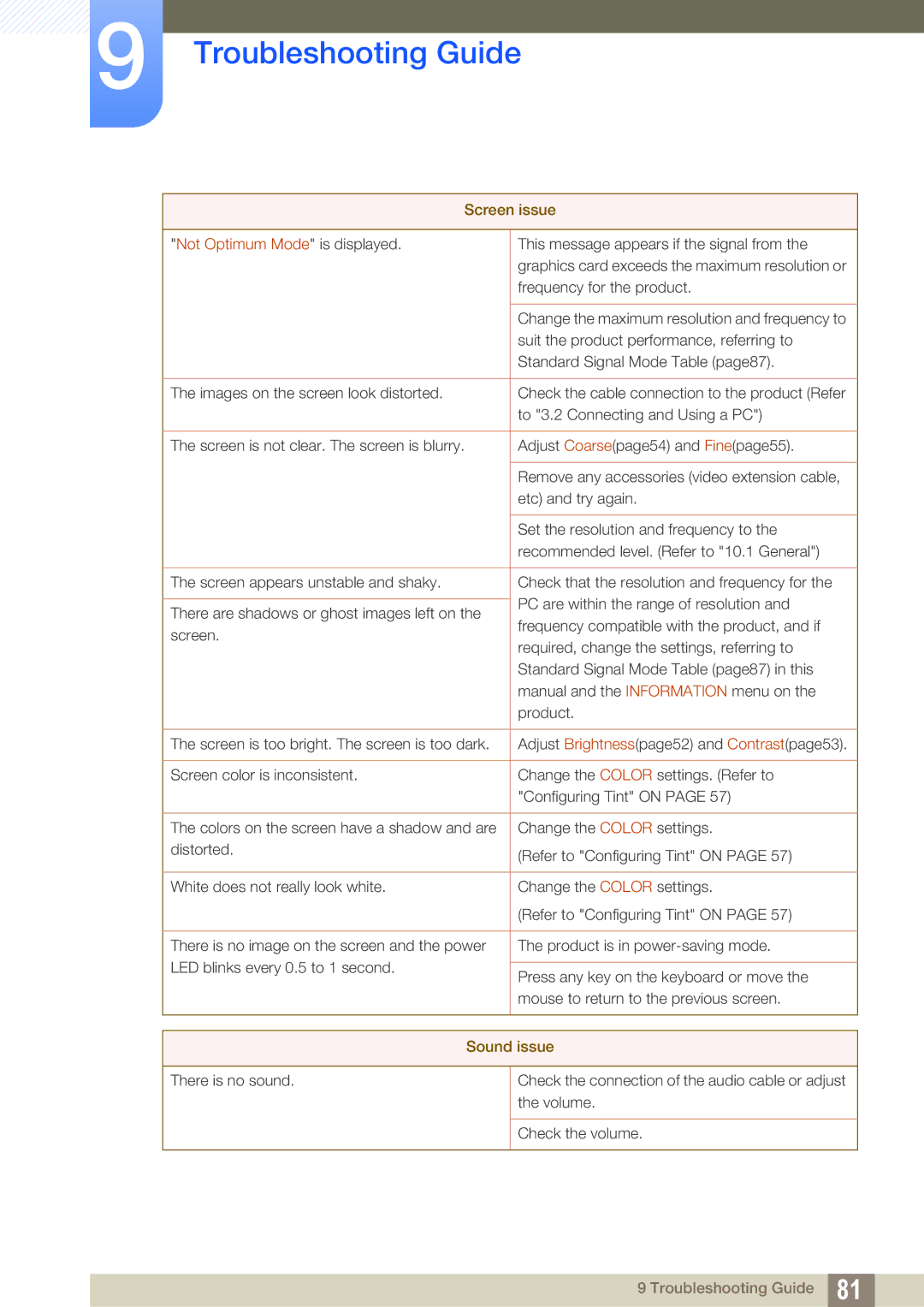LC27A750XS/XV, LC27A750XS/ZA, LC23A750XS/ZN, LC23A750XS/NG specifications
The Samsung LC23A750XS and LC27A750XS series monitors represent a notable step forward in display technology for both professionals and gamers. With models such as LC23A750XS/NG, LC23A750XS/ZN, LC27A750XS/ZA, and LC27A750XS/XV, Samsung delivers a blend of performance, design, and usability that appeals to a wide audience.One of the standout features of these monitors is their high-resolution display. The LC23A750XS series boasts a QHD resolution of 2560 x 1440 pixels, providing an ultra-sharp image quality that enhances productivity and gaming experiences alike. The high pixel density reveals intricate details that are perfect for graphic design, video editing, and gaming, making these displays ideal for professionals who require precision.
The monitors utilize Quantum Dot technology, which allows for a wider color spectrum and better color accuracy. This ensures that the colors are vibrant and true-to-life, which is essential for tasks requiring meticulous color fidelity. The HDR (High Dynamic Range) support further enhances the visual experience by improving contrast and brightness, delivering deeper blacks and brighter whites.
Another key feature is the ultra-slim design. The LC23A750XS and LC27A750XS models sport a sleek aesthetic that can complement modern workspaces or gaming setups. The virtually bezel-less display maximizes the viewing area, allowing for immersive multi-monitor setups where the transition between screens is seamless.
Further enhancing the user experience is the adaptive sync technology, which reduces screen tearing and input lag, providing a smooth gaming experience, particularly during fast-paced action scenes. This is crucial for competitive gamers who rely on precise timing and visual clarity to gain an edge.
The ergonomic design of these monitors, which includes height, tilt, and pivot adjustments, enables users to create a comfortable viewing environment, reducing eye strain during prolonged use. Additionally, they come equipped with a variety of connectivity options, including USB-C, HDMI, and DisplayPort, making it easy to connect multiple devices.
In summary, the Samsung LC23A750XS/NG, LC23A750XS/ZN, LC27A750XS/ZA, and LC27A750XS/XV monitors encapsulate cutting-edge technology with their high resolution, vibrant color accuracy, and ergonomic design. Whether for professional use or gaming, they offer a comprehensive solution to meet a diverse range of user needs.