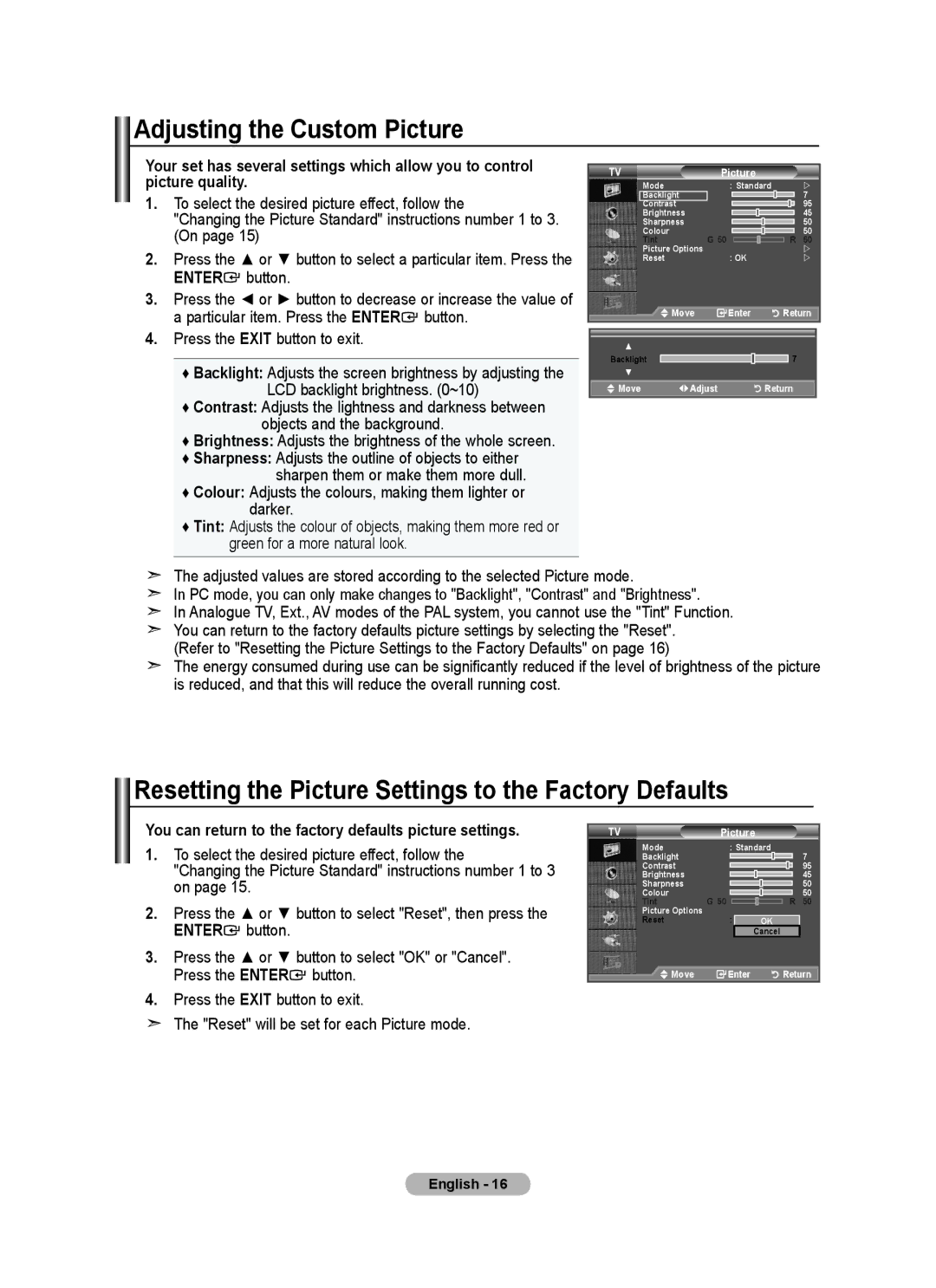LE22A455C1D specifications
The Samsung LE22A455C1D is a compact yet versatile television that caters to the needs of a variety of users, making it a popular choice for smaller living spaces or as a secondary screen. This model features a 22-inch display, optimally sized for personal viewing experiences in bedrooms, kitchens, or home offices. The sleek design of the LE22A455C1D ensures that it can fit seamlessly into any decor without dominating the space.One of the standout features of the Samsung LE22A455C1D is its HD Ready resolution. With a display resolution of 1366 x 768 pixels, it delivers crisp and clear images with vivid colors, ensuring that viewers can enjoy their favorite shows and movies with enhanced picture quality. The TV incorporates Samsung’s advanced image technologies, which contribute to better color reproduction and contrast levels, resulting in a more immersive viewing experience.
The LE22A455C1D also supports a variety of connectivity options, including HDMI ports and USB inputs, allowing users to easily connect their devices, such as gaming consoles, Blu-ray players, and USB storage devices. This versatility means that users can enjoy media from multiple sources without hassle. Additionally, the television features a built-in digital tuner, making it easy to access local channels and enjoy live broadcasts without the need for additional equipment.
Samsung's LE22A455C1D is designed with user convenience in mind. It comes equipped with an intuitive interface and remote control, making it simple to navigate through different settings and features. The television also includes energy-saving modes, which help reduce power consumption, making it not only an environmentally friendly choice but also an economical one.
In terms of audio, the LE22A455C1D features built-in speakers that produce clear sound quality, and it is also compatible with external audio systems through its available audio output ports. This feature ensures that users can enhance their audio experience further by connecting to soundbars or home theater systems.
In conclusion, the Samsung LE22A455C1D combines functionality, quality, and modern design in a compact television package. Its main features, including HD Ready resolution, multiple connectivity options, and user-friendly interface, make it an ideal choice for those looking for a versatile TV that fits seamlessly into smaller spaces.