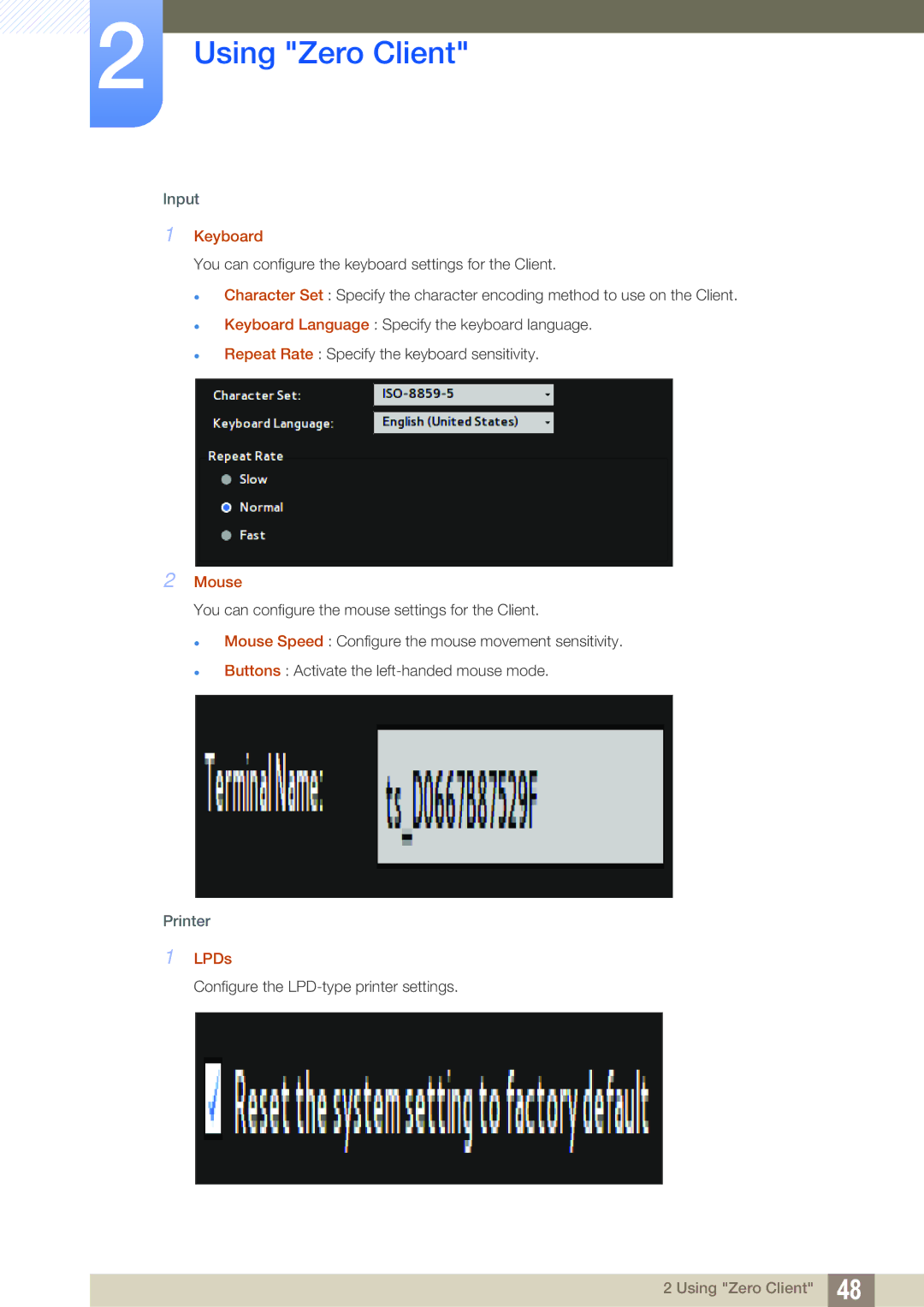LF24TSCTBAN/EN, LF24TSCTBAN/XJ, LF19TSCTBAN/NG, LF19TSCTBAN/EN, LF22TSCTBAN/NG specifications
The Samsung LF19TSCTBAN/EN, LF22TSCTBAN/EN, and LF24TSCTBAN/EN are part of Samsung's innovative lineup of digital signage solutions designed to enhance business environments and user experiences. These models excel in providing high-resolution displays that showcase vivid content with clarity and precision.One of the main features of these displays is their impressive Ultra HD resolution, which ensures that every detail is captured. This level of clarity is essential for attracting attention in retail spaces, corporate environments, or public venues. By utilizing Samsung's advanced display technology, these models deliver vibrant colors and deep contrasts, making images and videos stand out.
The LF series also boasts a slim and sleek design, allowing for seamless integration into any space. Their lightweight construction facilitates wall mounting and ensures that they can be easily positioned in optimal viewing locations. The frameless design further enhances the aesthetic appeal, providing a modern look that complements various interior styles.
Another notable characteristic is the display's adaptive brightness feature. This technology automatically adjusts the screen's brightness based on the ambient light conditions in the environment. This ensures that content remains easily viewable in different lighting scenarios, whether in daylight or dimly lit settings.
Samsung's LF series also integrates Smart Signage functionality, which includes a powerful built-in media player. This feature simplifies content management and scheduling, allowing users to update displays remotely and with ease. With support for various multimedia formats, businesses can create engaging promotional materials that captivate audiences effectively.
Moreover, these displays are engineered for durability and reliability. They are designed for 16/7 operation, making them suitable for continuous use in high-traffic areas. Additionally, the screens are equipped with protective technologies to minimize damage from accidental impacts.
In terms of connectivity, the LF series offers multiple input options, including HDMI and DisplayPort, enabling users to connect a variety of devices without hassle. The inclusion of Wireless Display capabilities also allows for streamlined presentations and easily shareable content, further enhancing their versatility in various professional settings.
In summary, the Samsung LF19TSCTBAN/EN, LF22TSCTBAN/EN, and LF24TSCTBAN/EN provide an exceptional blend of advanced display technology, user-friendly features, and robust design. These displays are ideal for businesses looking to elevate their digital signage efforts and create impactful visual experiences for their audience.