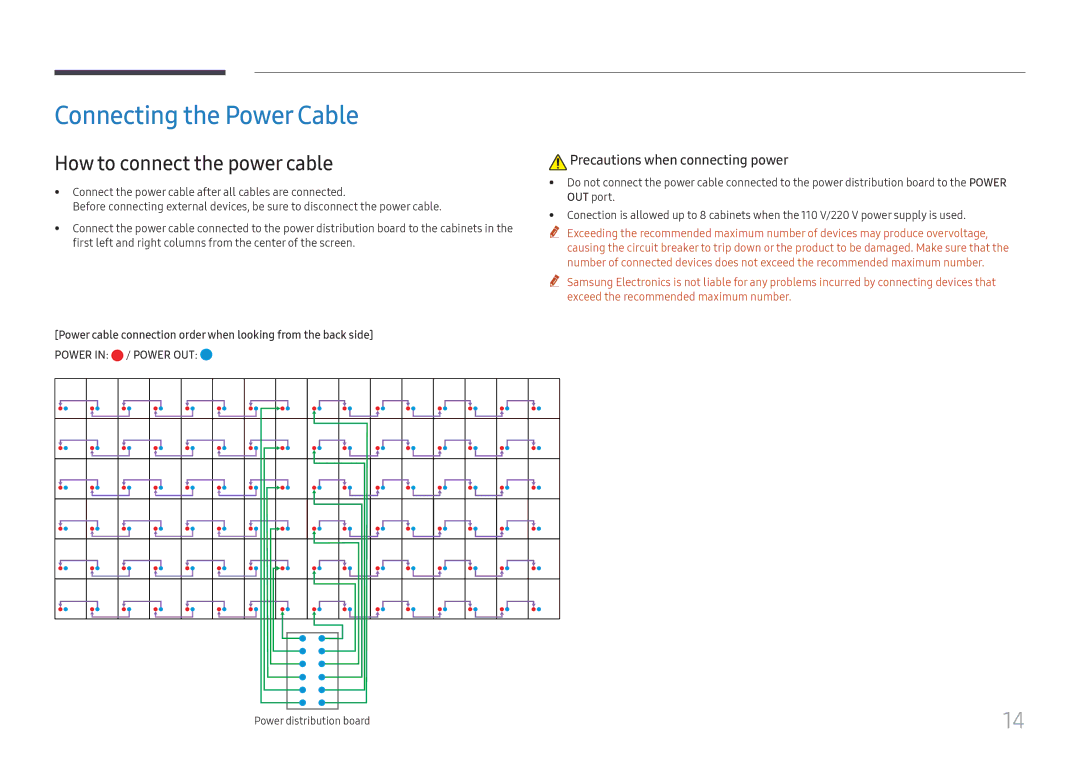LH025ICHHAS/EN, LH025ICHHES/EN specifications
The Samsung LH025ICHHES/EN and LH025ICHHAS/EN are advanced LED display models that embody cutting-edge technology tailored for both commercial and residential environments. Designed to elevate visual experiences, these displays are ideal for a variety of applications, including retail, corporate settings, and hospitality, due to their outstanding performance and unique features.One of the standout characteristics of both models is their high brightness capability. With a maximum brightness of up to 2,500 nits, these displays ensure sharp, vivid visuals even in bright daylight conditions. This advantage makes them perfect for outdoor environments as well as for window displays in retail setups, where attracting customer attention is crucial.
Samsung's innovative Dynamic Crystal Color technology enhances color accuracy and depth, allowing a broader spectrum of colors to be showcased. This feature not only elevates the visual quality but also ensures that content appears more lifelike and engaging. Additionally, the LH025ICHHES/EN and LH025ICHHAS/EN incorporate HDR (High Dynamic Range) support, further improving contrast ratios and providing a more dynamic viewing experience.
Another significant technology integrated into these models is the Ultra High Definition (UHD) resolution. With a pixel density that delivers crisp imagery, even at close distances, these displays are perfect for applications requiring detailed visuals, such as digital signage and multimedia content presentation.
The construction of the LH025ICHHES/EN and LH025ICHHAS/EN features a durable design, optimized for both indoor and outdoor settings. The weather-resistant design ensures longevity and reliability, even when exposed to the elements. Furthermore, the displays are built with energy efficiency in mind, ensuring reduced operational costs while maintaining exceptional performance.
Samsung also prioritizes user experience with smart connectivity options. These models support multiple input sources, including HDMI, DisplayPort, and USB-C, which provide versatility in content delivery. Additionally, they are compatible with Samsung’s MagicINFO software, enabling remote management of content through a centralized system.
In summary, the Samsung LH025ICHHES/EN and LH025ICHHAS/EN represent a powerful solution for those seeking high-performance displays. Their combination of impressive brightness, color accuracy, UHD resolution, and robust design ensures they meet the demands of modern visual applications across various industries.