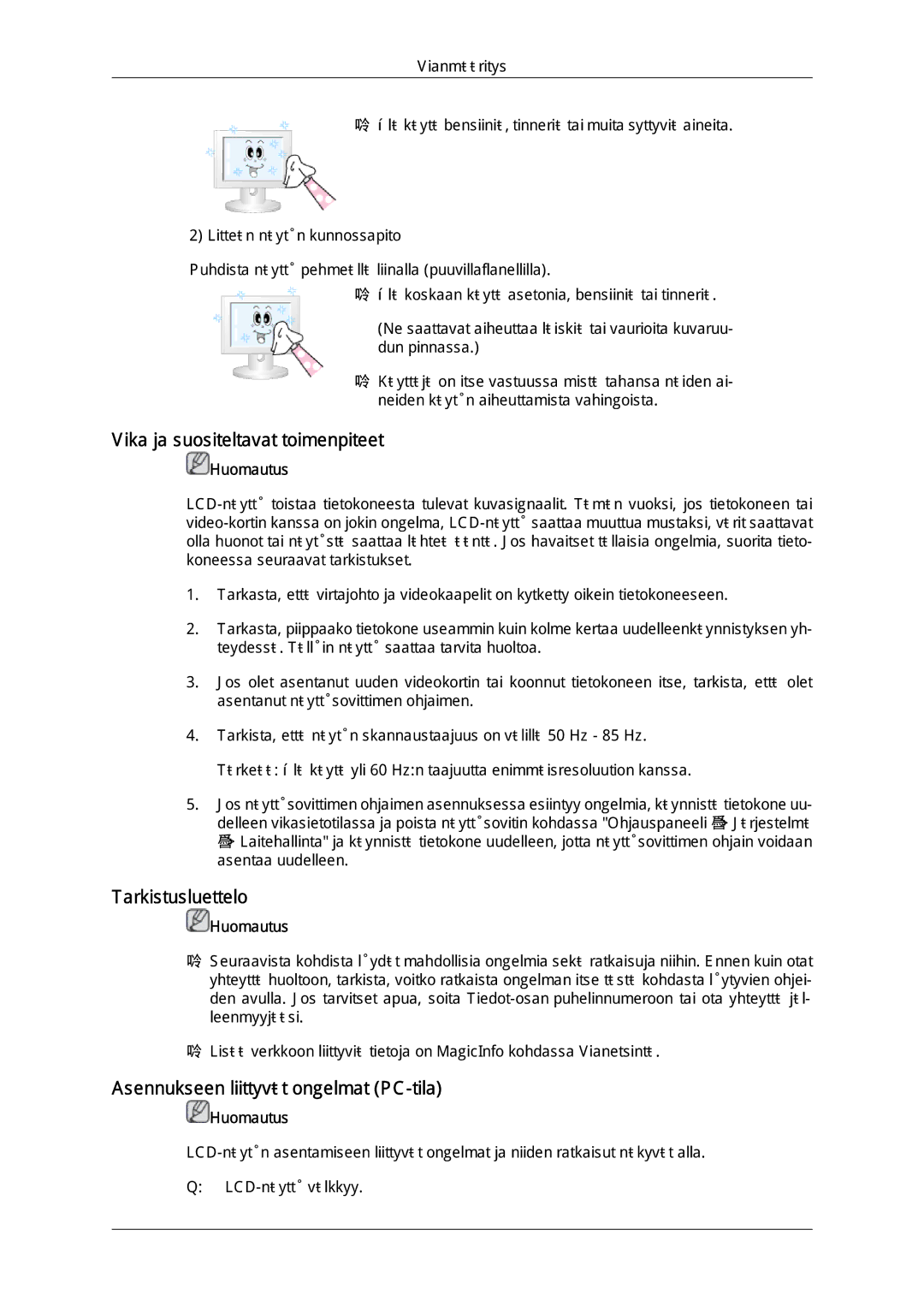LH23PTVHBC/EN, LH23PTSMBC/EN, LH23PTRHBC/EN, LH23PTTMBC/EN, LH23PTRMBC/EN specifications
The Samsung LH23PTVMBC/EN, LH23PTSMBC/EN, LH23PTRMBC/EN, and LH23PTTMBC/EN models represent a series of high-performance digital signage displays designed for various commercial environments. These models stand out in the market due to their exceptional image quality, reliability, and innovative technology.One of the main features of these displays is their Full HD resolution, providing clear and vibrant visuals that enhance viewer engagement. With a resolution of 1920 x 1080 pixels, the displays ensure that text and images are sharp, making them ideal for advertising, corporate presentations, and informative displays in retail spaces.
Another characteristic of these models is their durability and robust build quality. These screens are engineered to operate continuously, making them suitable for 24/7 usage in high-traffic areas. The displays come equipped with advanced thermal management features, which help maintain optimal operating temperatures, thereby extending the lifespan of the units.
Samsung's content management capabilities are another highlight of this series. The devices support a wide range of media formats, making it easy to display diverse content, from videos to images and text. This versatility is further enhanced by the inclusion of Samsung’s MagicINFO software, which allows users to create, schedule, and manage content remotely, streamlining the digital signage process.
The sleek design of these models ensures they fit seamlessly into any environment, delivering a modern aesthetic that complements contemporary interiors. Moreover, the screens feature ultra-narrow bezels, maximizing screen space and providing a more immersive visual experience.
Connectivity is another critical aspect, with multiple HDMI and DisplayPort inputs, ensuring compatibility with a variety of devices. The inclusion of USB ports also allows for easy content playback directly from USB drives.
In terms of energy efficiency, Samsung has incorporated Eco Sensor technology in these models, which adjusts screen brightness based on ambient light conditions, reducing power consumption while maintaining optimal visibility.
Overall, the Samsung LH23PTVMBC/EN, LH23PTSMBC/EN, LH23PTRMBC/EN, and LH23PTTMBC/EN models are exceptional choices for businesses looking for reliable, high-quality digital signage solutions. Their combination of stunning visuals, robust performance, and advanced features makes them well-suited for a wide range of commercial applications, ensuring effective communication and engagement with their audience.