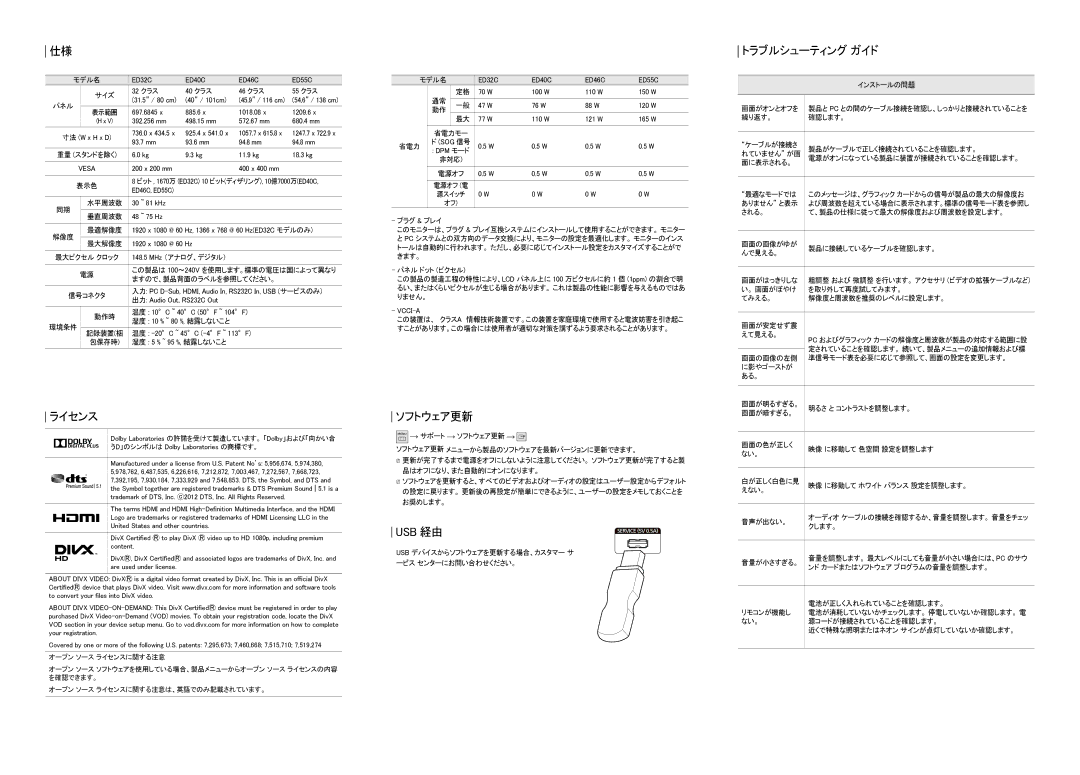LH32EDCPLBC/XJ, LH55EDCPLBC/XJ, LH40EDCPLBC/XJ, LH46EDCPLBC/XJ specifications
Samsung’s lineup of commercial displays, including the LH46EDCPLBC/XJ, LH40EDCPLBC/XJ, LH55EDCPLBC/XJ, and LH32EDCPLBC/XJ, exemplifies cutting-edge technology tailored for a variety of professional environments. These models are designed to meet the rigorous demands of retail, corporate, and public spaces, providing exceptional image clarity and operational flexibility.The LH46EDCPLBC/XJ features a 46-inch display that yields a stunning Full HD resolution of 1920x1080 pixels. Its advanced LED backlighting ensures vibrant colors and deep contrasts, making it suitable for dynamic content presentations. The model is equipped with Samsung's proprietary UHD upscaling technology, enabling lower resolution content to be enhanced to near 4K quality, which significantly improves visual detail.
Similarly, the LH40EDCPLBC/XJ presents a 40-inch screen that maintains the same impressive Full HD resolution. This size is optimized for smaller spaces without compromising picture quality. Like its larger counterpart, it uses enhanced brightness and color reproduction technologies to ensure visibility in brightly lit environments, making it ideal for retail displays.
The standout model, the LH55EDCPLBC/XJ, boasts a larger 55-inch display and is crafted for impactful visual presentations. This model incorporates Samsung's high dynamic range (HDR) technology, allowing for a greater spectrum of colors and enhanced contrast. This makes it perfect for showcasing high-quality video content in environments where viewer engagement is critical.
The LH32EDCPLBC/XJ, while slightly smaller at 32 inches, does not skimp on features. It is particularly suited for personalized communications, such as in restaurants or hotels, providing an interactive touchpoint for customers. Equipped with the same Full HD resolution and advanced color technologies, it ensures that even smaller displays retain excellent quality.
All models in this series come with built-in wireless capabilities, allowing for seamless content sharing and easy management via mobile devices or dedicated software. Furthermore, they support various inputs, including HDMI and USB, enhancing their versatility in applications ranging from simple presentations to complex digital signage.
In conclusion, Samsung's EDCPLBC/XJ display series exemplifies the combination of quality, functionality, and technology, catering to the diverse needs of commercial enterprises while ensuring an engaging viewing experience.