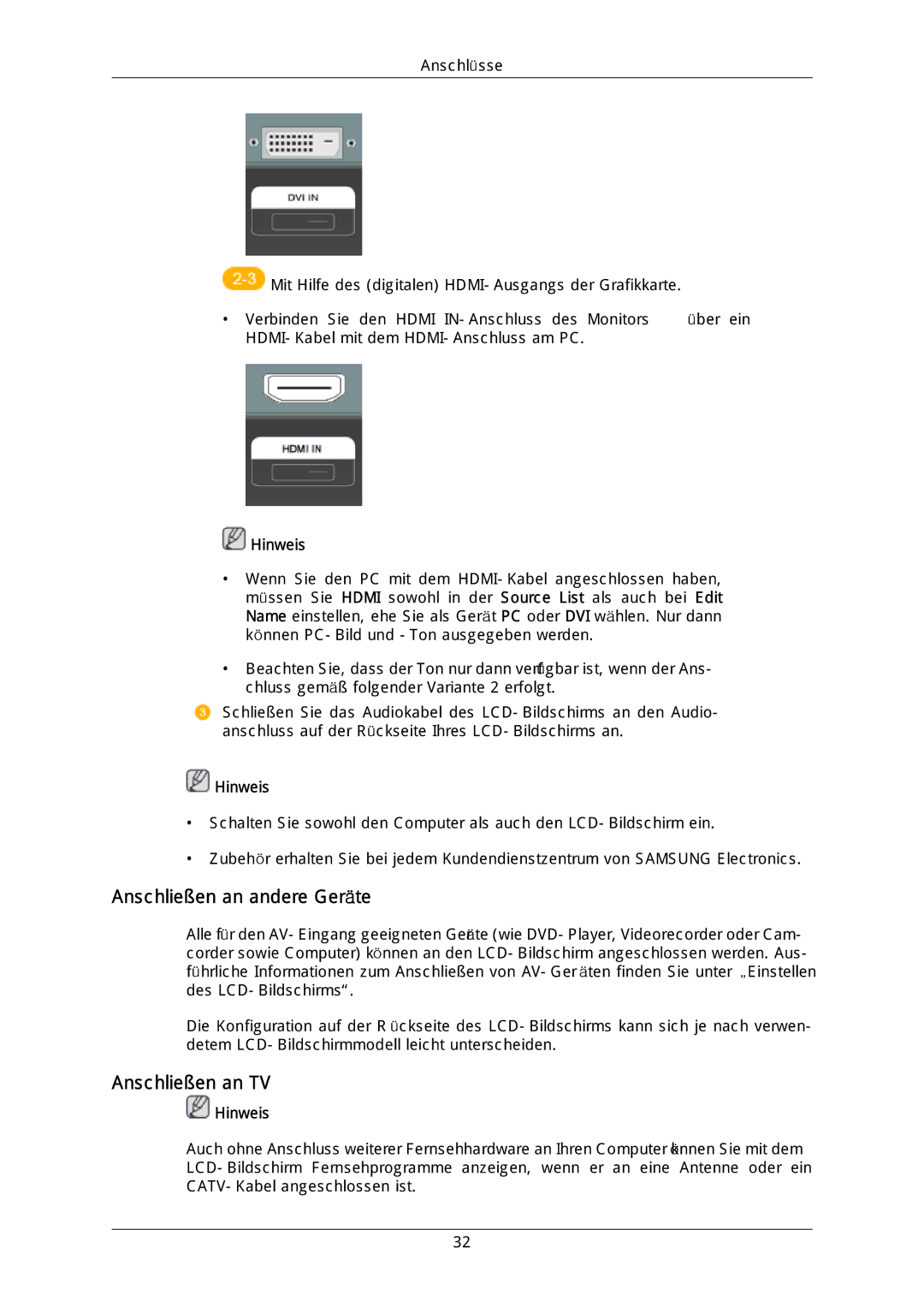SyncMaster 400CX-2, 400CXN-2, 460CX-2, 460CXN-2
LCD-Anzeige
Stromversorgung
Zeichenerklärung
Hinweis
Warnung/Vorsicht
Installation
Page
Reinigen
Andere
Page
Page
Page
Lieferumfang
Kontrollieren des Packungsinhalts
Auspacken
MagicInfo
Bedienungsanleitungen
Kabel
Andere
Taste Menu Menu
LCD-Bildschirm Vorderseite
Taste Source Source
Rückseite
Anschlussbuchse
Audio OUT
Service
Fernbedienung
Kensington-Schloss als Diebstahlsicherung
Power OFF
MTS
Return
Abmessungen und Gewichte 400CX-2 400CXN-2
Abmessungen
Montage der VESA-Wandhalterung
Montage der Wandhalterung
Komponenten
Zusammenbau der Wandhalterung
So montieren Sie das Gerät an der Wandhalterung
Einleitung Setzen Sie die Schraube B in das Hängelager ein
Anpassen des Wandhalterungswinkels
Einleitung
Abmessungen
Page
So montieren Sie das Gerät an der Wandhalterung
Anpassen des Wandhalterungswinkels
Einleitung
Anschließen an einen Computer
Anschlüsse
Anschließen an TV
Anschließen an andere Geräte
Bei Verwendung des Anschlusses für die Zimmerantenne
Anschließen der CI-Schnittstelle
Anschließen mit einem Component-Kabel
Anschließen von AV-Geräten
Anschließen an einen Camcorder
Anschließen mit einem HDMI-Kabel
Anschließen mit einem DVI/HDMI-Kabel
Anschließen mit einem DVI-Kabel
Anschließen an eine Audioanlage
Anschließen eines DTV-Receivers Kabel/Satellit
Anschließen eines USB-Geräts
Anschließen eines LAN-Kabels
Installieren des Monitortreibers automatisch
Monitortreiber
Internet-Website
Installieren des Monitortreibers manuell
Hinweis
Page
Page
Page
Hinweis
Page
Hinweis
Mehrfachbildschirm-Kanal MDC Installation
Probleme bei der Installation
Deinstallieren
Page
Einführung Main Screen
Page
Port Selection
Power Control
Page
Input Source
PC Mode
Page
PC, BNC, DVI
Image Size
Image Size TV, AV, S-Video, Component, DVIHDCP, HDMI, DTV
Time
PIP Size
PIP
PIP Source
Settings Picture
Settings Picture PC
Page
SRS Tsxt
Settings Audio
Settings Image Lock
Maintenance Lamp Control
Maintenance Scroll
Maintenance Video Wall
Troubleshooting
Page
Quellen
Eingang Verfügbare Modi
PC / DVI Komp
MagicInfo Hinweis
Quelle
PIP
Größe
Tauschen
Position
PC DVI / AV / Hdmi / TV DVI PC / TV Komp. TV
Transparenz
Name bearb
Hoch Mittel Gering Deckend Hinweis
MagicBright
Bild Modus PC / DVI / MagicInfo Verfügbare Modi
Benutzerd
Kontrast
Helligkeit
Farbtemp
Schärfe
Farbanpassung
Aus Kalt Normal Warm Benutzerd Hinweis
Grün
Rot
Blau
Color Temp
Fein
Signalabgleich
Position
Auto Einstellung
Signalsteuerung
Gain
Offset
HDMI-Schwarzwert
Format
Normal Gering Hinweis
PIP-Bild
Kontrast
Helligkeit
Lampensteuerung
Optimalkontrast
Farbe
Farbton
Helligkeitssensor
Bild Modus AV / Hdmi / TV /Komp Verfügbare Modi
Modus
Dynamisch Standard Film Benutzerd
Farbe
Farbton
Aus Kalt Normal Warm1 Warm2 Hinweis
Zoom 1, Zoom 2 sind im HDMI-Modus nicht verfügbar
Aus Ein Hinweis
Digitale RM Digitale Rauschminderung
Filmmodus
Optimalkontrast
Ton Verfügbare Modi
Tiefen
Musik
Sprache
Höhen
Balance
Auto. Lautst
Ton wählen
Lautsprecher auswählen
Hauptsender PIP-sender
Sprache
Einstellungen Verfügbare Modi
Zeit
Uhr stell
Sleep-Timer
Autom. Ein
Aus
Menütransparenz
Autom. Aus
Tastensperre PIN ändern
Hoch Mittel Gering Deckend
Energiesparmod
Sperre aktivieren
Vollbild
Videowand
Horizontal
Videowand-Setup
Vertikal
Natural
Pixel-Shift
Sicherheitsbild
Enter
Timer
Blättern Balken Löschen
Periode
Blättern
Balken
Modus-Blättern 1~5 Sek Modus-Balken,Löschen 10~50 Sek
Seitenbalken
Löschen
Auflösung wählen
Aus Hell Dunkel
Menüdrehung
Anschaltkorrektur
Aus 1024 X 1280 X 1360 X 1366 X Hinweis
Querformat
Bild zurücksetzen
Reset
Standardfarben
Multi Control Verfügbare Modi
MagicInfo Verfügbare Modi
Multi Control
ID einstellen
ID eingeben
Hinweis
MagicInfo
Page
Bild Größe
Menu Verfügbare Modi
Breitenzoom
Autom. Breit
Zoom
Bildschirmanpassung
Ton Wiedergabesprache
Bildschirmmodus
Audio für Sehgeschädigte
Audioformat
Lautstärke
Dolby Digital Hinweis
Land
Sender
Digitaler Sender
Analog Sender
Sender manuell speichern
Suchlaufmodus Netzwerk / Voll / Schnell Hinweis
Schnell
Fernsehnorm
Suchoptionen für Kabel
Auto / PAL / Secam / NTSC4.43 Tonsystem
BG / DK / I / L
Now & Next Guide / Ausführlich / Standard
Now & Next Guide
Ausführlich
Standard
Sie möchten...Dann
Now & Next / Ausführlich
Alle Sender
Senderliste
Hinzugefügte Sender
Favorit
Zu Favoriten hinzufügen / Aus Favoriten löschen
Timer-Wiedergabe
Sperren / Freigabe
Sendernamen bearbeiten nur Analogkanäle
Sortieren nur Analogkanäle
Programmplatz bearbeiten nur Digitalkanäle
Alle wählen / Alle abwählen
Optionsmenü Senderliste unter Programmiert
Information
Programmierung abbrechen
Alle wählen
Kanalmodus
Einstellungen
Plug & Play
Optionen Untertitel
Digitaltext
Untertitelsprache
Voreinstellung
Normal / Schwerhörig
Sicherheit Kindersicherung
Common Interface
CI-Menü
Anwendungsinformationen
Sicherungsstufe
Unterstützung Signalinformation nur Digitalkanäle
Software-Update
Warnmeldungen
Selbsttest zur Funktionsprüfung
Wartung und Reinigung
Symptome und empfohlene Abhilfemaßnahmen
Probleme im Zusammenhang mit der Installation
Checkliste
Bildschirmprobleme
Meldung Signalkabel überprüfen
Meldung ungeeign. Modus
Probleme im Zusammenhang mit der Fernbedienung
Probleme im Zusammenhang mit Audio
FAQs
Hinweis
Allgemein
Maximaler Pixeltakt
PowerSaver
PowerSaver Bei Einsatz als Netzwerkmonitor
PowerSaver Bei Einsatz als normaler Monitor
Horizontal
Voreingestellter Timing-Modus
Synchronisa
Frequenz Quenz Hz
Page
Produktinformationen Keine Bildkonservierungsgefahr
Zur Verbesserung der Anzeigequalität
Ändern Sie regelmäßig die Farbinformationen
Ändern Sie regelmäßig die Zeichenfarbe
Einsetzen der Screen Pixel-Funktion Bildpixel mit dem Gerät
Methode wählen
Informationen Zeitdauer 10 50 Sekunden Empfehlung
Kontakt zu Samsung
North America
Latin America
Europe
Asia Pacific
CIS
SA DDC
Begriffe
Korrekte Entsorgung von Altgeräten Elektroschrott Nur Europa
Ordnungsgemäße Entsorgung
Copyright