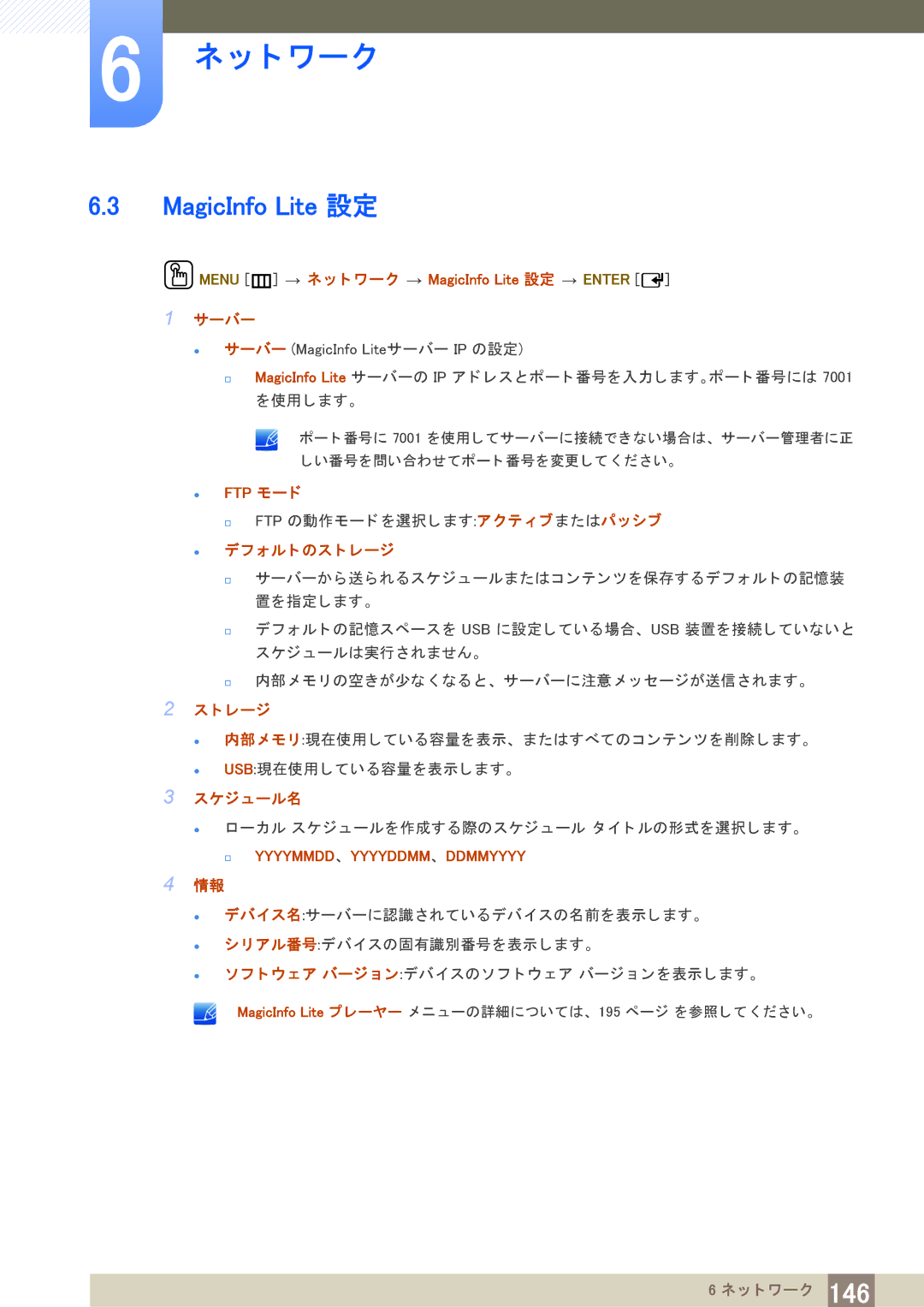LH40PECPLBC/XJ specifications
Samsung's range of professional display products, particularly the LH40PECPLBC/EN, LH40PECPLBC/XJ, LH46PECPLBC/NG, LH55DECPLBC/EN, and LH55DECPLBC/NG models, represents an evolution in visual communication technology, offering businesses and organizations impressive features tailored for optimal performance in various environments.The primary highlight of these displays is their stunning picture quality. With a high resolution and bright LED backlighting, these screens deliver vivid colors and sharp images, ensuring that content is presented with exceptional clarity. The 4000 series is designed to cater to dynamic content, making it ideal for retail environments, conference rooms, and public spaces where engagement is critical.
All models feature Samsung's state-of-the-art Super Narrow Bezel technology, enabling seamless video wall setups. This technology allows for a near-invisible transition between screens, thus providing an uninterrupted and immersive viewing experience that enhances the overall impact of any video presentation or digital signage.
Connectivity options abound across this series, with multiple HDMI, DisplayPort, and USB inputs, allowing for versatile configurations and integration with various multimedia sources. This is particularly beneficial for businesses looking to connect different devices or play content from various platforms seamlessly.
Additionally, the displays are equipped with Samsung's MagicINFO software, which simplifies content management and scheduling. This tool allows users to create, schedule, and manage content remotely, making it easier to maintain updated information across multiple screens, especially for businesses with locations spread across different regions.
The durability and reliability of these displays are noteworthy as well. With robust builds designed for continuous operation, they can function in demanding environments without compromising performance. The 24/7 usage capability ensures that they are always ready to showcase essential information to customers and employees alike.
Furthermore, advanced thermal management features help maintain optimal operating temperatures, extending the lifespan of the displays while ensuring consistent performance.
In terms of energy efficiency, these models meet eco-friendly standards, reducing power consumption while delivering high-quality visual output. Adopted in various sectors, including retail, education, and transportation, Samsung's LH series has become synonymous with quality and performance.
In conclusion, the Samsung LH40PECPLBC/EN, LH40PECPLBC/XJ, LH46PECPLBC/NG, LH55DECPLBC/EN, and LH55DECPLBC/NG models represent a comprehensive solution for professional display needs, combining high-quality visuals, versatile connectivity, and intelligent management features to enhance business communication and engagement.