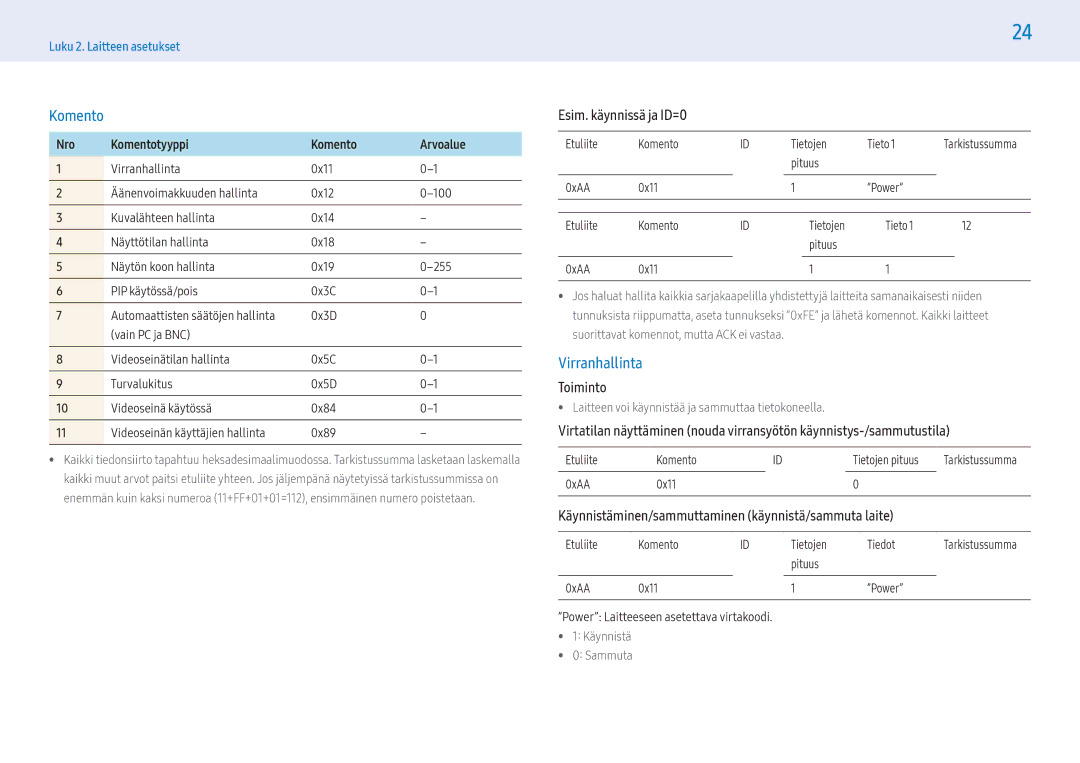Käyttöopas
Varotoimenpiteet paneelia käsiteltäessä
Asentaminen Asennuksen poistaminen
RS232C-kaapelin käyttäminen Ethernet-kaapelin käyttäminen
Laitetunnus Laitetunn. aut. määritys PC-yhteyskaapeli
Yleiset Standardisignaalitilojen taulukko
Ihanteellinen kuvanlaatu Jälkikuvien estäminen
Tekijänoikeudet
Merkit
Turvallisuusohjeet
Sähkö ja turvallisuus
Asentaminen
Sisälämpötilan kohoaminen voi aiheuttaa tulipalon
Lapset voivat tukehtua niihin
Laite voi vaurioitua tai aiheuttaa henkilövahinkoja
Käyttäminen
Lapset voivat saada vakavia vammoja
Kipinät voivat aiheuttaa räjähdyksen tai tulipalon
Seurauksena voi olla räjähdys tai tulipalo
Säilytys
Muutoin näkösi saattaa heiketä
Tämä vähentää silmien rasittumista
Älä aseta laitteen päälle mitään raskaita esineitä
Puhdistaminen
Varotoimenpiteet paneelia käsiteltäessä
Pyyhi laite puhtaalla, pehmeällä ja kuivalla liinalla
Asentaminen
Pakkauksen sisältö
Laitteen osat
Paneelipainike
Kaukosäätimen tunnistin ja välikappaleen logo valinnainen
Kaukosäätimen tunnistin
Takaosa
Välikappaleen logo valinnainen
Portti Kuvaus
RJ45 Yhdistäminen MDChen lähiverkkokaapelilla
Kosketusnäytön päällysteen liittäminen
Varkaudenestolukko
Varkaudenestolukon lukitseminen
Kaukosäädin
Käynnistä laite Säädä äänenvoimakkuutta Vaihda kuvalähdettä
Koti-käynnistyspainike
Paristojen asettaminen kaukosäätimeen
Ohjattu asentaminen
Ilmanvaihto
Asentaminen kohtisuoraan seinään
Asentaminen seinäsyvennykseen
Seinätelineen asentaminen
Seinätelineen asentamisen valmistelu
Seinätelineen asentaminen
Seinätelineen asennuspakkauksen tiedot Vesa
Huomio
Ulkoiset liitännät
Tarkistettavat kohdat
Kaapelien yhdistäminen RS232C-kaapeli
Nastojen järjestys
Lähiverkkokaapeli
Suoraan kytketty lähiverkkokaapeli PC-HUB
Ristiinkytketty lähiverkkokaapeli PC-PC
Uros
Hallintakoodit
Yhteydet
Hallintatilan näyttäminen Nouda-hallintakomento
Yhteys
Komento
Virranhallinta
Esim. käynnissä ja ID=0
Toiminto
Äänenvoimakkuuden hallinta
Kuvalähteen hallinta
Näyttötilan hallinta
Kuvalähteen asettaminen aseta kuvalähde
Näyttötilan näyttäminen nouda näyttötilan tila
Kuvan koon asettaminen aseta kuvakoko
Näytön koon hallinta
PIP käytössä/pois
Näytön koon näyttäminen nouda näytön koon tila
Näytön koko voidaan vaihtaa tietokoneella
Automaattisten säätöjen hallinta vain PC ja BNC
Videoseinätilan hallinta
Automaattisten säätöjen asetus aseta automaattiset säädöt
Videoseinätilan näyttäminen nouda videoseinätila
Turvalukitus
Videoseinän asettaminen aseta videoseinätila
Turvalukitustilan näyttäminen nouda turvalukitustila
Koko Luonnollinen
Videoseinä käytössä
Videoseinän käyttäjien hallinta
Videoseinämalli 10x10
WallSNo Laitteelle määritelty tuotenumerokoodi
Aseta numero Tiedot 0x01 0x02 0x63 100 0x64
Yhdistäminen D-liitinkaapelilla analoginen
Tietokoneen yhdistäminen
Yhdistäminen DVI-kaapelilla digitaalinen
Laitemallien ulkoasu voi vaihdella
Yhdistäminen HDMI-DVI-kaapelilla
Ääni → aseta HDMI-ääni tilaan Pcdvi
Kuva → aseta näyttötilat tilaan Teksti kohdassa Kuvatila
Yhdistäminen HDMI-kaapelilla
Yhdistäminen DP-kaapelilla
DPn käyttöä koskevia varoituksia
Varmista, että käytät VESA-standardien mukaista DP-kaapelia
AV-yhteys
‒‒ Ääni → aseta HDMI-ääni tilaan Avhdmi
Yhdistäminen HDMI-kaapelilla enintään 1080p
Äänentoistolaitteiden yhdistäminen
Lähiverkkoyhteys
Lähteen valitseminen
Lähde
Muokkaa
Asentaminen / asennuksen poistaminen
Asennuksen poistaminen
Siirry Ohjauspaneeli-valikkoon
Yhteydet
RS232C-kaapelin käyttäminen
Ethernet-kaapelin käyttäminen
Yhdistäminen suoraan kytketyllä lähiverkkokaapelilla
Yhdistäminen ristiinkytketyllä lähiverkkokaapelilla
Soitin
Sisällön katseleminen
Home → Soitin →
Nro Kuvaus
Sisällön toiston aikana
Soittimen kanssa yhteensopivat tiedostomuodot
Kaukosäätimen hallintapainikkeet
Käytettävissä oleva valikko
Mallitiedostot ja LFD .lfd -tiedostot
Rajoitukset
Sisältö
Power Point
Video
Ääni
Kuva
Mallitiedostot
Luonti/muokkaus/toisto käytettävissä vain Malli-toiminnossa
Tuetaan Verkkokanava- ja Paikallinen kanava -toiminnoissa
Ajastus
URL-käynnistysohjelma
URL-käynnistimen asetukset
Kloonaa tuote
Tunnusasetukset
Kun ulkoisesta tallennuslaitteesta löytyy tiedoston kopio
Laitetunnus
Laitetunn. aut. määritys
Videoseinä
Verkon tila
Videoseinä
Kuvatila
Käynnistys-/sammutusaj
Käynnistysajastin
Laskuri
Sammutusajastin
Lomien hallinta
Palvelimen kautta yhdistetyn laitteen hyväksyminen
Päättymispäivää, valitse Never expired
Laitetunnus
Kellonajan asettaminen
Valitse Time Zone
Näytön säädöt
Kuva
Kuvatila Kauppa ja ostoskeskus Toimisto ja koulu
Värilämpötila
Gamma Säädä ensisijaisen värin voimakkuutta
Kalibroitu arvo
Ja gamma-asetuksia
Digitaalinen selkeä kuva
Hdmi musta
Elokuvatila
Dynaaminen taustavalo
Kuvakoko
Kuva pois
Palauta kuva
Palauttaa nykyisen kuvatilan oletusasetuksiinsa
Kuvaruutunäytön säätäminen
Kuvaruutunäyttö
Ajastin
Välitön näyttö
Äänen säätäminen
Ääni
Verkko
Verkko
Laitteen nimi
Valitse tai kirjoita laitteen nimi
Nimi näytetään verkon etähallinnassa verkon kautta
Verkkoasetukset kiinteä
Kiinteän verkkoyhteyden muodostaminen
Automaattiset verkkoasetukset kiinteä
Manuaaliset verkkoasetukset kiinteä
Automaattinen asettaminen
Verkkoyhteyden asetusten etsiminen
Verkkoasetukset langaton
Langattoman verkkoyhteyden muodostaminen
Automaattiset verkkoasetukset langaton
Valitse Langaton
Manuaaliset verkkoasetukset langaton
Asettaminen WPSPBC-toiminnolla
Valitse Pysäytä. Vahvistus päättyy
Valitse Lisää verkko
Järjestelmä
Järjestelmä
Kuvalähdettä ja näyttää viestin signaalin puuttumisesta
Aseta Signaaliviestiä ei ole tilaan Käytössä
Virtapainike
Ekoratkaisu Energiansäästötila
Näytön lampun aikataulu
Ei sign., v.tila
Suojaus Turvalukitus
Painikkeiden lukitus
USBn aut. toiston luk
Matkapuhelinverkkoyhteyden
Mukautettu logo
Logon näyttöaika
Lataa logotiedosto
Pelitila
Anynet+ HDMI-CEC
Anynet+ HDMI-CEC
Anynet+-toiminnon vianmääritys
CEC on Käytössä-tilassa
Tarkista, tukeeko laite Anynet+-toimintoja
Tarkista, onko HDMI-kaapeli kiinnitetty kunnolla
Tee Anynet+-laitehaku uudelleen
Yhdistetty HDMI-kaapelilla
Tuki
Tuki
Ennen kuin otat meihin yhteyttä
Diagnoosi
Näytön resoluutio
Asennusongelma PC-tila
Näyttöongelma
Valkoinen ei näytä valkoiselta
Laite sammuu automaattisesti
Näyttö ei näytä normaalilta
Kirkkaus ja värit eivät näytä normaaleilta
Ääniongelma
Kaukosäädinongelma
Kosketustoiminnon ongelmat
Lähdelaitteen ongelma
Muut ongelmat
Viesti Määriteltyä resoluutiota ei tueta
Usein kysyttyä
Aseta taajuus näytönohjaimen asetuksista
→ Näyttölaite ja säädä taajuus kohdassa Näytön asetukset
Resoluutio
Tekniset tiedot
Yleiset
Suositus vain EU
Standardisignaalitilojen taulukko
VESA, 800 x
VESA, 1024 x
VESA, 1152 x
VESA, 1280 x
Vastuu maksullisista palveluista kustannukset asiakkaille
Laite ei ole viallinen
Asiakkaan aiheuttamat laitevauriot
Muuta
Ihanteellinen kuvanlaatu ja jälkikuvien estäminen
Ihanteellinen kuvanlaatu
Jälkikuvien estäminen
Mitä jälkikuvilla tarkoitetaan?
Virran katkaiseminen, näytönsäästäjä ja virransäästötila
Tarvittavasti
‒‒ Suosittelemme näytönsäästäjän käyttöä
Värin vaihtaminen säännöllisesti
Lisenssi
Avoimen lähdekoodin lisenssitiedote