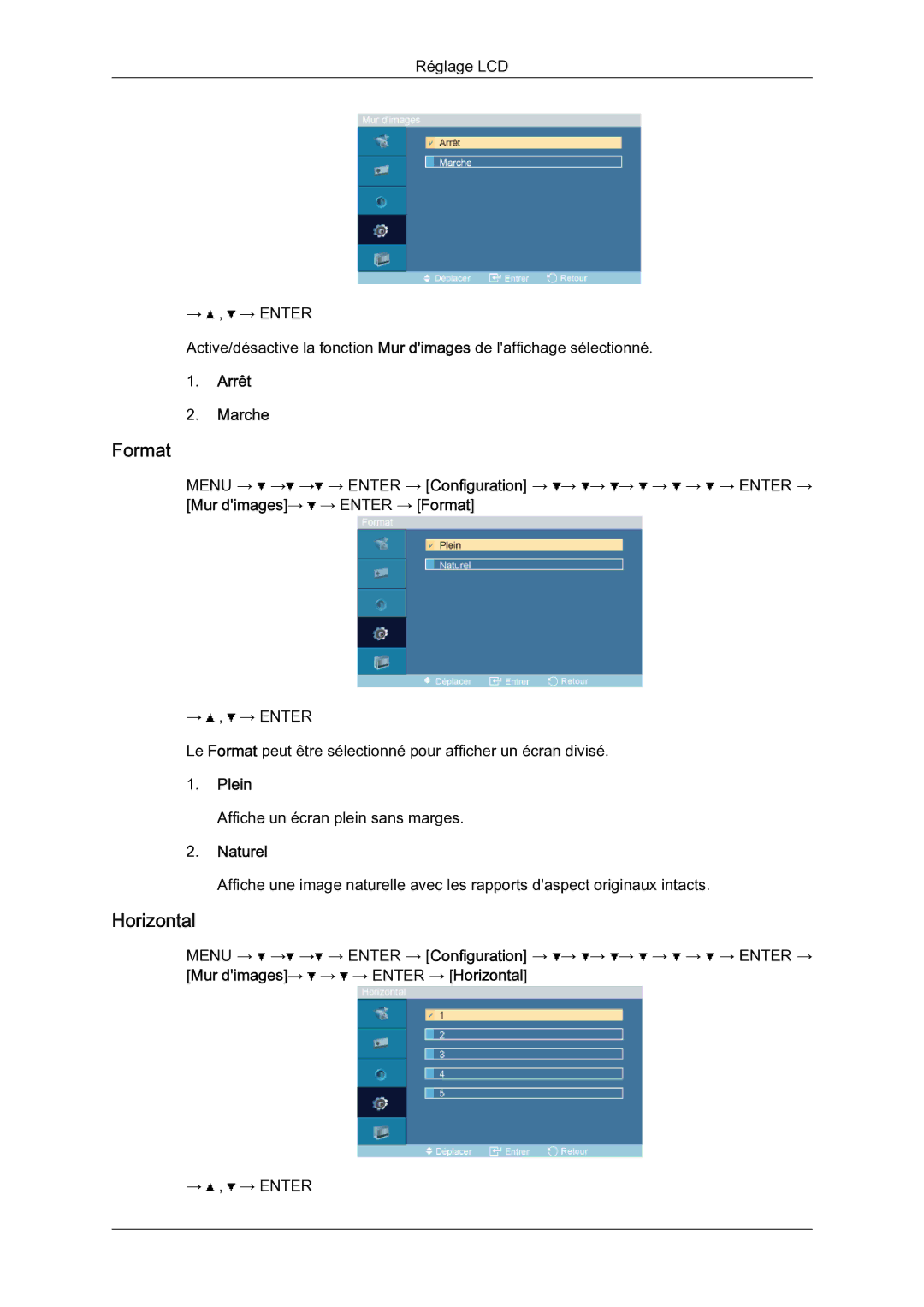Réglage LCD
→![]() ,
, ![]() → ENTER
→ ENTER
Active/désactive la fonction Mur d'images de l'affichage sélectionné.
1.Arrêt
2.Marche
Format
MENU → ![]() →
→![]() →
→![]() → ENTER → [Configuration] →
→ ENTER → [Configuration] → ![]() →
→ ![]() →
→ ![]() →
→ ![]() →
→ ![]() →
→ ![]() → ENTER → [Mur d'images]→
→ ENTER → [Mur d'images]→ ![]() → ENTER → [Format]
→ ENTER → [Format]
→![]() ,
, ![]() → ENTER
→ ENTER
Le Format peut être sélectionné pour afficher un écran divisé.
1.Plein
Affiche un écran plein sans marges.
2.Naturel
Affiche une image naturelle avec les rapports d'aspect originaux intacts.
Horizontal
MENU → ![]() →
→![]() →
→![]() → ENTER → [Configuration] →
→ ENTER → [Configuration] → ![]() →
→ ![]() →
→ ![]() →
→ ![]() →
→ ![]() →
→ ![]() → ENTER → [Mur d'images]→
→ ENTER → [Mur d'images]→ ![]() →
→ ![]() → ENTER → [Horizontal]
→ ENTER → [Horizontal]
→![]() ,
, ![]() → ENTER
→ ENTER