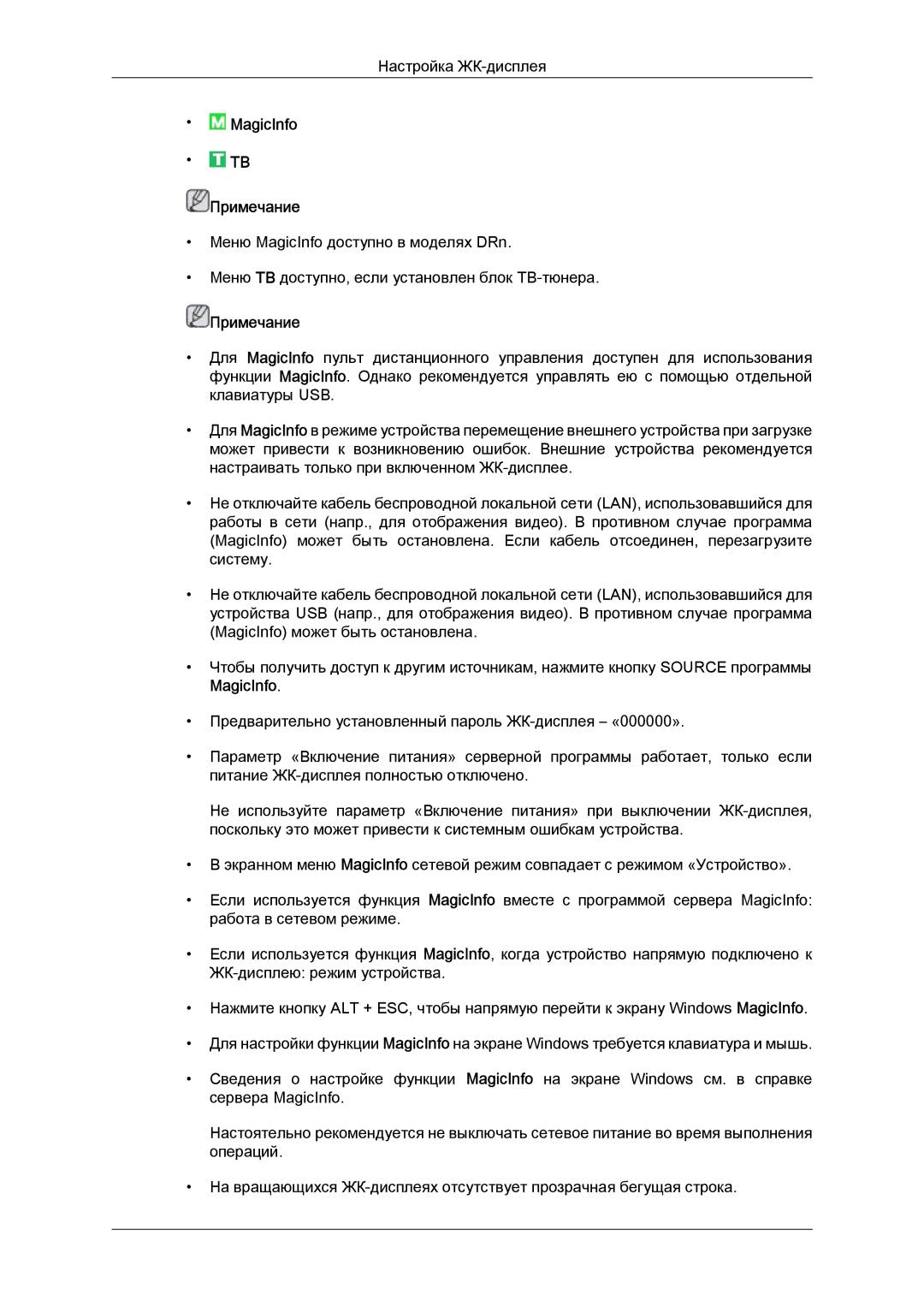LH46DRPPBE/EN specifications
The Samsung LH46DRPPBE/EN stands out as a premium digital signage display tailored for professional environments. Renowned for its stunning visual quality and robust features, this model is designed for seamless integration into various commercial applications, including retail spaces, airports, and corporate settings.One of the key features of the LH46DRPPBE/EN is its impressive display resolution of 1920 x 1080 pixels, ensuring crisp and clear imagery. The screen utilizes advanced LED technology, which not only enhances brightness but also provides excellent color accuracy, making it ideal for showcasing high-definition content. The direct-lit LED panel delivers vibrant colors and deep blacks, offering an immersive viewing experience that captures the attention of audiences.
This display is built with durability in mind, featuring a commercial-grade design that guarantees reliability over extended usage. It is constructed to operate in 24/7 environments, making it perfect for installations that require continuous performance without interruption. The display is also equipped with a high-performance cooling system that prevents overheating, ensuring longevity and sustained operational efficiency.
The LH46DRPPBE/EN incorporates Samsung's innovative Smart Signage platform, which simplifies content management and allows users to schedule and update displays remotely. The built-in media player supports various file formats, enabling seamless playback of videos, images, and presentations. This flexibility is further enhanced by the ability to connect multiple displays for a comprehensive digital signage solution, ensuring cohesive messaging across various screens.
Additionally, this model supports versatile connectivity options, including HDMI, DisplayPort, and USB ports, allowing for easy integration with existing systems. It also features advanced features like Picture-by-Picture (PBP) and Picture-in-Picture (PIP), enabling users to display multiple sources simultaneously, which is particularly useful for diverse commercial applications.
Samsung's commitment to innovation is reflected in the display's energy-efficient design. The LH46DRPPBE/EN uses less power compared to traditional signage displays while maintaining high performance. This eco-friendly approach not only reduces operational costs but also minimizes the environmental impact.
In summary, the Samsung LH46DRPPBE/EN is a powerful digital signage solution characterized by its exceptional display quality, robust durability, and comprehensive connectivity options. With its advanced features tailored for commercial use, it provides an effective platform for delivering impactful visual communication in any professional setting.