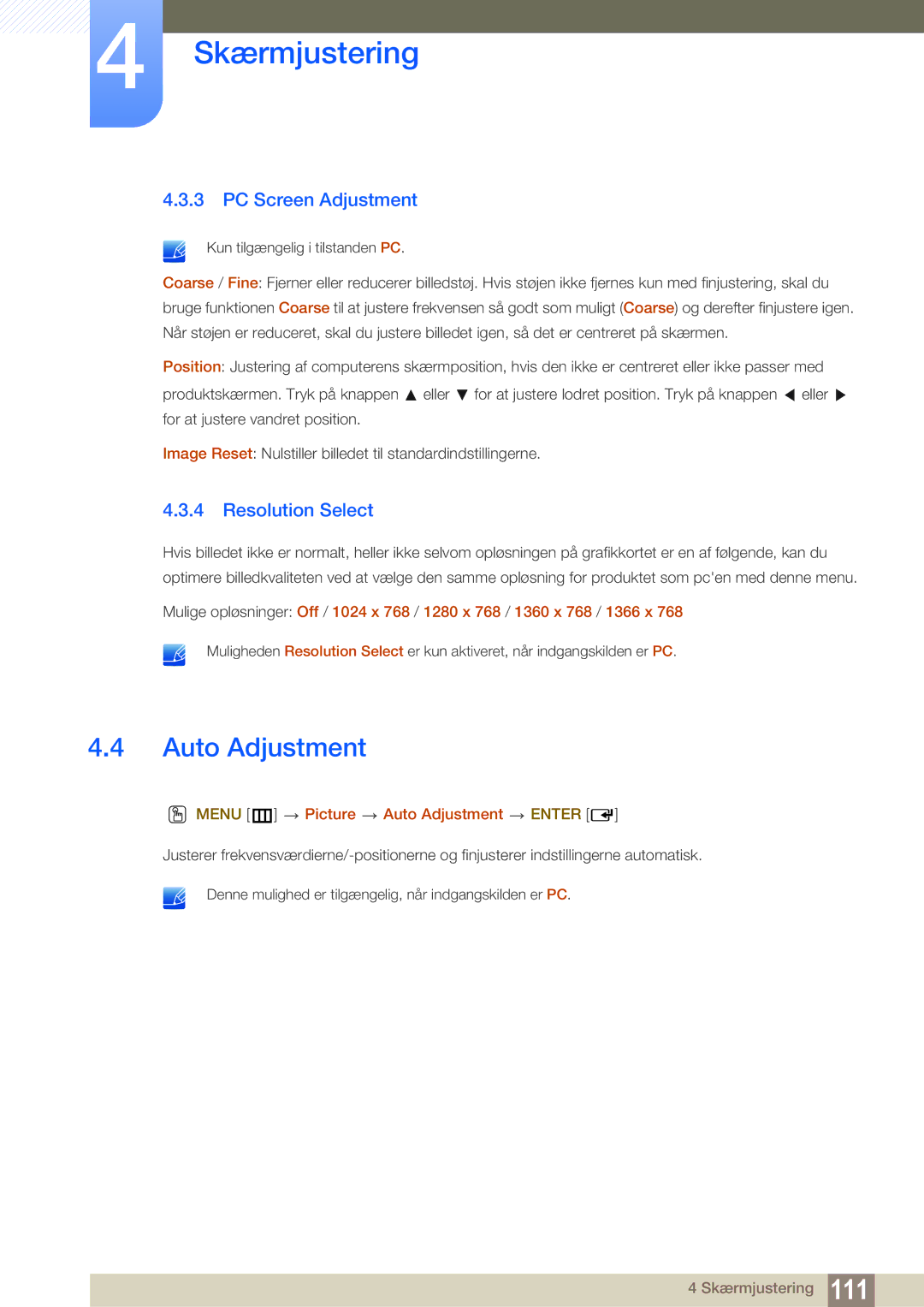Brugervejledning
Indholdsfortegnelse
Brug AF MDC
Skærmjustering
Lydjustering
Netværk
PIP
Support
Problemløsningsvejl 189 Edning
Stikordsregister
Ophavsret
Inden produktet anvendes
Opbevaring
Rengøring
Sikkerhedsforanstaltninger
Symboler
Elektricitet og sikkerhed
Forsigtig
Installation
Inden produktet anvendes
Betjening
GAS
Forsigtig
Inden produktet anvendes
Forberedelser
Kontrol af indholdet
Fjernelse af emballagen
Komponenter
Kontrol med komponenterne
Elementer der sælges separat
Dele
Eksternt sensorsæt
Navn Beskrivelse
Tilslutning af det eksterne sensorsæt på siden
Tilslutning af det eksterne sensorsæt
Port Beskrivelse
Bagside
Montering af kabelholder
Tyverisikringslås
Fjernbetjening
Sådan anbringes batterier i fjernbetjeningen
Justering af skærmmenuen med fjernbetjeningen
Fjernbetjeningens rækkevidde
Styring af flere skærmprodukter via fjernbetjeningen
Tilslutning via et IR-stereokabel
1 Hældningsvinkel og rotation
Inden installation af produktet installationsvejledning
Ventilation
Installation på en lodret væg
Installation på et skråt gulv
Installation på en skrå væg
Forberedelser
TV mål B x H x D mm Modelnavn Uden Sokkel
3 Mål
Specifikationer til vægbeslag Vesa
Installation af vægmonteringen
Klargøring før installation af vægmontering
Installation af vægmonteringen
600 X
RS232C-kabel
Ben Signal
Fjernbetjening
Kabeltilslutning
LAN-kabel
Ben nr Standardfarve Signal
TX+ RX+
Tilslutning
OUT
Kommando
Kontrolkoder
Visning af kontrolstatus kontrolkommandoen Get
Kontrol kontrolkommandoen Set
Strømstyring
Lydstyrke
BNC
Styring af indgangskilde
ERR
Skærm
Styring af skærmstørrelse
PIP
Styring af PIP til/fra
Styring af autojustering PC, kun BNC
Natural
Styring af tilstanden Videovæg
TIL FRA
Sikkerhedslås
Tilslutning og brug af en kildeenhed
Inden tilslutning
Kontroller inden tilslutning
Tilslutning med et DVI-kabel digital type
Tilslutning og brug af en pc
Tilslutning til en pc
Tilslutning med et D-SUB-kablet analog type
Tilslutning ved hjælp af et HDMI-kabel
Tilslutning med et HDMI-DVI-kabel
Ændring af opløsningen på Windows XP
2 Ændring af opløsningen
Ændring af opløsningen på Windows Vista
Ændring af opløsningen på Windows
Tilslutning af en ekstern skærm
Tilslutning til en videoenhed
Tilslutning med videokablet
Tilslutning med et RGB-komponentkabel
Tilslutning med et HDMI-DVI-kabel
Tilslutning ved hjælp af et HDMI-kabel
Tilslutning til et lydsystem
Brug af et HDMI-kabel eller HDMI/DVI-kabel op til 1080p
Tilslutning af netværksmodulet sælges separat
Installation af netværksmodulet
Fastgør netværksmodulet ved hjælp af skruerne
Tilslutning af strømmen
MagicInfo
Adgang til MagicInfo-tilstand
MagicInfo
Angiv IP-oplysningerne
Vælg en visningstilstand
Kilde
Skift af indgangskilden
Source
Media
Brug af MDC
Konfiguration af indstillinger for Multi Control
Konfiguration af indstillinger for Multi Control
Afinstallation
Installation/afinstallation af MDC-program
Hvad er MDC?
Tilslutning til MDC
Tilslutning med RS232C-kablet
Brug af MDC via Ethernet
Tilslutning via et direkte LAN-kabel
Tilslutning via et LAN-krydskabel
Tilslutningsstyring
Auto Set ID
Kloning
Kommandoen Forsøg igen
Kom i gang med MDC
Brug af MDC
Opbygning af hovedskærm
Volume
Menuer
Home
Alert
Tilpasset
9 Skærmjustering
Indstillinger
Detail
PC Screen Adjustment
Størrelse
Picture Size
BalanceL/R
Lydjustering
Bass
Treble
Format
Systemkonfiguration
Video Wall
Video Wall
Screen Position
PIP Size
PIP Source
Sound Select
Blæser og temperatur
Generelt
OSD-display
Sikkerhed
Timer
Time
Clock Set
Holiday Management
Pixel Shift
Safety Screen
Screen Burn Protection
Screen Saver
Panel Control
Remote Control
Funktionsindstillinger
Lamp Control
Nulstilling
Edit Column
Information
Ændring af størrelse på et vindue
Andre funktioner
Oprettelse af grupper
Gruppeadministration
Omdøbning af grupper
Sletning af grupper
Oprettelse af planlægninger
Planlægningshåndtering
Sletning af planlægning
Planlægningsændringer
Problem Løsning
Problemløsningsvejledning
Sådan vises egenskaber, når der anvendes flere skærme
Picture
Picture Mode
Menu m Picture Picture Mode Enter
Skærmjustering
Menu m Picture Enter
Hvis indgangskilden er AV, Component, Hdmi
Picture Size
Screen Adjustment
Screen Adjustment
Menu m Picture Screen Adjustment Enter
Tilgængelige billedstørrelser efter indgangskilde
Position
Menu m Picture Auto Adjustment Enter
Auto Adjustment
PC Screen Adjustment
Resolution Select
Dynamic Contrast
Advanced Settings
Advanced Settings
Black Tone
Color Space
RGB Only Mode
Gamma
Expert Pattern
Motion Lighting Off / On
9 10p White Balance Off / On
Flesh Tone
Edge Enhancement Off / On
Color Temp
Picture Options
Picture Options
Color Tone
Reset Picture
Sound
Sound Mode
Menu m Sound Sound Mode Enter
Lydjustering
SRS CS Headphone Off / On
Sound Effect
SRS TruSurround HD Off / On
SRS TruDialog Off / On
Menu m Sound Reset Sound Enter
Speaker Settings
Reset Sound
Auto Volume Off / Normal / Night
Media
MagicInfo Lite
Videos
Opløsning
Afspilning af en video
Understøttede videoformater
Navn Filtypenavn Format
Bithastighed Lydkodeks
Videokodeks Opløsning
Search
Brug af funktionen Play Continuously Resume Play
Brug af funktionen Scene Search
Videodekoder Lyddekoder
Photos
Visning af et foto eller Slide Show
Menu m Media Photos Enter
Menu m Media Music Enter
Music
Afspilning af musik
Oprettelse af My Playlist
Afspilning af valgte musikfiler
Afspilning af My Playlist
Sortering af fillisterne
Videos / Photos / Music Yderligere funktioner
Indstillingsmenu for afspilning af Videos/Photos/Music
Show
Music Setting
Videos Photos Music Start Slide Show
Stop Slide
Source
Menu m Media Source Tools Refresh Enter
Edit Name
Information
Refresh
Network Setting
Netværk
Tilslutning til et kabelnetværk
Automatisk opsætning
Menu m Network Network Settings Enter
Indstillinger for kabelnetværk
Automatisk Konfiguration af netværk
Manuel Konfiguration af netværk
Visning af netværksforbindelsesværdierne
Manuel opsætning
Tilslutning til et trådløst netværk
Indstilling for trådløst netværk
Ad Hoc
One Foot Connection
Manuel Network Setup
Manuel opsætning
Indtast Security key Security key eller PIN
Opsætning med Wpspbc
Konfiguration af WPSPBC-netværk
Opsætning med One Foot Connection
Konfiguration af One Foot Connection-netværk
Opsætning af ad hoc-forbindelser
7 Opsætning af ad hoc-netværk
MagicInfo Lite Settings
Network Status
Network
Information
Safely Remove USB
Multi Control
System
Clock set
Sleep Timer
On Timer
Time
System
Off Timer
Holiday Management
Indstilling af Holiday Management
Energy Saving
Eco Solution
Eco Solution
Menu Language
Off / 15 min. / 30 min. / 60 min
No Signal Power Off
Auto Power Off Off / On
Eco Sensor Off / On
Button Lock Off / On
Safety Lock Off / On
Security
Security
Auto Protection Time
PIP
Screen Burn Protection
Screen Burn Protection
Pixel Shift
Off / Light / Dark
Timer
Pixel
Side Gray
Format
Video Wall
Video Wall
Video Wall
Screen Position
Vertical
Source AutoSwitch
Source AutoSwitch Settings
Source AutoSwitch Settings
Menu m System Source AutoSwitch Settings Enter
General
11.1 Max. Power Saving
Game Mode
General
Lamp Schedule
Auto Power
BD Wise
Standby Control
Power On Adjustment
Fan and Temperature
Device Name
Anynet+ HDMI-CEC
Anynet+ HDMI-CEC
Menu m System Anynet+ HDMI-CEC Enter
Auto Turn Off No / Yes
Menuen Anynet+
Skift mellem Anynet+-enheder
Problem Mulig løsning
Receiver
Fejlsøgning for Anynet+
Menu m System DivX Video On Demand Enter
DivX Video On Demand
Network Remote Control
Reset System
Reset All
Support
Software Upgrade
Menu m Support Software Upgrade Enter
Gå til Support Software Upgrade i produktmenuen
Menu m Support Contact Samsung Enter
Contact Samsung
Alternative Software
Alternative Software
Videokodeks Opløsning Billedhastighed Bithastighed Lydcodec
MagicInfo Lite
Filformater, der er kompatible med MagicInfo Lite Player
Video/lyd
3GPP AAC/HE MPEG4 SP
MagicInfo Lite
MagicInfo Lite
Network Schedule
Tilslutning til en server
Server Address 192.168.0.10
Godkendelse af en tilsluttet enhed fra serveren
Indstillinger for MagicInfo Lite
MagicInfo Lite
MagicInfo Lite
Indstilling af det aktuelle klokkeslæt
Local Schedule
Local Schedule Manager
Registrering af en Local Schedule
Vælg Create i skærmbilledet Local Schedule Manager
Vælg Contents for at angive det indhold, du vil afspille
Vælg den lokale plan, du vil redigere
Redigering af en Local Schedule
Delete
Sletning af en Local Schedule
Vælg den lokale plan, du vil slette
Vælg den lokale plan, du vil køre. Vælg derefter Run
10.4.4 Kørsel af en Local Schedule
Vælg Stop
Standsning af en Local Schedule
Oplysningerne om planen vises
Visning af oplysninger om en Local Schedule
Contents Manager
Sletning af indhold
10.7.1 Kørsel af Internal AutoPlay
Internal AutoPlay
USB AutoPlay
10.6.1 Kørsel af Internal AutoPlay
Ved kørsel af indhold
10.8.2 Ændring af indstillinger for det indhold, som køres
Information
Problemløsningsvejledning
Afprøvning af produktet
Kontrol af opløsning og frekvens
Skærmforhold
Installationsforhold Pc-tilstand
Not Optimum Mode vises
Kontroller følgende
Juster Brightness og Contrast
Colour Temp
Lydforhold
Lydkildeforhold
Fjernbetjeningsforhold
Spørgsmål Svar
11.2 Spørgsmål og svar
Problemløsningsvejledning
Specifikationer
Generelt
Modelnavn
Specifikationer
12.2 Strømsparer
Forudindstillede timertilstande
Horisontal Vertikal Pixelclock
Opløsning Frekvens Frekvens Hz MHz KHz
67,500 60,000 148,500 +/+
Licens
Kontakt Samsung Over Hele Verden
Appendiks
Europe
CIS
MIDDlE East
Asia Pacific
Africa
Andet
Ansvar for betalingsservice omkostning for kunderne
Produktet er ikke defekt
En produktskade, som kunden har forårsaget
Bedste billedkvalitet
Bedste billedkvalitet og beskyttelse mod efterbilleder
Hvad er efterbilleder?
Beskyttelse mod efterbilleder
Flight Time
Appendiks
Appendiks
Korrekt bortskaffelse af batterierne i dette produkt
OSD On Screen Display, visning på skærmen
Terminologi
Opløsning
Stikordsregister
Wpspbc