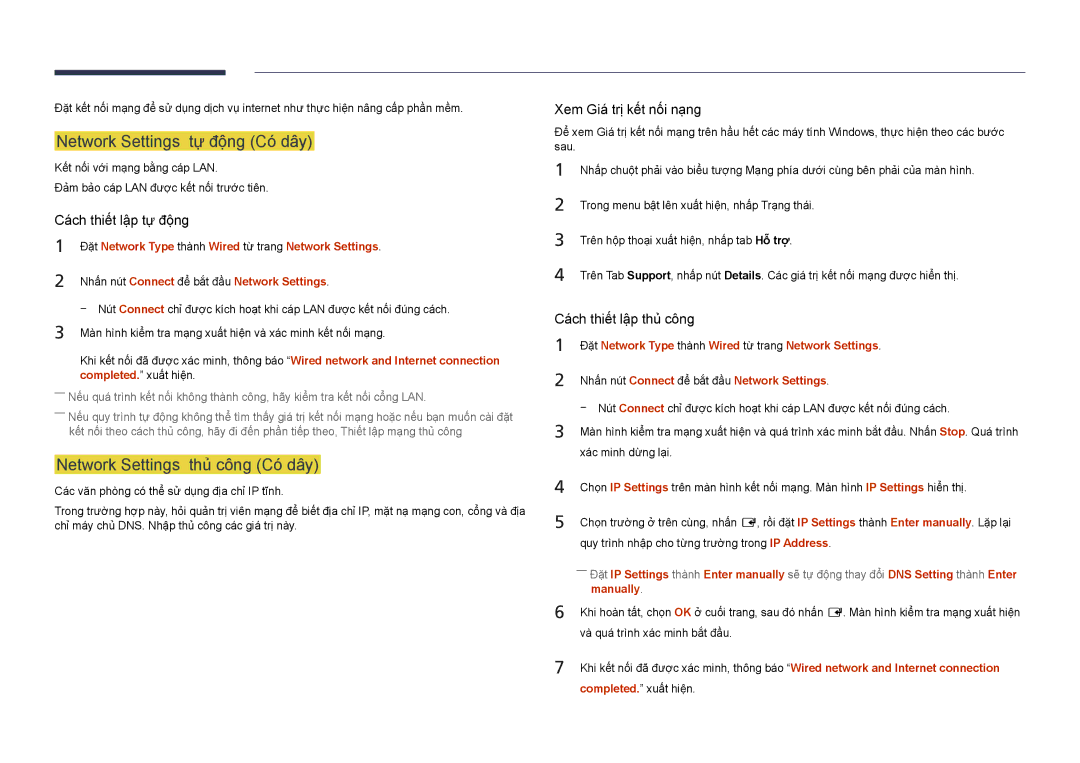LH46UDDPUBB/XY specifications
The Samsung LH46UDDPUBB/XY is an advanced digital signage display designed to elevate the visual experience in various environments. With its impressive 46-inch screen, this model is engineered to meet the demands of commercial settings, including retail spaces, corporate environments, and public venues.One of the standout features of the Samsung LH46UDDPUBB/XY is its exceptional 4K UHD resolution. With a resolution of 3840 x 2160 pixels, the display delivers sharp, vibrant images and intricate details that attract the attention of viewers. This high level of clarity ensures that advertisements, presentations, and other visual content are presented in the best possible light, maximizing impact and engagement.
In addition to its remarkable picture quality, the display incorporates advanced LED technology, which enhances brightness and color accuracy. The high brightness level allows for clear visuals even in well-lit environments, making it an ideal choice for outdoor or brightly lit indoor areas. The wide color gamut ensures that colors are reproduced faithfully, enriching the viewer's experience and conveying messages effectively.
The Samsung LH46UDDPUBB/XY also features a robust design built for continuous operation. It is capable of running 24/7, making it suitable for digital signage applications that require constant uptime. This reliability is complemented by a sturdy chassis and an anti-glare screen that reduces reflections, ensuring consistent visibility from various angles.
Additionally, this display supports multiple connectivity options including HDMI, DisplayPort, and USB interfaces, making it easy to connect various devices and media players. The integration of Samsung’s MagicINFO software allows for seamless content management, enabling users to upload, schedule, and control content remotely.
One of the key characteristics of the Samsung LH46UDDPUBB/XY is its streamlined design, which allows it to fit well into modern environments. With its slim profile and minimal bezels, the display can be mounted in multiple configurations, including wall mounting and video wall setups.
Overall, the Samsung LH46UDDPUBB/XY combines state-of-the-art display technology with robust performance capabilities, making it an excellent choice for businesses looking to enhance their visual communication and engage audiences effectively. Whether for advertising, information dissemination, or entertainment, this display is well-equipped to meet the challenges of today's demanding digital landscape.