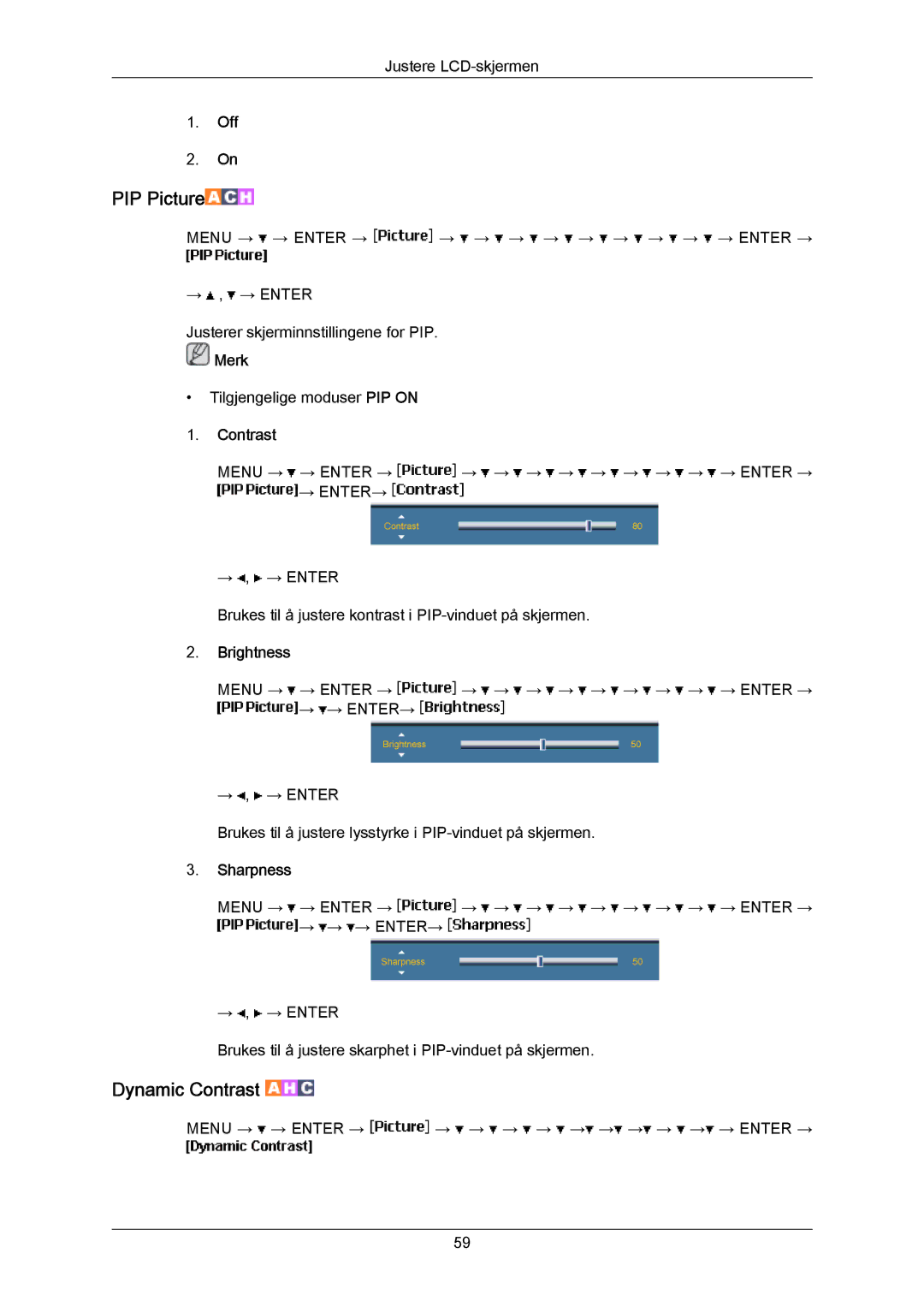Justere
1.Off
2.On
PIP Picture

MENU → ![]() → ENTER →
→ ENTER → ![]() →
→ ![]() →
→ ![]() →
→ ![]() →
→ ![]() →
→ ![]() →
→ ![]() →
→ ![]() →
→ ![]() → ENTER →
→ ENTER →
→![]() ,
, ![]() → ENTER
→ ENTER
Justerer skjerminnstillingene for PIP.
 Merk
Merk
•Tilgjengelige moduser PIP ON
1.Contrast
MENU → ![]() → ENTER →
→ ENTER → ![]() →
→ ![]() →
→ ![]() →
→ ![]() →
→ ![]() →
→ ![]() →
→ ![]() →
→ ![]() →
→ ![]() → ENTER →
→ ENTER →
![]() → ENTER→
→ ENTER→ ![]()
→![]() ,
, ![]() → ENTER
→ ENTER
Brukes til å justere kontrast i
2.Brightness
MENU → ![]() → ENTER →
→ ENTER → ![]() →
→ ![]() →
→ ![]() →
→ ![]() →
→ ![]() →
→ ![]() →
→ ![]() →
→ ![]() →
→ ![]() → ENTER →
→ ENTER →
![]() →
→ ![]() → ENTER→
→ ENTER→ ![]()
→![]() ,
, ![]() → ENTER
→ ENTER
Brukes til å justere lysstyrke i
3.Sharpness
MENU → ![]() → ENTER →
→ ENTER → ![]() →
→ ![]() →
→ ![]() →
→ ![]() →
→ ![]() →
→ ![]() →
→ ![]() →
→ ![]() →
→ ![]() → ENTER →
→ ENTER →
![]() →
→ ![]() →
→ ![]() → ENTER→
→ ENTER→ ![]()
→![]() ,
, ![]() → ENTER
→ ENTER
Brukes til å justere skarphet i
Dynamic Contrast 

MENU →  → ENTER →
→ ENTER →  →
→  →
→  →
→  →
→  →
→ →
→ →
→ →
→  →
→ → ENTER →
→ ENTER →
59