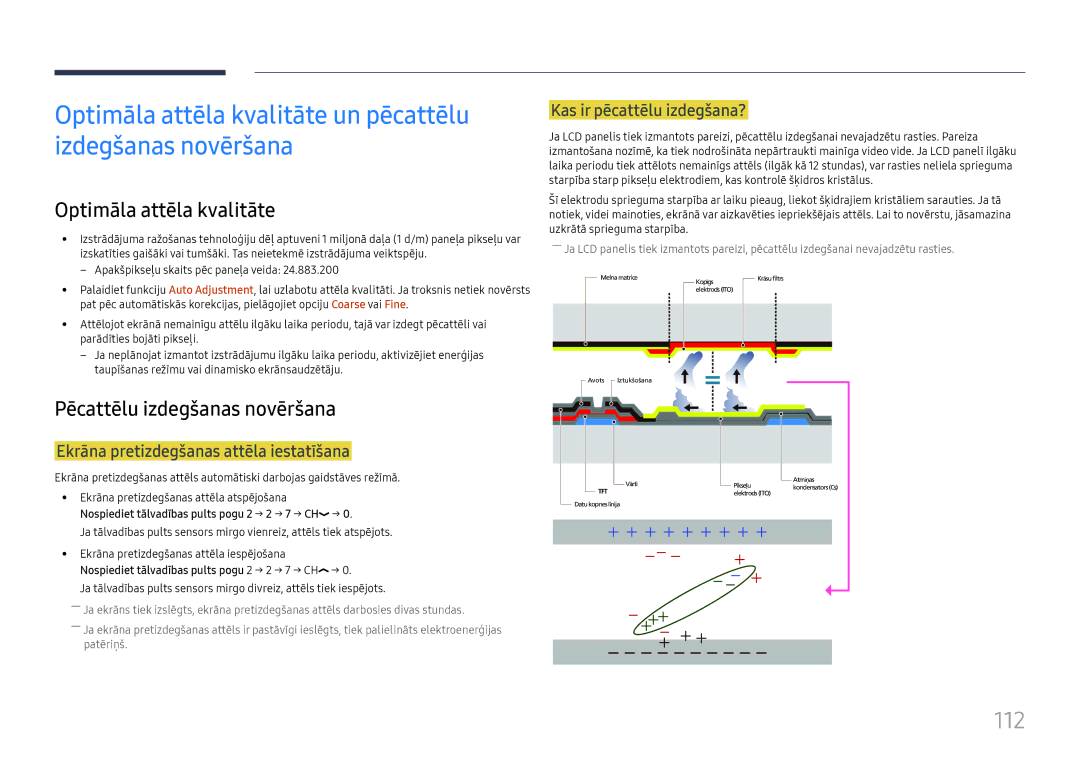Lietošanas rokasgrāmata
Saturā rādītājs
Ekrāna pielāgošana
Skaņas pielāgošana
Pirms izstrādājuma lietošanas
Autortiesības
Drošības pasākumi
Simboli
Tīrīšana
Uzmanību
Uzglabāšana
Elektrība un drošība
Instalēšana
Samsung
Darbība
100
Radīt savainojumus
Sagatavošana
Sastāvdaļu pārbaude
Sastāvdaļas
Garantijas karte Uzstādīšanas pamācība
Detaļas
Vadības panelis
Detaļas Apraksts
Logotipa etiķete
Power Off
Vadības izvēlne
Pogas Apraksts
Turiet, lai parādītu ievades avota ekrānu
Aizmugurējā puse
Pieslēgvieta Apraksts
DP in 2 UHD 60Hz
DP in 1 UHD 60Hz
Pretnozagšanas slēdzene
Lai bloķētu pretnozagšanas ierīci
Tālvadības pults
Go to Home palaišanas poga
Lai ievietotu tālvadības pultī baterijas
Funkcijas
Vairāku displeju vadība, izmantojot vienu
Tālvadības pulti
Slīpuma leņķis un sagriešana
Ventilācija
Uzstādīšana pie perpendikulāras sienas
Attēls. Skats no sāniem
Uzstādīšana pie nelīdzenas sienas
Skats no augšas
Sienas montāžas komplekta uzstādīšana
Sienas montāžas komplekta uzstādīšana
Sienas montāžas komplekta specifikācijas Vesa
Tālvadības pults RS232C
Kabeļa savienojums
RS232C kabelis
Kontakts Signāls
LAN kabelis
Kontakta Standarta krāsa Signāls Numurs
Tips
Gnd
Tiešais LAN kabelis no PC uz HUB
Krusteniskais LAN kabelis no PC uz PC
Savienotājs RJ45
Signāls
Savienojums
Savienojums
Vadības kodi
Vadības statusa aplūkošana Iegūt vadības komandu
Vadība Iestatīt vadības komandu
Komanda
Jaudas kontrole
Skaļuma kontrole
Ievades avota iestatīšana Iestatīt ievades avotu
Ievades avota kontrole
Input Source izstrādājumam iestatāmais ievades avota kods
Ekrāna režīma kontrole
Ekrāna izmēra kontrole
PIP ieslēgšanas/izslēgšanas kontrole
Auto Adjustment 0x00 vienmēr Ack
Automātiskās pielāgošanas kontrole tikai PC un BNC
Videosienas režīma kontrole
Drošības slēdzene
Videosienas režīma aplūkošana Iegūt videosienas režīmu
Full Natural
Videosienas ieslēgšana
Videosienas lietotāja vadība
10x10 videosienas modelis
Izslēgts
10x10 videosienas modelis 1 ~
WallSNo Izstrādājumā iestatītais izstrādājuma numura kods
Iestatīt numuru
Dati 0x01 0x02 0x63
Avota ierīces pievienošana un izmantošana
Pirms pievienošanas
Datora pievienošana
Svarīgākie kontrolpunkti pirms pievienošanas
Tipa
Savienojuma izveide, izmantojot DP kabeli
Drošības norādījumi par DP lietošanu
Savienojuma izveide, izmantojot HDMI-DVI kabeli
Savienojuma izveide, izmantojot DVI-RGB kabeli
Video ierīces pievienošana
Pievienošana audio sistēmai
Hdmi kabeļa vai Hdmi ar DVI kabeli izmantošana UHD 30Hz
Tīkla bloka piestiprināšana nopērkams atsevišķi
MagicInfo
Tīkla bloka pievienošana nopērkams atsevišķi
Režīma MagicInfo aktivizēšana
Ievadiet IP informāciju
Izvēlieties displeja režīmu
Ievades avota maiņa
Source
Edit Name
Source → Source
Programmas MDC instalēšana/ atinstalēšana
MDC izmantošana
Atinstalēšana
Monitors
Savienojuma izveide ar MDC
Dators
MDC lietošana, izmantojot Ethernet
Savienojuma izveide, izmantojot tiešo LAN kabeli
Savienojuma izveide, izmantojot pārejas LAN kabeli
Funkcija Sākums
Multi Screen
Multi Screen
Home → Multi Screen → Enter E
Picture Mode
Picture Mode
On/Off Timer
On Timer
Off Timer
On/Off Timer
Holiday Management
Network Settings
Network Settings
Home → Network Settings→ Enter E
Skatiet tīkla iestatījumus
MagicInfo Player
MagicInfo Player
Home → MagicInfo Player I → Enter E
ID Settings
ID Settings
Device ID
PC Connection Cable
Video Wall
Video Wall
Horizontal x Vertical
Video Wall
Screen Position
Format
More settings
More settings
Home → More settings → Enter E
Tiek atvērta attēla iestatījumu izvēlne
Menu m → Picture → Picture Mode → Enter E
Ekrāna pielāgošana
Picture
Backlight Brightness Contrast Sharpness Color Tint G/R
Pielāgojamās opcijas
Picture Mode
Menu m → Picture → Enter E
Color Temperature
Menu m → Picture → Color Temperature → Enter E
White Balance
Menu m → Picture → White Balance → Enter E
Gamma
Calibrated Value
Menu m → Picture → Gamma → Enter E
Menu m → Picture → Calibrated Value → Enter E
Picture Mode Pielāgojamās opcijas Iestatījumi
Film Mode Off Dynamic Backlight
Picture Options
Picture Options
Digital NR
Color Tone
Hdmi Black Level
Film Mode
Dynamic Backlight
Color Tone Off Digital NR Hdmi Black Level
Off / Auto
· Zoom/Position ResolutionOff
Picture Size
Picture Size
Picture Size
Zoom/Position
Resolution
Picture Size
Auto Adjustment
PC Screen Adjustment
Reset Picture
Menu m → Picture → Reset Picture → Enter E
Picture Off
Menu m → Picture → Picture Off → Enter E
Reset OnScreen Display
OnScreen Display
Multi Screen
OnScreen Display
PIP Landscape
PIP Portrait
Ierobežojumi
Main attēls Sub attēls
Triple Screen Landscape
Triple Screen Portrait
Four Screen Landscape
Four Screen Portrait
Source Content Orientation
Display Orientation
Onscreen Menu Orientation
Aspect Ratio
Screen Protection
Pixel Shift
Screen Protection
Pieejamie iestatījumi Optimālie iestatījumi
Timer
Timer Off / Repeat / Interval
Message Display
Reset OnScreen Display
Menu Language
Menu m → OnScreen Display → Menu Language → Enter E
Iestatiet izvēlnes valodu
Setup
System
Sākotnējie iestatījumi System
System
Sleep Timer
Power On Delay
Time
Clock Set
MagicInfo I Source
DVI / DisplayPort1
Auto Source Switching
Auto Source Switching
Primary Source Recovery
Primary Source
Power Control
Auto Power On
PC Module Power
Power Control
Power Button
Auto Power On Off PC Module Power
Network Standby Off Power Button
Standby Control
Eco Solution
Eco Solution
Energy Saving
Eco Sensor
No Signal Power Off
Auto Power Off
Screen Lamp Schedule
Screen Lamp Schedule
Temperature Control
Menu m → System → Temperature Control → Enter E
Change PIN
Menu m → System → Change PIN → Enter E
General
Security
Hdmi Hot Plug
General
Reset System
Menu m → System → Reset System → Enter E
Hdmi Sound
Skaņas pielāgošana
Sound
Sound on Video Call
Speaker Selection
Menu m → Sound → Sound on Video Call → Enter E
Menu m → Sound → Speaker Selection → Enter E
Reset Sound
Menu m → Sound → Reset Sound → Enter E
Software Update
Reset All
Atbalsts
Contact Samsung
Izstrādājuma pārbaude
Problēmu novēršanas rokasgrāmata
Izšķirtspējas un frekvences pārbaude
Uzstādīšanas problēma PC režīmā
Pārbaudiet sekojošo
Ekrāna problēma
Ekrānā redzamie attēli izskatās izkropļoti
Ekrāns ir neskaidrs. Ekrāns ir izplūdis
Ekrāns izskatās nestabils un trīc
Ekrānā redzamas ēnas vai māņattēli
Skaņas problēma
Brightness un Sharpness
Skaļuma līmenis ir pārāk zems
Video ir pieejams, bet nav skaņas
Skaļruņi atskaņo statisku skaņu
Kad skaļums ir izslēgts, skaņa tomēr ir dzirdama
Skaņas ierīces problēma
Tālvadības pults problēma
Cita problēma
Paziņojums The defined resolution is not currently
Supported
IR sensors nedarbojas
Kad sāknējat datoru ar ievades avota iestatījumu
DisplayPort2
Netiek parādīti
Jautājumi un atbildes
Jautājums Atbilde
Bios iestatījumus
Datora Bios Iestatīšanu
Miega režīms vai izmantojiet datora Bios iestatījumus
Kā iestatīt enerģijas taupīšanas režīmu?
Vispārīgi
Specifikācijas
Modeļa nosaukums
107
Iepriekš iestatīti laika režīmi
Modeļa nosaukums QM49F / QM55F / QM65F / SMT-4933
@ 60 Hz DisplayPort1, DisplayPort2
Maksimālā izšķirtspēja
109
Izšķirtspēja
110
Izstrādājums ir bojāts klienta vainas dēļ
Pielikums
Citi gadījumi
Optimāla attēla kvalitāte un pēcattēlu izdegšanas novēršana
Optimāla attēla kvalitāte
Pēcattēlu izdegšanas novēršana
Ekrāna pretizdegšanas attēla iestatīšana
Pēcattēlu izdegšanas novēršana
Licence
Terminoloģija
480i/480p/720p/1080i/1080p