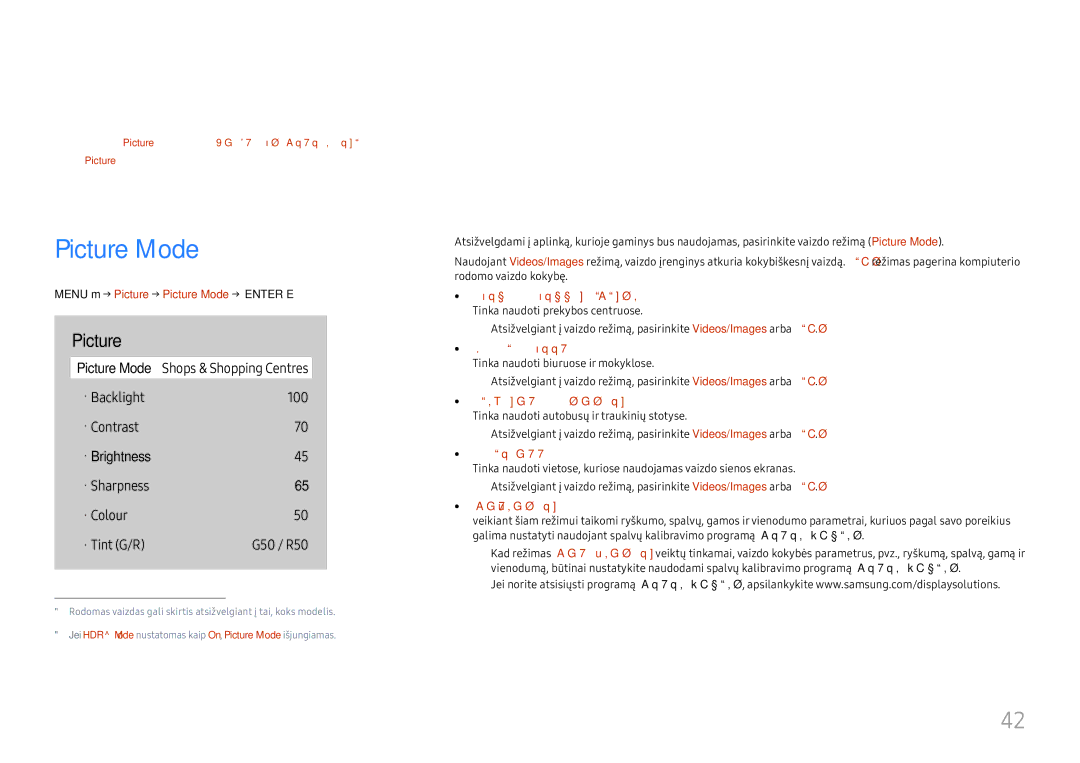Vartotojo instrukcija
Turinys
Garso nustatymas
Palaikymas
Saugos simboliai
Prieš naudojant gaminį
Saugos priemonės
Elektra ir saugumas
Neištraukite maitinimo laido, kol gaminį naudojate
Plastikinę pakuotę laikykite vaikams nepasiekiamoje vietoje
Diegimas
Dėl pakilusios vidinės temperatūros gali kilti gaisras
Įrengdami gaminį gerai jį pritvirtinkite, kad nenukristų
Gaminys gali nukristi ir sužeisti žmones ar pats sugesti
Veikimas
Kelkite ir perneškite gaminį dviese, neliesdami ekrano
Neguldykite gaminio ekranu į apačią
Kibirkščiavimas gali sukelti sprogimą ar gaisrą
Saugokite gaminį nuo smūgių
Nesiremkite į gaminį ir nelipkite ant jo
Šalia gaminio nesinaudokite drėkintuvais ar virykle
Įdėkite kiekvieną bateriją laikydamiesi jos poliškumo +
Nedėkite ant gaminio sunkių daiktų
Laikymas ir priežiūra
Valymas
Išorinio paviršiaus ir ekrano valymas
Atsargumo priemonės
Dėmių, jei netoliese bus
Būti sugadintas
Vietovėse
Pasiruošimas
Sudedamųjų dalių tikrinimas
Vietovėse Jutiklinis rašiklis X USB laidas
Nuotolinis jutiklis
Dalys
Dalys Aprašymas
Rašiklio laikiklis
USB 1 ¨1.0A
Prievadai
Prievadas Aprašymas
RJ45
USB 3 ¨
Dėklas
Prijungiamas USB atminties įrenginys
Įjungia arba išjungia gaminį
Lietimo funkcijos naudojimas
Nuo vagystės apsaugantis užraktas
Nuotolinio valdymo pultas
VOL
Kaip įdėti elementus į nuotolinio valdymo pultą AAA x
Grįžtama į ankstesnį meniu
Sieninio laikiklio komplekto specifikacijos Vesa
Sieninio laikiklio pritvirtinimas
Sieninio laikiklio pritvirtinimas
Standartinis varžtas Kiekis Milimetrais
Monitoriaus su jutikliniu ekranu naudojimas
Monitorius su jutikliniu ekranu
Nešiojamojo ar planšetinio kompiuterio prijungimas
Monitoriaus su jutikliniu ekranu prijungimas
Jungimas prie AK
Prietaisų sujungimas Hdmi laidu
Monitoriaus su jutikliniu ekranu parametrų konfigūravimas
Kalibravimas
Kalibruoti
Pasirinkite Taip, kad pakeitimus išsaugotumėte
Yes Monitorius su jutikliniu ekranu sėkmingai sukalibruotas
Bakstelėjimas
Ekrano valdymas
Jutiklinio ekrano valdymo gestai
Vilkimas
Mastelio didinimas ar mažinimas
Pastabos
Brūkštelėjimas
Atlikti tikslesnius spustelėjimus ar įvestį
Jungimas prie AK
Šaltinio įrenginio prijungimas ir naudojimas
Prieš prijungiant
Ką patikrinti prieš prijungiant
Prijungimas naudojant DP laidą
Atsargumo priemonės naudojant DP
Prijungimas naudojant HDMI-DVI laidą
Sound → nustatykite Hdmi Sound į Pcdvi
System → General → nustatykite Hdmi Hot Plug į Off
Jungimas prie vaizdo prietaiso
Sound → nustatykite Hdmi Sound į Avhdmi
System → General → nustatykite Hdmi Hot Plug į On
Prijungimas prie garso sistemos
Hdmi arba HDMI-DVI laido naudojimas UHD 30Hz
Applications
Įvesties šaltinio keitimas
Open
Source
Laidų jungtys
Adatėlė Signalas
Keleto ekranų valdymas
RS232C laidas
Balta ir oranžinė
Kontaktų Įprasta spalva Signalas Skaičius
LAN vietinio kompiuterių tinklo laidas
Oranžinė Balta ir žalia
Tiesioginis LAN laidasPC į HUB
Pereinamasis LAN laidas PC į PC
Jungtis RJ45
Jungtis
Sujungimas Monitorius
Komanda
Kontroliniai kodai
Kontroliavimas nustatyti kontrolinę komandą
Komandos tipas Komanda Verčių intervalas
Garsumo valdymas
Power maitinimo kodas, kuris bus nustatytas gaminyje NAK
Maitinimo valdymas
ERR kodas, kuris nurodo, kokia įvyko klaida
Įvesties šaltinio valdymas
Įvesties šaltinio nustatymas nustatyti įvesties šaltinį
Ekrano dydžio valdymas
Apsauginis užraktas
Funkcija
Diegimas
MDC naudojimas
MDC programos diegimas / pašalinimas
Programos pašalinimas
Picture Mode
Ekrano reguliavimas
Picture
Menu m→ Picture → Enter E
Gaminyje yra kelios vaizdo kokybės reguliavimo parinktys
Colour Temperature
Point
Point Settings
White Balance
Point
Gamma
Calibrated value
HLG / ST.2084 / BT.1886
Contrast Enhancer
Advanced Settings
RGB Only Mode
Black Tone
Hdmi UHD Color
Colour Space Settings
HDR+ Mode
Motion Lighting
Colour Tone
Digital Clean View
Picture Options
Picture Options
Hdmi Black Level
Film Mode
Dynamic Backlight Picture Mode
Dynamic Backlight
Picture Size
Picture Size Settings
Picture Size Settings
Fit to screen
Reset Picture
Menu m→ Picture → Reset Picture → Enter E
Atkuriami numatytieji esamo vaizdo režimo parametrai
Auto Protection Time
OnScreen Display
Screen Protection
Screen Burn Protection
Horizontal vaizdo taškai Vertical vaizdo taškai Time min
Minute ~ 4 minutes Minutes
Screen Burn Protection
Timer
Timer
Off
MDC Message
Message Display
Source Info
Message Display
Language
Reset OnScreen Display
Menu m→ OnScreen Display → Reset OnScreen Display → Enter E
OnScreen Display
Garso nustatymas
Sound Mode
Menu m→ Sound → Sound Mode → Enter E
Sound
Hdmi Sound
Balance
Equaliser
Sound Output
Menu m→ Sound → Auto Volume → Enter E
Auto Volume
Reset Sound
Menu m→ Sound → Reset Sound → Enter E
Network Status
Open Network Settings
Network
Network Type
Tinklo nustatymai laidinio
Prijungimas prie laidinio tinklo
Kaip atlikti automatinę sąranką
Automatinis Open Network Settingslaidinis
Rankinis Open Network Settings laidinis
Tinklo ryšio reikšmių gavimas
Tinklo nustatymai belaidžio
Prijungimas prie belaidžio tinklo
Automatinė tinklo sąranka belaidis
Rankinė tinklo sąranka belaidis
Use WPS
Server Network Settings
Device Name
Proxy server
Whiteboard Manager
Reset Interval
System
Start from Home
Network Lock
Samba
USB Lock
Add Samba Account
Accessibility
Accessibility
Start Setup
High Contrast
Clock Set
Power On Delay
Time
Time
Max. Power Saving
Power Control
Auto Power On
Power Button
Eco Solution
Eco Solution
Energy Saving Mode
Screen Lamp Schedule
Menu m→ System → Temperature Control → Enter E
Temperature Control
Auto Power Off
Off Recommended / 4 hours / 6 hours / 8 hours
Change PIN
ID Settings
ID Settings
Device ID
Button Lock
Safety Lock On
Security
Remote Management
Hdmi Hot Plug
General
Smart Security
General
Logo Display Time
Custom Logo
Custom Logo
Download Logo File
Reset System
Game Mode
Menu m→ System → Reset System → Enter E
Update Now
Software Update
Reset All
Palaikymas
Gedimų nustatymo ir šalinimo instrukcija
Gaminio tikrinimas
Skyros ir dažnio tikrinimas
Patikrinkite toliau išvardytus dalykus
Sunkumai diegiant kompiuterio veiksena
Sunkumai dėl ekrano
Brightness ir Sharpness
Sunkumai dėl garso
Eikite į Sound ir pakeiskite Sound Output į Internal
Sunkumai dėl nuotolinio valdymo pulto
Vaizdas yra, o garso nėra
Garsiakalbiai sukelia statinius trikdžius
Lietimo funkcijos problemos
Kitos problemos
Sunkumai dėl šaltinio įrenginio
YCbCr išvestimi
Kai prijungtas DVI-HDMI kabelis, Hdmi režimu iš
Garsiakalbių nesklinda garsas
Veikiant Hdmi režimui nėra garso
Klausimai & Atsakymai
Klausimas Atsakymas
Specifikacijos
Bendros
Modelio pavadinimas
Iš anksto nustatytos laiko sinchronizavimo veiksenos
Page
Page
Tai nėra gaminio defektas
Priedas
Atsakomybė už mokamą techninę priežiūrą klientų išlaidos
Gaminio gedimas dėl kliento kaltės
Apsauga nuo liekamojo vaizdo išdegimo
Licencija