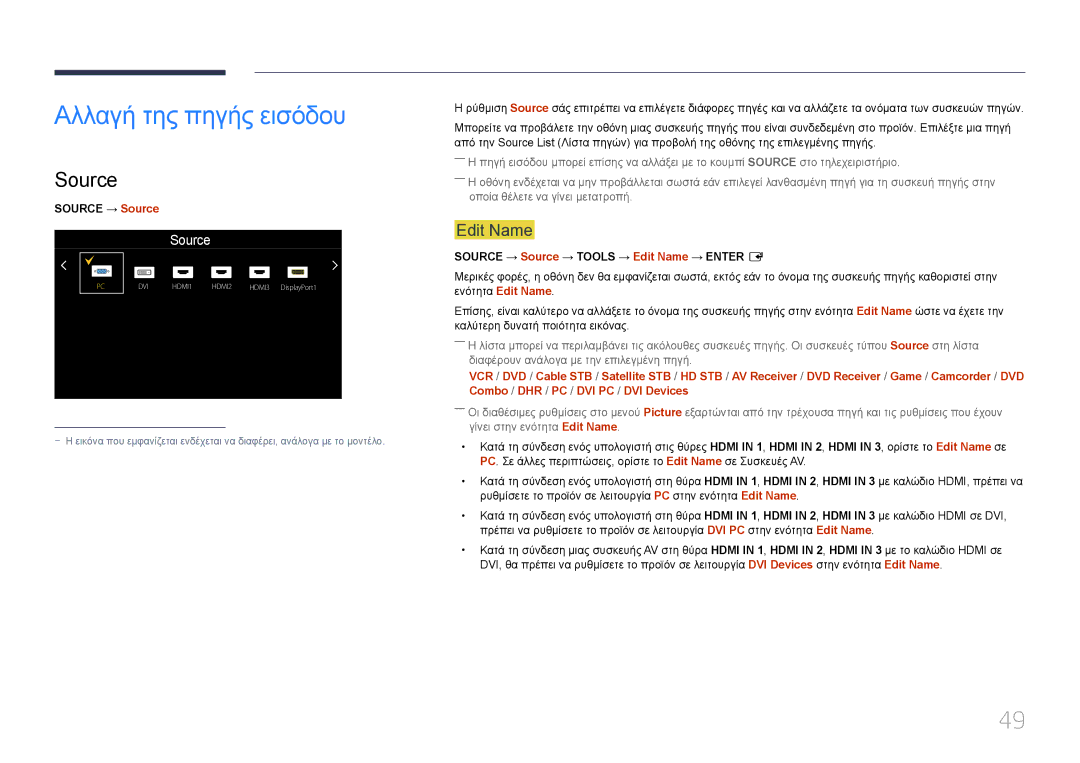Εγχειρίδιο χρήσης
Πίνακας περιεχομένων
Λειτουργία αρχικής οθόνης
Ρύθμιση του ήχου
Πνευματικά δικαιώματα
Πριν χρησιμοποιήσετε το προϊόν
Σύμβολα
Προειδοποιήσεις ασφαλείας
Καθαρισμός
Προσοχή
Ηλεκτρισμός και ασφάλεια
Αποθήκευση
Εγκατάσταση
Samsung
Λειτουργία
Χαρτί, σπίρτα κ.λπ. στο προϊόν μέσω των αεραγωγών, των θυρών
Page
Προφυλάξεις κατά το χειρισμό της οθόνης
Έλεγχος των μερών
Προετοιμασία
Εξαρτήματα
Αντικείμενα που πωλούνται ξεχωριστά
Πίνακας ελέγχου
Εξαρτήματα
Κουμπί επιλογής
Κουμπιά Περιγραφή
Return
Power Off
Μενού στοιχείων ελέγχου
Return
Θύρα Περιγραφή
Πίσω πλευρά
Για να ασφαλίσει μια αντικλεπτική κλειδαριά
Αντικλεπτική κλειδαριά
VOL
Τηλεχειριστήριο
Χρησιμοποιούνται συχνά
Για να τοποθετήσετε μπαταρίες στο τηλεχειριστήριο
DisplayPort2, DisplayPort3
――Η εμφάνιση μπορεί να διαφέρει ανάλογα με το προϊόν
Εξαερισμός
Γωνία κλίσης και περιστροφή
Εγκατάσταση σε κατακόρυφο τοίχο
Εικόνα 1.1 Πλάγια όψη
Κάτοψη
Εγκατάσταση σε τοίχο με εσοχή
Όνομα
Μοντέλου
Εγκατάσταση του κιτ στερέωσης σε τοίχο
Εγκατάσταση του κιτ στερέωσης σε τοίχο
Προδιαγραφές του κιτ στερέωσης σε τοίχο Vesa
Συνδέση καλωδίων
Τηλεχειριστήριο RS232C
Καλώδιο RS232C
Ακίδα Σήμα
Αριθμός Τυπικό χρώμα Σήμα Ακίδας
Καλώδιο LAN
Θηλυκό
Gnd
Καλώδιο LAN διασταυρούμενης σύνδεσης PC σε PC
Καλώδιο LAN απευθείας σύνδεσης PC σε HUB
Σύνδεση
Προβολή κατάστασης ελέγχου λήψη εντολής ελέγχου
Κωδικοί ελέγχου
Έλεγχος ορισμός εντολής ελέγχου
Εντολή
Έλεγχος έντασης
Έλεγχος τροφοδοσίας
Έλεγχος πηγής εισόδου
Έλεγχος μεγέθους οθόνης
Έλεγχος λειτουργίας οθόνης
Video Wall
Χειριστήριο αυτόματης προσαρμογής PC και BNC μόνον
Έλεγχος ενεργοποίησης/απενεργοποίησης PIP
Κλείδωμα ασφαλείας
Έλεγχος λειτουργίας video wall
Full Natural
Έλεγχος χρήστη video wall
Video wall ενεργοποιημένο
Απενεργοποιημένη
Μοντέλο video wall
Ρύθμιση αριθμού Δεδομένα
Μοντέλο video wall 10x10 1 ~
Πριν από τη σύνδεση
Σύνδεση και χρήση μιας συσκευής πηγής
Σημεία ελέγχου πριν από τη σύνδεση
Σύνδεση με τη χρήση καλωδίου D-SUB αναλογικού τύπου
Τύπου
Σύνδεση με τη χρήση καλωδίου DVI ψηφιακού
Σύνδεση με τη χρήση καλωδίου DP
Σύνδεση με τη χρήση καλωδίου Hdmi
Σύνδεση με τη χρήση καλωδίου HDMI-DVI
Σύνδεση με συσκευή βίντεο
Χρήση καλωδίου Hdmi ή καλωδίου Hdmi σε DVI έως 1080p
Σύνδεση σε σύστημα ήχου
Σύνδεση καλωδίου LAN
Σύνδεση του Network box πωλείται ξεχωριστά
MagicInfo
Σύνδεση του network box πωλούνται ξεχωριστά
Είσοδος σε λειτουργία MagicInfo
Select TCP/IP step
English
Σύνδεση μέσω Network box Σύνδεση μέσω υπολογιστή
Σύνδεση επικάλυψης οθόνης αφής
Source
Αλλαγή της πηγής εισόδου
Edit Name
Source
Εγκατάσταση/Απεγκατάσταση του προγράμματος MDC
Χρήση του MDC
Κατάργηση της εγκατάστασης
Στην επιλογή Προσθαφαίρεση προγραμμάτων
Σύνδεση στο MDC
Σύνδεση με χρήση του καλωδίου απευθείας σύνδεσης LAN
Χρήση του MDC μέσω Ethernet
Σύνδεση με χρήση του καλωδίου διασταυρούμενης σύνδεσης LAN
Multi Screen
Λειτουργία αρχικής οθόνης
Multi Screen
Home → Multi Screen → Enter E
Picture Mode
Picture Mode
On Timer
On/Off Timer
Off Timer
On/Off Timer
Holiday Management
Network Settings
Network Settings
Home → Network Settings→ Enter E
IP Setting Obtain automatically, Enter manually
MagicInfo Player
MagicInfo Player
Home → MagicInfo Player I → Enter E
Αλλαγή πηγής σε MagicInfo Player
ID Settings
ID Settings
Device ID
PC Connection Cable
Video Wall
Video Wall
Horizontal x Vertical
Video Wall
Format
Screen Position
Home → More settings → Enter E
More settings
Ρύθμιση οθόνης
Menu m → Picture → Picture Mode → Enter E
Picture
Backlight 100 Brightness Contrast Sharpness Color Tint G/R
Menu m → Picture → Enter E
Picture Mode Ρυθμίσεις Picture Mode Προσαρμόσιμες επιλογές
Menu m → Picture → Color Temperature → Enter E
Color Temperature
White Balance
Menu m → Picture → White Balance → Enter E
Calibrated Value
Gamma
Menu m → Picture → Gamma → Enter E
Menu m → Picture → Calibrated Value → Enter E
Picture Options
Picture Mode Ρυθμίσεις Picture Προσαρμόσιμες επιλογές
Picture Options
Color Tone
Film Mode
Digital NR
Hdmi Black Level
Color Tone Off Digital NR Hdmi Black Level Low Film Mode
Reset
Auto Motion Plus
Dynamic Backlight
Picture Size
· Zoom/Position Resolution
Picture Size
Picture Size
Zoom/Position
Resolution
Picture Size
PC Screen Adjustment
Auto Adjustment
Menu m → Picture → Reset Picture → Enter E
Reset Picture
Picture Off
Menu m → Picture → Picture Off → Enter E
OnScreen Display
Reset OnScreen Display
Multi Screen
OnScreen Display
PIP Portrait
PIP Landscape
Εικόνα Main Εικόνα Sub
Περιορισμοί
PC, HDMI1, HDMI2, DisplayPort1, DisplayPort2, DisplayPort3
MagicInfo, HDMI1, HDMI2, HDMI3, DisplayPort1, DisplayPort2
Triple Screen Portrait
Triple Screen Landscape
Four Screen Portrait
Four Screen Landscape
Rotation
Rotate Content
Rotate Menu
Aspect Ratio
Pixel Shift
Screen Protection
Screen Protection
Διαθέσιμες ρυθμίσεις Βέλτιστες ρυθμίσεις
Timer Off / Repeat / Interval
Timer
Message Display
Menu Language
Reset OnScreen Display
Menu m → OnScreen Display → Menu Language → Enter E
System
Setup
Αρχικές ρυθμίσεις System
System
Power On Delay
Sleep Timer
Time
Clock Set
Menu m → System → MagicInfo I Source → Enter E
MagicInfo I Source
DVI / DisplayPort1
Auto Source Switching
Auto Source Switching
Primary Source Recovery
Primary Source
Auto Power On
Power Control
PC Module Power
Power Control
Auto Power On Off PC Module Power
Power Button
Network Standby Off Power Button
Standby Control
Eco Solution
Eco Solution
Energy Saving
Eco Sensor
No Signal Power Off
Temperature Control
Auto Power Off
Energy Saving Off Eco Sensor Screen Lamp Schedule
Menu m → System → Change PIN → Enter E
Change PIN
Security
General
Hdmi Hot Plug
General
Menu m → System → Reset System → Enter E
Reset System
Hdmi Sound
Ρύθμιση του ήχου
Sound
Speaker Selection
Sound on Video Call
Menu m → Sound → Reset Sound → Enter E
Reset Sound
Menu m → Support → Software Update → Enter E
Software Update
Υποστήριξη
Contact Samsung
100
Go to Home
More settings
ID Settings
101
Menu m → Support → Reset All → Enter E
Reset All
102
Support
103
Οδηγός αντιμετώπισης προβλημάτων
Δοκιμή του προϊόντος
Έλεγχος της ανάλυσης και της συχνότητας
Ελέγξτε τα παρακάτω
104
Εγκατάσταση λειτουργία υπολογιστή
Οθόνη
105
106
Ήχος
107
Internal Speaker
108
Ρύθμιση Sound Mode
Τηλεχειριστήριο
Συσκευή πηγής
Άλλα προβλήματα
109
Το HDMI-CEC δεν λειτουργεί
110
Αισθητήρας IR δεν λειτουργεί
111
Ερωτήσεις & απαντήσεις
Ερώτηση Απάντηση
112
Γενικά
Προδιαγραφές
113
Όνομα μοντέλου
114
115
Εξοικονόμηση ενέργειας
Ενδεικτική λυχνία
Λειτουργίας Κατανάλωση ισχύος
116
Προρρυθμισμένες λειτουργίες χρονισμού
Όνομα μοντέλου QM85D / QM85D-BR
117
118
119
Παράρτημα
Περιπτώσεις όπου δεν πρόκειται για ελάττωμα του προϊόντος
Άλλα
Σωστή απόρριψη των μπαταριών αυτού του προϊόντος
120
Βέλτιστη ποιότητα εικόνας
121
Αποτροπή δημιουργίας μόνιμου ειδώλου
Ρύθμιση του μοτίβου προστασίας οθόνης
Αποτροπή δημιουργίας μόνιμων ειδώλων
122
123
Άδεια
124
Ορολογία