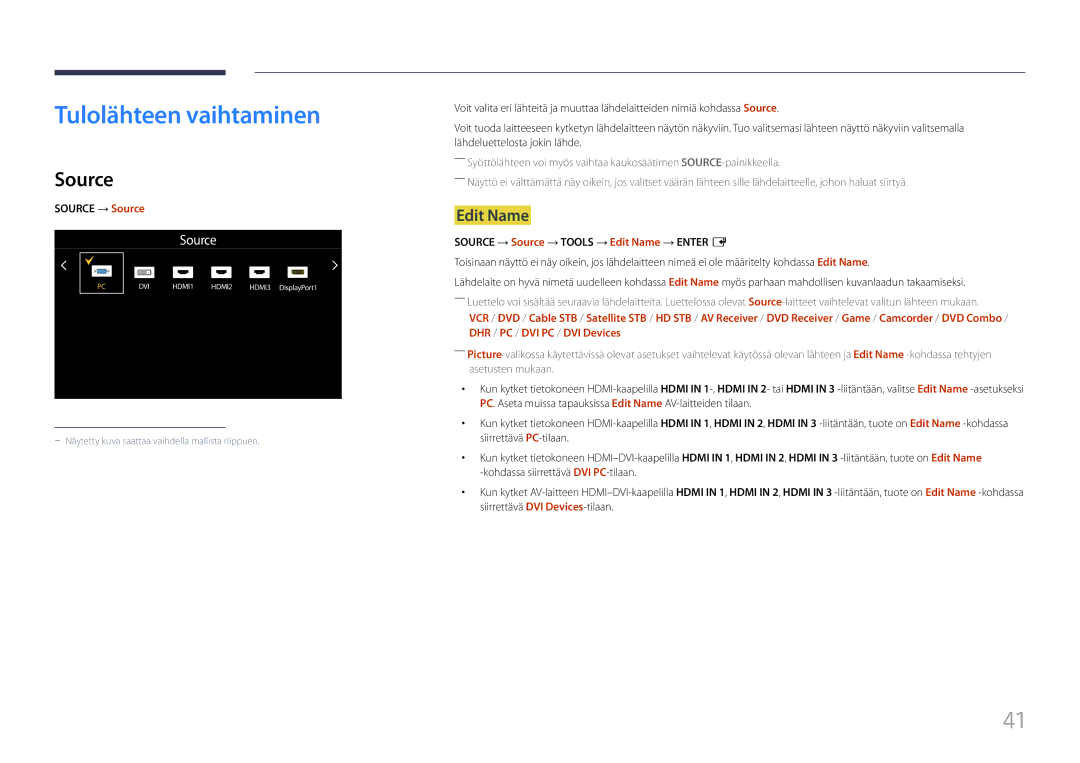Käyttöopas
Sisällysluettelo
Näytön säätö
Äänen säätö
Turvallisuusohjeet
Ennen laitteen käyttöä
Turvallisuusmerkit
Merkki Nimi Merkitys
Älä kytke monta laitetta yhteen pistorasiaan
Sähköturvallisuus
Älä kosketa virtapistoketta märin käsin
Pidä pistorasian ympäristö esteettömänä
Asennus
Älä irrota virtakaapelia, kun tuote on käytössä
Pidä pakkausmuovit poissa lasten ulottuvilta
Jätä seinäkiinnikkeen asentaminen teknikon tehtäväksi
Älä asenna laitetta keittiöön tai keittiön työtason lähelle
Älä aseta laitetta ylösalaisin
Näyttö voi vioittua
Suojaa tuote iskuilta
Käyttö
Käytön jatkaminen voi aiheuttaa sähköiskun tai tulipalon
Älä käytä ilmankostuttimia tai uuneja laitteen lähellä
Älä roiku tuotteessa, äläkä kiipeä sen päälle
Älä aseta raskaita esineitä laitteen päälle
Käytä laitetta suositellulla tarkkuudella ja taajuudella
Muutoin kuulosi vahingoittuu
Varotoimet paneelia käsiteltäessä
Ulkopinnan ja näytön puhdistaminen
Puhdistaminen
Varotoimia
Älä suihkuta vettä suoraan Kiiltävien tuotteiden
Osien tarkistaminen
Valmistelut
Ohjauspaneeli
Osat
Ohjauspaneelin näppäin
PainikkeetKuvaus
Painikkeet Kuvaus
Return
Hallintavalikko
Liitäntä Kuvaus
Kääntöpuoli
Varkaudenestolukon lukitseminen
Varkaudenestolukko
Katkaise laitteen virta
Kaukosäädin
Numeropainikkeet
CH List Ei käytettävissä Mykistä ääni
Valitse usein käyttämiäsi toimintoja nopeasti
Paristojen asettaminen kaukosäätimeen
Palaa edelliseen valikkoon
Laitteita kaukosäätimellä
Ilmanvaihto
Kallistuskulma ja kääntö
Asennus pystysuoralle seinälle
Asennus seinäsyvennykseen
Seinätelineen asentaminen
Seinätelineen asentaminen
VESA-ruuvinreikien koko a * B
Määrä
Kaapelien liitäntä
Kaukosäädin RS232C
RS232C-kaapeli
Nasta Signaali
Nastan nro Vakioväri Signaali
Lähiverkkokaapeli
RS232C-kaapeli Liitin 9-nastainen D-Sub-stereokaapeli
Gnd Ø3,5
Ristiinkytketty lähiverkkokaapeli PC PC
Suoraan kytketty lähiverkkokaapeli PC HUB
Liitin RJ45
Signaali
Liitäntä
Liitännät
Ohjausobjektin tilan tarkastelu hae-hallintakomento
Ohjauskoodit
Hallinta aseta-hallintakomento
Komento
Virranhallinta
Power Tuotteeseen asetettava virtakoodi Nak
Äänenvoimakkuuden hallinta
ERR Koodi, josta näkyy, mikä virhe on tapahtunut
Tulolähteen asettaminen aseta tulolähde
Tulolähteen hallinta
Kuvan koon hallinta
Näyttötilan hallinta
Toiminto
Näytön tilan tarkastelu hae näyttötilan tila
Automaattisten säätöjen hallinta vain PC ja BNC
PIP päällä / pois päältä
Full Natural
Videoseinätilan hallinta
Turvalukko
Videoseinän käyttäjien hallinta
Videoseinä käytössä
Videoseinämalli
WallSNo Tuotenumeron koodi asetettu laitteeseen
Videoseinämalli 10x10 1 ~
Aseta numero Tiedot
0x01 0x02 0x63
Lähdelaitteen kytkeminen ja käyttö
Kytkeminen D-SUB-kaapelilla analoginen tyyppi
Ennen kytkemistä
Kytkeminen tietokoneeseen
Kytkeminen HDMI-DVI-kaapelilla
Kytkeminen DVI-kaapelilla digitaalinen
DPn käyttöä koskevat varoitukset
Kytkeminen HDMI-kaapelilla
Kytkeminen DP-kaapelilla
Kytkeminen videolaitteeseen
HDMI-kaapelilla tai HDMI-DVI-kaapelilla enintään 1080p
Kytkeminen äänijärjestelmään
Lähiverkkokaapelin kytkeminen
Source
Tulolähteen vaihtaminen
Edit Name
Source
Asennuksen poisto
MDCn käyttö
MDC-ohjelman asennus ja asennuksen poisto
Tietokone
Yhteyden muodostaminen MDChen
Näyttö
Yhteys käyttämällä suoraankytkettyä LAN-kaapelia
MDCn käyttö Ethernetin kautta
Yhteys käyttämällä ristiinkytkettyä LAN-kaapelia
Multi Screen
Kotitoiminto
Multi Screen
Home → Multi Screen → Enter E
Picture Mode
Picture Mode
On Timer
On/Off Timer
Off Timer
On/Off Timer
Holiday Management
Valittu On Timer ja Off Timer eivät aktivoidu
Network Settings
Network Settings
Home → Network Settings → Enter E
Näytä verkkoasetukset
Home → MagicInfo Player I → Enter E
MagicInfo Player
MagicInfo Player
ID Settings
ID Settings
Device ID
PC Connection Cable
Video Wall
Video Wall
Horizontal x Vertical
Video Wall
Format
Screen Position
More settings
More settings
Home → More settings → Enter E
Kuva-asetusvalikko tulee näyttöön
Näytön säätö
Menu m → Picture → Picture Mode → Enter E
Picture
Backlight 100 Brightness Contrast Sharpness Color Tint G/R
Menu m → Picture → Enter E
Picture Mode Picture Mode-asetukset Säädettävät asetukset
Menu m → Picture → Color Temperature → Enter E
Color Temperature
White Balance
Menu m → Picture → White Balance → Enter E
Calibrated Value
Gamma
Menu m → Picture → Gamma → Enter E
Menu m → Picture → Calibrated Value → Enter E
Picture Options
Picture Mode
Picture Options
Color Tone
Film Mode
Digital NR
Hdmi Black Level
Color Tone Off Digital NR Hdmi Black Level Low Film Mode
Reset
Auto Motion Plus
Dynamic Backlight
Picture Size
· Zoom/Position Resolution
Picture Size
Picture Size
Picture Size
Resolution
Zoom/Position
PC Screen Adjustment
Auto Adjustment
Menu m → Picture → Reset Picture → Enter E
Reset Picture
Picture Off
Menu m → Picture → Picture Off → Enter E
OnScreen Display
Reset OnScreen Display
Multi Screen
OnScreen Display
PIP Portrait
PIP Landscape
PC, HDMI1, HDMI2, DisplayPort1, DisplayPort2, DisplayPort3
Rajoitukset
Main-kuva Sub-kuva
Triple Screen Portrait
Triple Screen Landscape
Four Screen Portrait
Four Screen Landscape
Display Orientation
Source Content Orientation
Onscreen Menu Orientation
Aspect Ratio
Pixel Shift
Screen Protection
Screen Protection
Käytettävissä olevat Optimaaliset asetukset Asetukset
Off Repeat Näytä jälkikuvien estokuvio tietyin aikavälein
Timer
Timer Off / Repeat / Interval
Message Display
Menu Language
Reset OnScreen Display
Menu m → OnScreen Display → Menu Language → Enter E
Aseta valikkojen kieli
System
Setup
Alkuasetukset System
System
Power On Delay
Sleep Timer
Time
Clock Set
DVI / DisplayPort1
MagicInfo I Source
Auto Source Switching
Auto Source Switching
Primary Source Recovery
Primary Source
Auto Power On
Power Control
PC Module Power
Power Control
Auto Power On Off PC Module Power
Power Button
Network Standby Off Power Button
Standby Control
Eco Solution
Eco Solution
Energy Saving
Eco Sensor
No Signal Power Off
Temperature Control
Auto Power Off
Energy Saving Off Eco Sensor Screen Lamp Schedule
Menu m → System → Change PIN → Enter E
Change PIN
Security
General
Hdmi Hot Plug
General
Menu m → System → Reset System → Enter E
Reset System
Sound
Äänen säätö
Hdmi Sound
Speaker Selection
Sound on Video Call
Menu m → Sound → Reset Sound → Enter E
Reset Sound
Menu m → Support → Software Update → Enter E
Software Update
Tuki
Contact Samsung
On/Off Timer
Picture Mode
Network Settings
Go to Home
More settings
ID Settings
Support
Reset All
Menu m → Support → Reset All → Enter E
Laitteen testaaminen
Vianmääritysopas
Tarkkuuden ja taajuuden tarkistaminen
Irrota laitteen kaikki johdot
Tarkistettavat kohteet
Not Optimum Mode tulee näyttöön
Asennusongelma PC-tila
Näyttöongelma
Kuva tuntuu epävakaalta ja se värisee
Kuva ei ole selkeä. Kuva on epätarkka
Kuvassa on varjoja tai näyttöön jää jälkikuvia
Näyttö on liian kirkas. Näyttö on liian tumma
Sharpness
Ääni ei kuulu
Ääniongelma
Äänenvoimakkuus on liian hiljainen
Kuva näkyy, mutta ääntä ei kuulu
Lähdelaitteen ongelma
Kaukosäädinongelma
Ääntä mykistettäessä kuuluu ääntä
Kaiuttimista kuuluu kaikua
Muut ongelmat
Infrapuna-anturi ei toimi
HDMI-CEC ei toimi
Tämä laite ei tue HDMI-CEC-toimintoa
Kysymys Vastaus
Kysymykset ja vastaukset
Mallin nimi
Tekniset tiedot
Yleiset
105
Esiasetetut ajastustilat
107
108
Vastuu maksullisesta palvelusta asiakkaan kustannukset
Liite
Tuote ei ole viallinen
Laitteen vioittuminen johtuu asiakkaasta
Vaihda värejä säännöllisesti
Jälkikuvien esto
Mitä jälkikuvilla tarkoitetaan? Suositeltavat estokäytännöt
Lisenssi