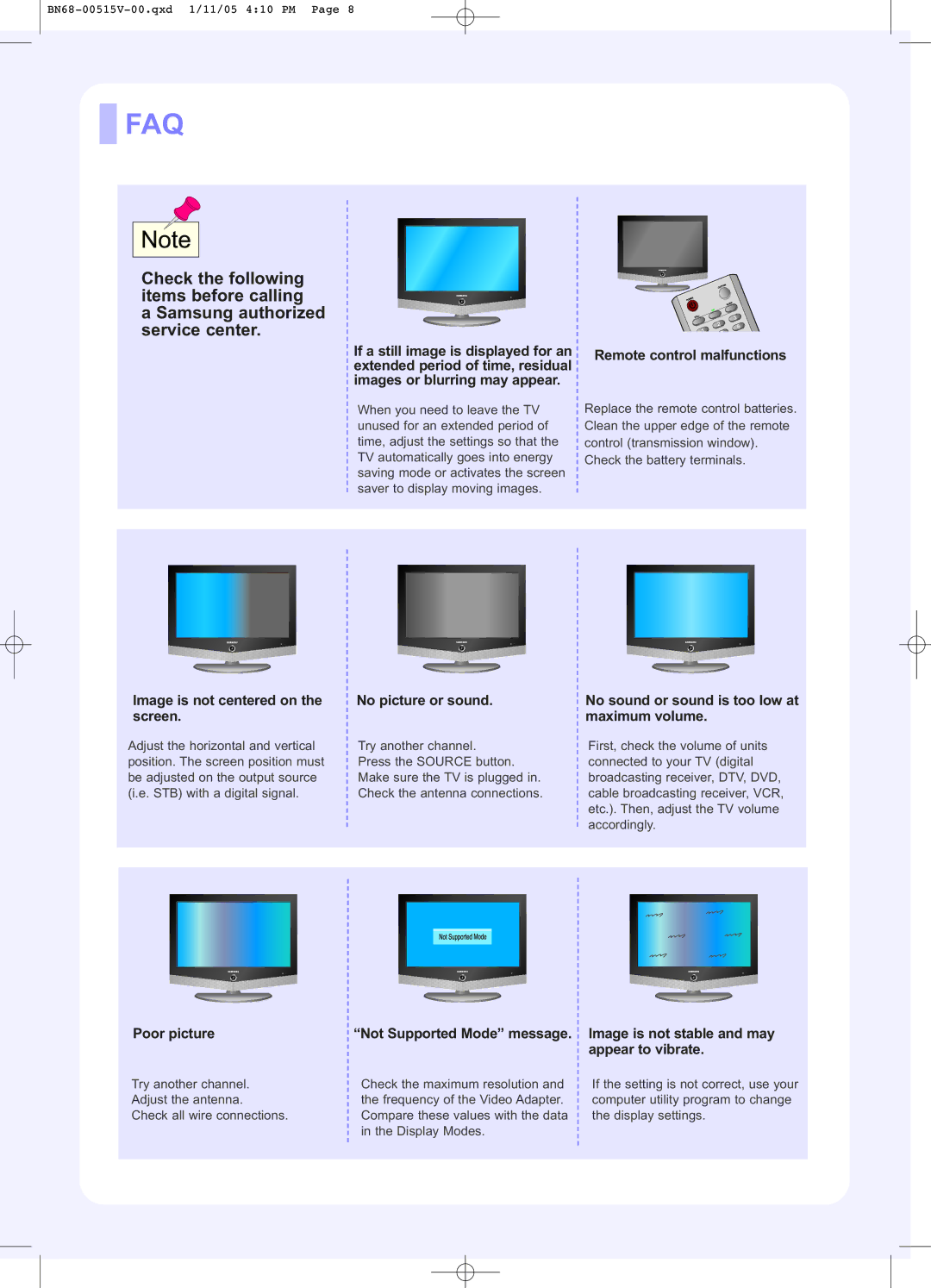LN-R238W, LN-R268W, LN-R328W specifications
The Samsung LN-R268W, LN-R328W, and LN-R238W are part of Samsung's innovative line of LCD TVs that were designed to provide exceptional viewing experiences for consumers. Each model offers unique features and characteristics, setting them apart in the competitive television market.The Samsung LN-R268W across its line features a sleek and modern design, making it an attractive addition to any living space. The compact size of the LN-R268W, with a screen size of 26 inches, is ideal for smaller rooms or as a secondary television. The LN-R238W, with a 32-inch display, offers a balance between size and functionality, while the LN-R328W expands to an impressive 32 inches, perfect for larger rooms.
All three models are equipped with Samsung’s advanced LCD technology, which ensures bright, vibrant colors and sharp image quality. This technology employs a high contrast ratio, which enhances the depth of images and provides improved detail in both dark and bright scenes. The viewing angles are also commendable, allowing viewers to enjoy the picture quality from various positions in a room.
One of the standout features is Samsung's proprietary DNIe (Digital Natural Image engine) technology. This feature enhances the overall picture quality by improving color accuracy, reducing noise, and increasing sharpness. As a result, users can enjoy a more lifelike viewing experience with reduced distortion in fast-moving scenes, making these TVs ideal for watching sports or action-packed movies.
Connectivity options are also impressive, featuring multiple HDMI ports, component inputs, and USB connectivity, allowing users to connect various devices such as gaming consoles, Blu-ray players, and external storage devices. The built-in speakers deliver decent audio quality, ensuring an immersive experience right out of the box.
These models also boast energy-efficient designs that comply with environmental standards, helping consumers save on electricity bills while being eco-friendly. Their user-friendly interface and remote control make navigating through settings and features uncomplicated.
In summary, the Samsung LN-R268W, LN-R328W, and LN-R238W models combine advanced display technologies, sleek designs, and convenient connectivity options, making them attractive choices for anyone looking to enhance their home entertainment experience. Whether you are watching movies, playing video games, or enjoying your favorite TV shows, these televisions provide a quality viewing experience that is hard to beat.