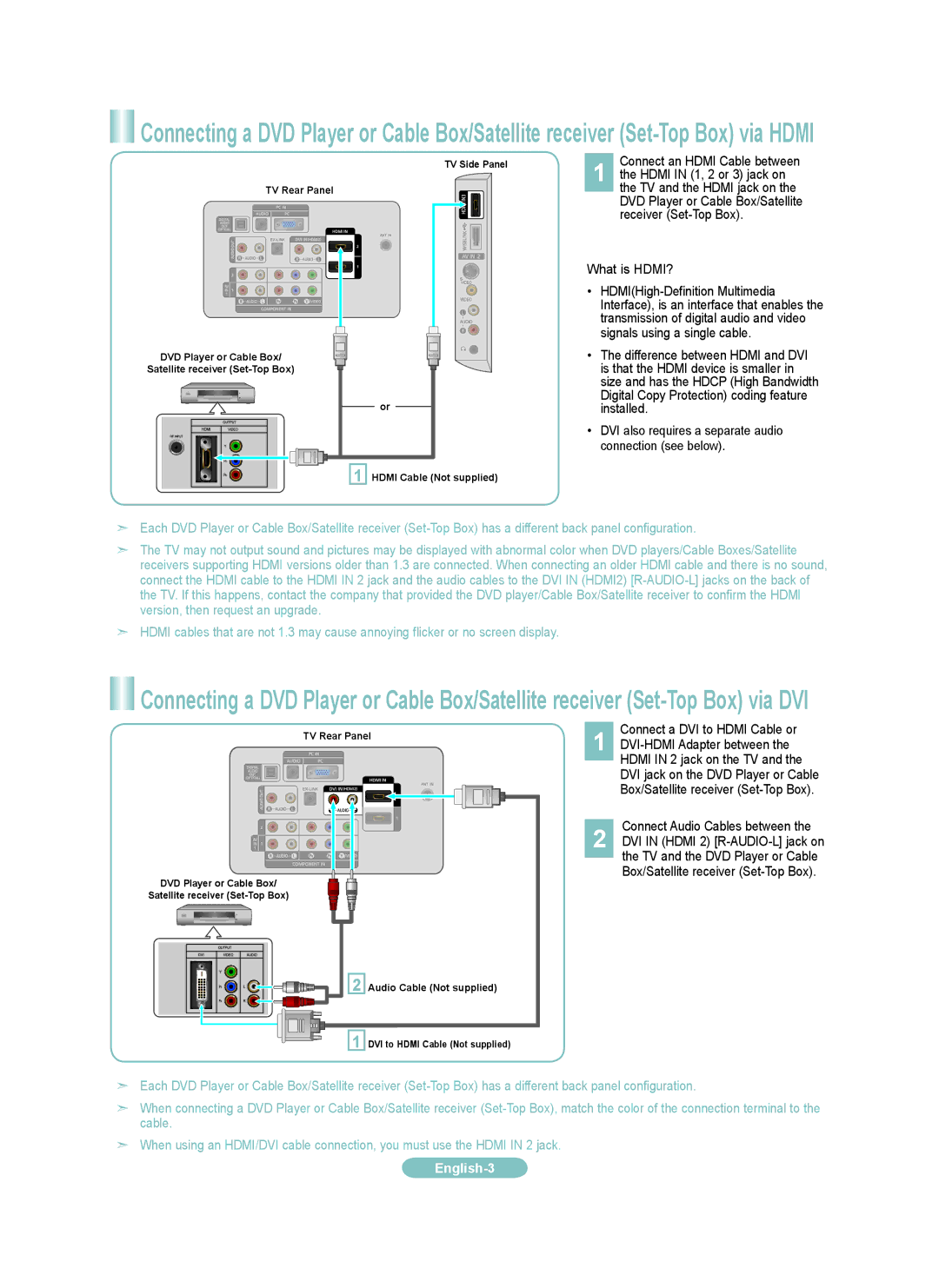![]() Connecting a DVD Player or Cable Box/Satellite receiver
Connecting a DVD Player or Cable Box/Satellite receiver
TV Rear Panel
DVD Player or Cable Box/
Satellite receiver
TV Side Panel
or
1 | Connect an HDMI Cable between |
the HDMI IN (1, 2 or 3) jack on | |
the TV and the HDMI jack on the | |
| DVD Player or Cable Box/Satellite |
| receiver |
What is HDMI?
•
•The difference between HDMI and DVI is that the HDMI device is smaller in size and has the HDCP (High Bandwidth Digital Copy Protection) coding feature installed.
•DVI also requires a separate audio connection (see below).
1 HDMI Cable (Not supplied)
➣Each DVD Player or Cable Box/Satellite receiver
➣The TV may not output sound and pictures may be displayed with abnormal color when DVD players/Cable Boxes/Satellite receivers supporting HDMI versions older than 1.3 are connected. When connecting an older HDMI cable and there is no sound, connect the HDMI cable to the HDMI IN 2 jack and the audio cables to the DVI IN (HDMI2)
➣HDMI cables that are not 1.3 may cause annoying flicker or no screen display.
![]() Connecting a DVD Player or Cable Box/Satellite receiver
Connecting a DVD Player or Cable Box/Satellite receiver
TV Rear Panel
DVD Player or Cable Box/
Satellite receiver
1 | Connect a DVI to HDMI Cable or |
| |
| HDMI IN 2 jack on the TV and the |
| |
| DVI jack on the DVD Player or Cable |
| Box/Satellite receiver |
2 | Connect Audio Cables between the |
DVI IN (HDMI 2) |
the TV and the DVD Player or Cable Box/Satellite receiver
2
Audio Cable (Not supplied)
1
DVI to HDMI Cable (Not supplied)
➣Each DVD Player or Cable Box/Satellite receiver
➣When connecting a DVD Player or Cable Box/Satellite receiver
➣When using an HDMI/DVI cable connection, you must use the HDMI IN 2 jack.
English-