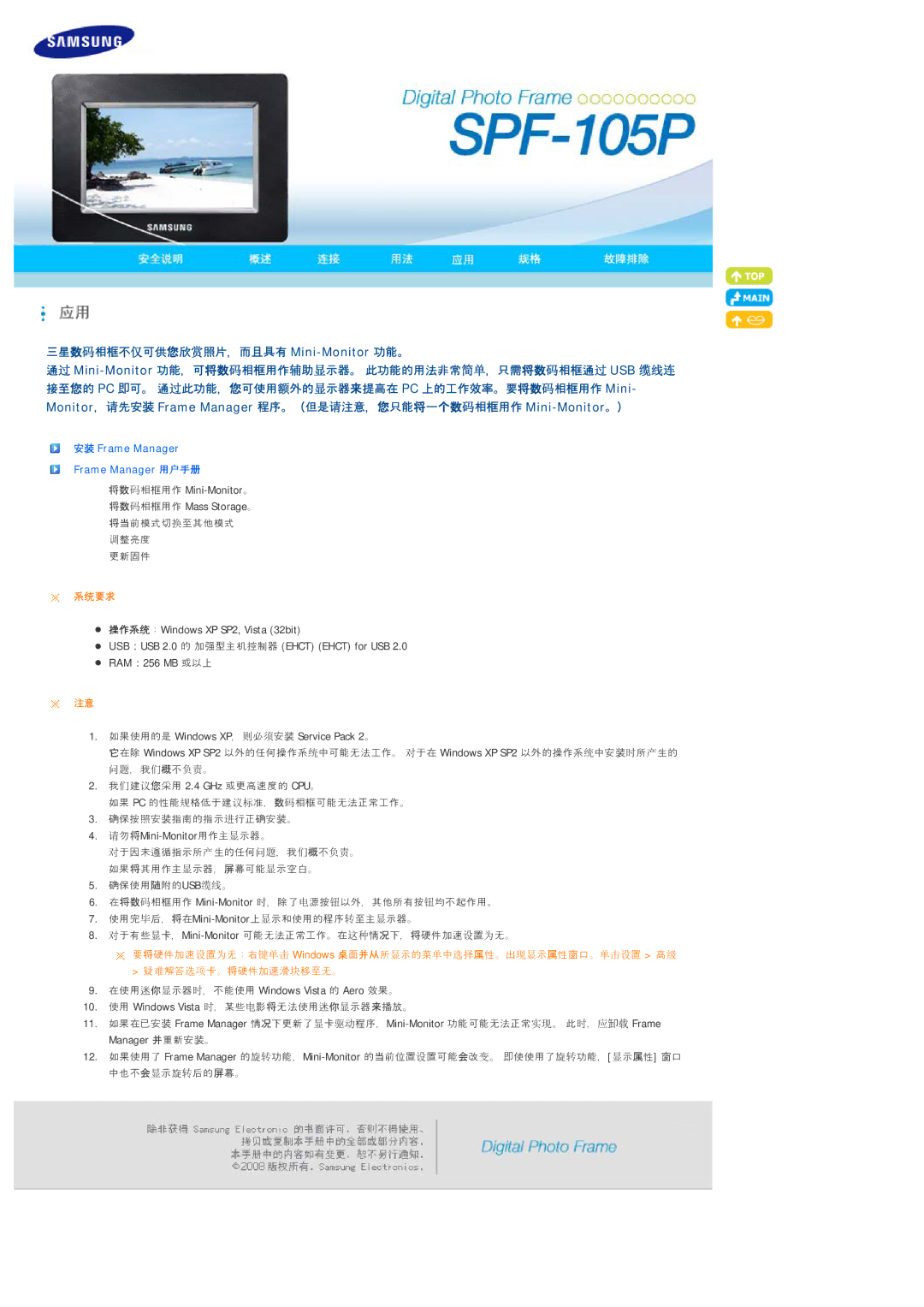LP10CBMSBTSEN, LP10CBMSBTZEN specifications
Samsung has established itself as a leader in the technology market, consistently pushing the boundaries with innovative products. Among their recent offerings are the LP10CBQSST/EN, LP10CBMSBTZEN, and LP10CBMSBTSEN models, which capture attention with their sleek designs and advanced features tailored for a modern lifestyle.The LP10CBQSST/EN model stands out with its premium stainless steel finish, showcasing an elegant aesthetic that fits seamlessly into contemporary environments. This model is equipped with state-of-the-art efficiency technologies that reduce energy consumption without compromising performance. One of its key features is the advanced cooling system, which ensures consistent and optimal temperatures for food preservation, keeping your groceries fresher for longer periods. Additionally, it boasts a smart management system, allowing users to control temperature settings through a user-friendly interface, enhancing usability and convenience.
Meanwhile, the LP10CBMSBTZEN model offers a highly adaptable design, perfect for various kitchen configurations. This model's highlight is its flexible storage options, which include adjustable shelves and compartments that can accommodate different food items and beverages easily. Furthermore, it incorporates the latest in smart technology, enabling connectivity through mobile applications. Users can monitor their refrigerator's status, receive alerts when temperatures fluctuate, and even access energy-saving tips from the app, making it a tech-savvy addition to the home.
The LP10CBMSBTSEN model focuses on smart accessibility and user-friendly features. It includes innovative technologies such as a digital display that provides real-time updates on the interior environment. Its built-in water and ice dispenser bring convenience, providing chilled water and cubed or crushed ice at the touch of a button.
All three models feature Samsung's Eco-friendly operations, aligning with global sustainability goals by utilizing low-impact refrigerants. They are designed for quiet operation, minimizing noise disruption, which is particularly desirable in bustling family kitchens.
In conclusion, the LP10CBQSST/EN, LP10CBMSBTZEN, and LP10CBMSBTSEN embody Samsung's commitment to innovation, efficiency, and user-centric design. With their advanced cooling technologies, smart features, and energy-saving capabilities, these refrigerators are not just appliances; they represent a modern lifestyle solution that meets the needs of today's consumers.