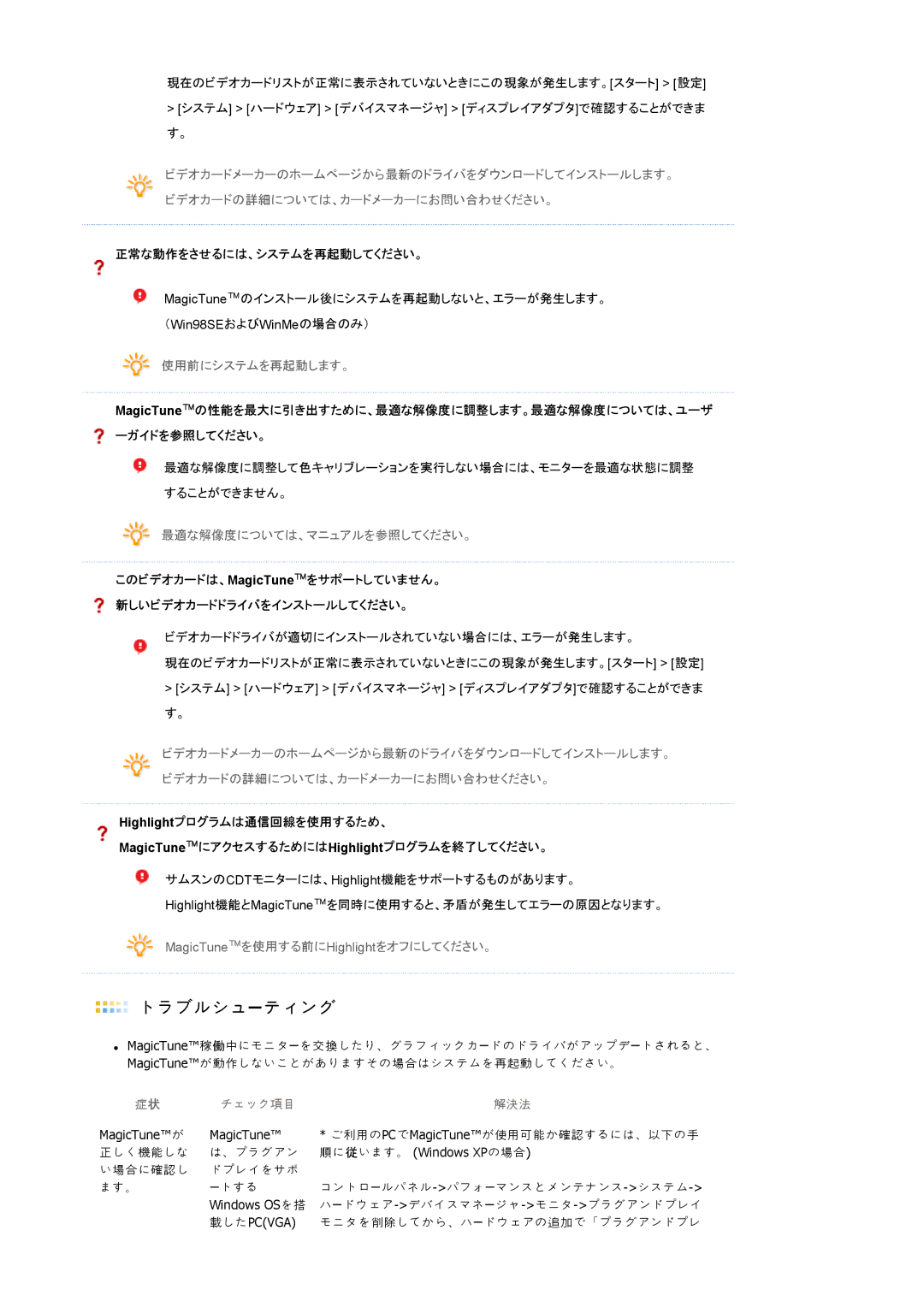LS19VDPXHV/XSJ, LS19VDPXH1/XSJ, LS17VDPXH1/XSJ, LS17VDPXHV/XSJ specifications
Samsung's LS17VDPXHV/XSJ, LS17VDPXH1/XSJ, LS19VDPXH1/XSJ, and LS19VDPXHV/XSJ models represent a robust selection of computer displays designed primarily for professional and personal use. These monitors stand out for their exceptional visual quality, ergonomic design, and cutting-edge technology, catering to diverse user needs, whether for office work, multimedia consumption, or gaming.One of the primary features of these Samsung displays is their vivid image quality delivered through advanced LED backlighting technology. With a resolution of 1920 x 1080 pixels, these monitors provide sharp and clear visuals, enhancing the user experience for various applications. The monitors also boast a high dynamic contrast ratio, ensuring deeper blacks and brighter whites that enrich the overall display performance.
These models are characterized by their sleek design, featuring ultra-narrow bezels that maximize the screen real estate while minimizing distractions. The modern aesthetics make them suitable for a wide range of environments, from professional office spaces to home settings. With a lightweight structure, setting up these monitors is a breeze, allowing users to enjoy a clutter-free workspace.
Another notable technology feature is the Eye Saver Mode. This function reduces blue light emissions, which can cause eye strain during prolonged usage sessions. Coupled with Flicker-Free technology, these displays promote comfortable viewing by minimizing flicker, making them ideal for users who spend long hours in front of a screen.
The LS17VDPX and LS19VDPX series also includes several ergonomic features. Users can easily adjust the height, tilt, and swivel of the monitors, ensuring optimal viewing positions that promote good posture and comfort. This adaptability is particularly beneficial for workplaces that value employee wellbeing and productivity.
Connectivity options are plentiful, with HDMI and VGA ports, allowing users to connect various devices seamlessly. This versatility makes these monitors suitable for both desktop setups and more dynamic environments involving multimedia presentations or collaborative work.
Overall, the Samsung LS17VDPXHV/XSJ, LS17VDPXH1/XSJ, LS19VDPXH1/XSJ, and LS19VDPXHV/XSJ combine remarkable design, advanced visual technology, and user-friendly features. They represent an ideal choice for anyone seeking reliable, high-quality displays that enhance productivity and enjoyment across various tasks.