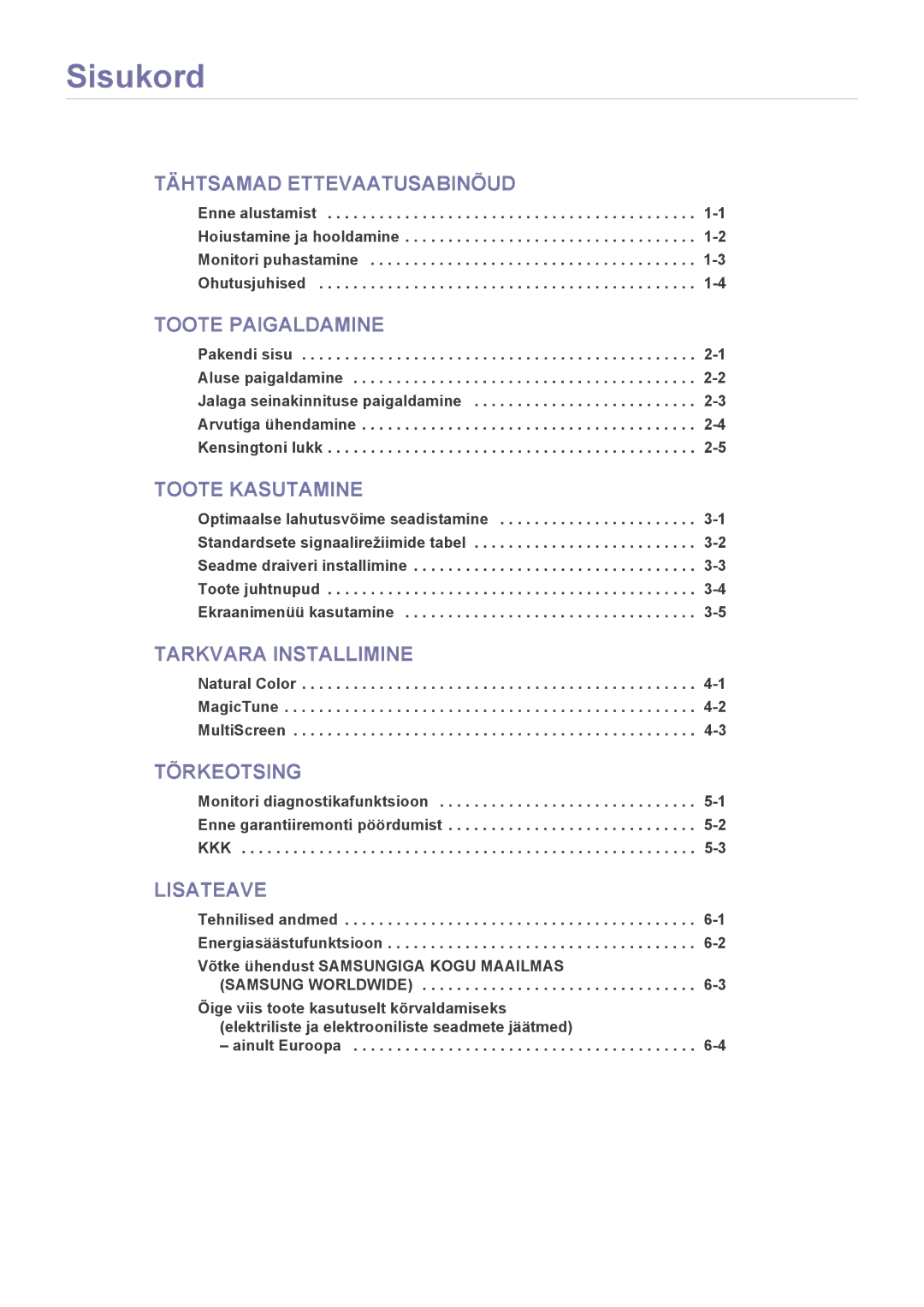Sisukord
TÄHTSAMAD ETTEVAATUSABINÕUD
Enne alustamist . . . . . . . . . . . . . . . . . . . . . . . . . . . . . . . . . . . . . . . . . . .
TOOTE PAIGALDAMINE
Pakendi sisu . . . . . . . . . . . . . . . . . . . . . . . . . . . . . . . . . . . . . . . . . . . . . .
TOOTE KASUTAMINE
Optimaalse lahutusvõime seadistamine . . . . . . . . . . . . . . . . . . . . . . .
TARKVARA INSTALLIMINE
Natural Color . . . . . . . . . . . . . . . . . . . . . . . . . . . . . . . . . . . . . . . . . . . . . .
MagicTune . . . . . . . . . . . . . . . . . . . . . . . . . . . . . . . . . . . . . . . . . . . . . . . .
MultiScreen . . . . . . . . . . . . . . . . . . . . . . . . . . . . . . . . . . . . . . . . . . . . . . .
TÕRKEOTSING
Monitori diagnostikafunktsioon . . . . . . . . . . . . . . . . . . . . . . . . . . . . . .
LISATEAVE
Tehnilised andmed . . . . . . . . . . . . . . . . . . . . . . . . . . . . . . . . . . . . . . . . . 6-1 Energiasäästufunktsioon . . . . . . . . . . . . . . . . . . . . . . . . . . . . . . . . . . . . 6-2
Võtke ühendust SAMSUNGIGA KOGU MAAILMAS
(SAMSUNG WORLDWIDE) . . . . . . . . . . . . . . . . . . . . . . . . . . . . . . . .
Õige viis toote kasutuselt kõrvaldamiseks (elektriliste ja elektrooniliste seadmete jäätmed)
– ainult Euroopa . . . . . . . . . . . . . . . . . . . . . . . . . . . . . . . . . . . . . . . .