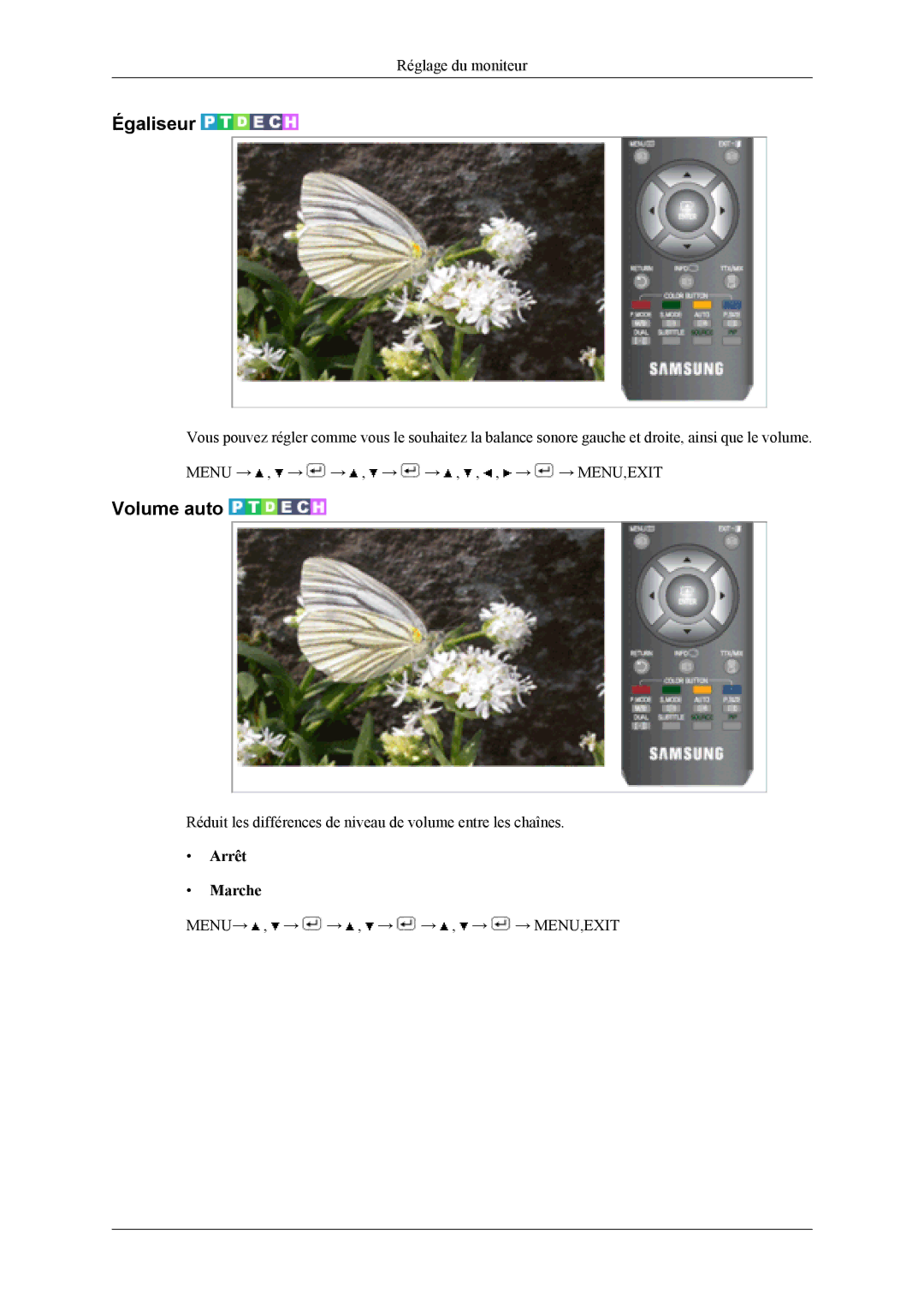Réglage du moniteur
Égaliseur 


Vous pouvez régler comme vous le souhaitez la balance sonore gauche et droite, ainsi que le volume.
MENU → ![]() ,
, ![]() →
→ ![]() →
→ ![]() ,
, ![]() →
→ ![]() →
→ ![]() ,
, ![]() ,
, ![]() ,
, ![]() →
→ ![]() → MENU,EXIT
→ MENU,EXIT
Volume auto 


Réduit les différences de niveau de volume entre les chaînes.
•Arrêt
•Marche
MENU→ ![]() ,
, ![]() →
→ ![]() →
→ ![]() ,
, ![]() →
→ ![]() →
→ ![]() ,
, ![]() →
→ ![]() → MENU,EXIT
→ MENU,EXIT