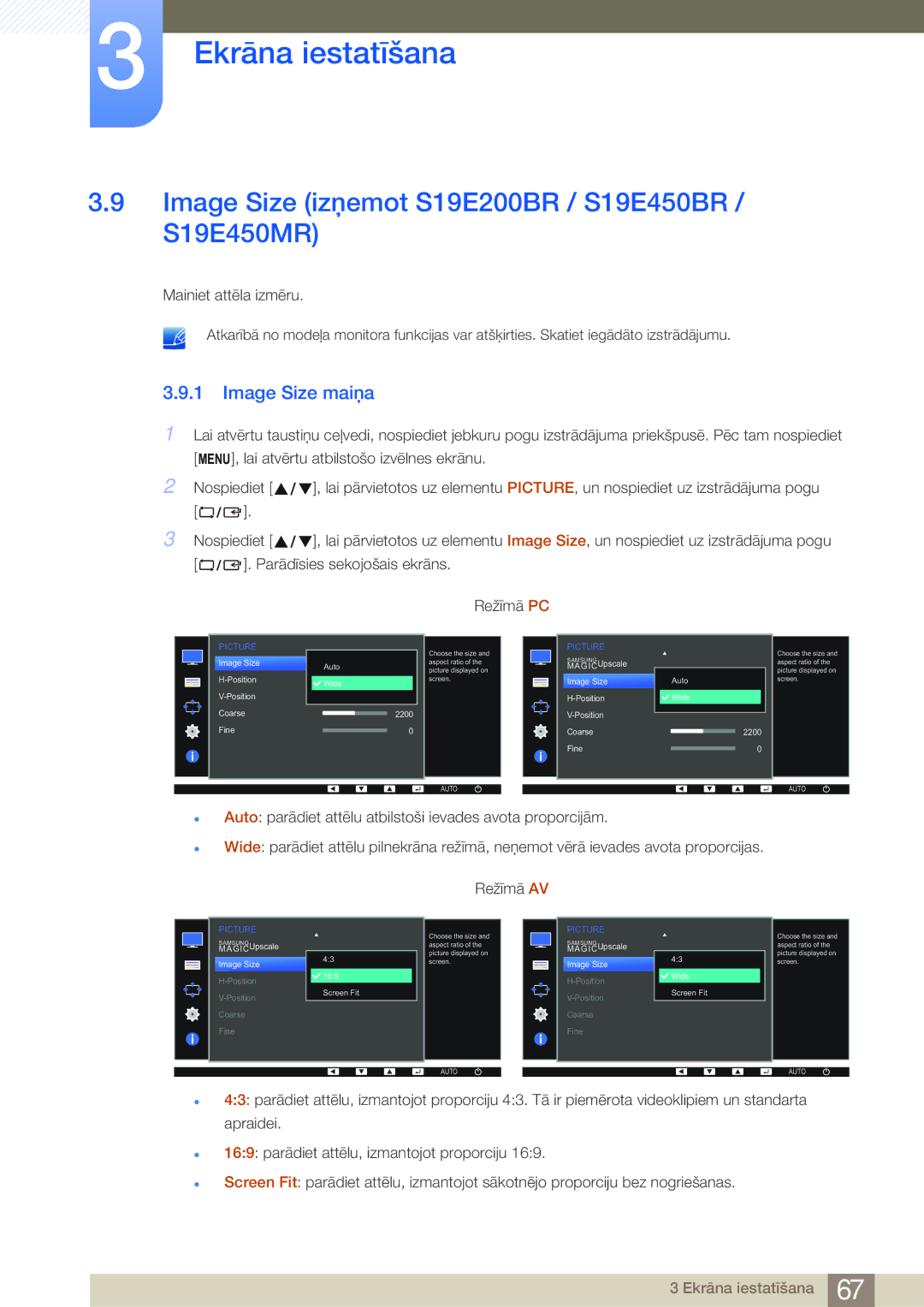Lietošanas Rokasgrāmata
Satura rādītājs
Pirms pievienošanas
Krāsu Nianšu Konfigurēšana
Language
Specifikācijas
Pielikums
Autortiesības
Pirms izstrādājuma lietošanas
Rokasgrāmatā izmantotās ikonas
Tīrīšana
Uzglabāšanas piesardzības pasākumi
Uzstādīšanas vietas nodrošināšana
Simboli
Drošības pasākumi
Brīdinājums
Elektrība un drošība
Uzmanību
Instalēšana
Var rasties elektriskās strāvas trieciens vai ugunsgrēks
Darbība
Dzirksteles var izraisīt eksploziju vai ugunsgrēku
100
Pirms izstrādājuma lietošanas
Savainojumus
Pareizā izstrādājuma izmantošanas poza
Sastāvdaļas
Sagatavošana
Sastāvdaļu pārbaude
Sastāvdaļu pārbaude
Statīva pamatne
Priekšējās pogas SE200 sērija
Detaļas
Ikonas Apraksts
Auto
Priekšējās pogas S**E450B*, S**E650B
Sagatavošana
Priekšējās pogas S**E450M
Sagatavošana
Priekšējās pogas S**E450D
Sagatavošana
Pieslēgvieta Apraksts
Aizmugurējā puse SE200 sērija
Aizmugurējā puse S**E450B*, S**E650B
Aizmugurējā puse S**E450M
Aizmugurējā puse S**E450D
Skats no labās puses S**E450D
Statīva pievienošana SE200 sērija
Instalēšana
Statīva pievienošana SE450, SE650 sērija
Statīva noņemšana SE200 sērija
Izstrādājuma slīpuma pielāgošana SE200 sērija
19-2427 Bez USB porta 23-27 / 21,5, 22 ar USB portu
Monitora pagriešana SE450, SE650 sērija
Paceliet un noņemiet statīvu
Sagatavošana
Sagatavošana
Pretnozagšanas slēdzene
Pirms pievienošanas
Avota ierīces pievienošana un izmantošana
Svarīgākie kontrolpunkti pirms pievienošanas
Datora pievienošana
Datora pievienošana un izmantošana
Savienojuma izveide, izmantojot D-SUB kabeli analogā tipa
RGB DVI
Pievienošana, izmantojot DVI kabeli
Pievienošana, izmantojot DVI-HDMI kabeli
Austiņu vai skaļruņu pievienošana
Pievienošana, izmantojot DP kabeli
Pievienošana elektrotīklam
Liels ātrums Parasts ātrums Mazs ātrums
USB pievienošana S**E450D* modeļiem
Avota ierīces pievienošana un izmantošana
Vadības panelis → Audio → Skaļruņi → Skaļruņa iestatīšana
Draivera instalēšana
6HWXS�*XLGH
Optimālas izšķirtspējas iestatīšana
Brightness
Ekrāna iestatīšana
Brightness konfigurēšana
Opcijas Contrast konfigurēšana
Contrast
Opcijas Sharpness konfigurēšana
Sharpness
Elementa Eye Saver Mode konfigurēšana
Eye Saver Mode
1 Režīma konfigurēšana izvēlnē Game Mode
Game Mode
Samsung Magic Bright konfigurēšana
Samsung Magic Bright
Samsung Magic Angle konfigurēšana
Ekrāna iestatīšana
Samsung Magic Upscale konfigurēšana
Samsung Magic Upscale
Image Size maiņa
Image Size izņemot S19E200BR / S19E450BR / S19E450MR
Ekrāna iestatīšana
Opcijas Response Time konfigurēšana
Response Time S24E650BW
Elementa H-Position un V-Position konfigurēšana
Position un V-Position
Opcijas Coarse pielāgošana
Coarse
Opcijas Fine pielāgošana
Fine
Red
Krāsu nianšu konfigurēšana
Elementa Red konfigurēšana
Elementa Green konfigurēšana
Green
Elementa Blue konfigurēšana
Blue
Color Tone iestatījumu konfigurācija
Color Tone
Elementa Gamma konfigurēšana
Gamma
Language
Ekrāna izmēru un atrašanās vietas maiņa
Language maiņa
Elementa Menu H-Position un Menu V-Position konfigurēšana
Menu H-Position un Menu V-Position
Elementa Display Time konfigurēšana
Display Time
Funkcijas Transparency maiņa
Transparency
Iestatījumu inicializēšana Reset All
Reset All
Iestatīšana un atiestate
Elementa Smart Eco Saving konfigurēšana
Smart Eco Saving
Off Timer konfigurēšana
Off Timer S19E200NW / S19E200NY / S22E200N / S22E200NY
Funkcijas Turn Off After konfigurēšana
Off Timer
Off Timer
Off Timer Plus
Turn Off After
Eco Timer
Funkcijas Eco Timer konfigurēšana
Eco Off After
Eco Timer
Elementa PC/AV Mode konfigurēšana
DVI
Elementa Key Repeat Time konfigurēšana
Key Repeat Time
Funkcijas Source Detection konfigurēšana
SETUP&RESET
1 Izvēlnes Information parādīšana
Izvēlne Information un citas izvēlnes
Brightness
Opcijas Volume konfigurēšana sākuma ekrānā
Instalācijas ierobežojumi un problēmas MultiScreen
Programmatūras instalēšana
MultiScreen
Programmatūras instalēšana
Programmatūras noņemšana
3 Pārbaudiet sekojošo
Problēmu novēršanas rokasgrāmata
Izstrādājuma pārbaude
2 Izšķirtspējas un frekvences pārbaude
Ekrāna problēma
Parādās Not Optimum Mode
Skaņas ierīces problēma
Skaņas problēma
Jautājums Atbilde
Jautājumi un atbildes
Problēmu novēršanas rokasgrāmata
Vispārēji S19E200NY / S19E200NW
Specifikācijas
Modeļa nosaukums S19E200NY S19E200NW
Modeļa nosaukums S19E200BW S19E200BR
Vispārēji S19E200BW / S19E200BR
Modeļa nosaukums S22E200NY
Vispārēji S22E200NY
Modeļa nosaukums S22E200B / S22E200N S22E200BW
Vispārēji S22E200B / S22E200N / S22E200BW
Modeļa nosaukums S23E200B S24E200BL
Vispārēji S23E200B / S24E200BL
Modeļa nosaukums S19E450BW / S19E450MW S19E450BR / S19E450MR
Vispārēji S19E450BW / S19E450MW / S19E450BR / S19E450MR
Modeļa nosaukums S22E450B / S22E450M S22E450D
Vispārēji S22E450B / S22E450M / S22E450D
Specifikācijas
Modeļa nosaukums S22E450BW / S22E450MW S22E450DW
Vispārēji S22E450BW / S22E450MW / S22E450DW
Specifikācijas
Modeļa nosaukums S23E450B
Vispārēji S23E450B
Modeļa nosaukums S24E450BL S24E450DL
Vispārēji S24E450BL / S24E450DL
Specifikācijas
Modeļa nosaukums S24E450B / S24E450M S24E450D
Vispārēji S24E450B / S24E450M / S24E450D
Specifikācijas
Modeļa nosaukums S24E650BW
Vispārēji S24E650BW
Modeļa nosaukums S27E450B S27E450D
Vispārēji S27E450B / S27E450D
Mirgo
Enerģijas taupīšanas režīms
005 W
Specifikācijas
Specifikācijas
Standarta signālu režīmu tabula
S24E650BW 56 60 Hz 1920 x 1200 @ 60 Hz S24E450B S24E450M
S19E200NY
S19E200NW / S19E200BW / S19E450BW / S19E450MW
S19E200BR / S19E450BR / S19E450MR
65,290 59,954 146,250
S22E200BW / S22E450BW / S22E450MW / S22E450DW
S24E650BW
Izstrādājums ir bojāts klienta vainas dēļ
Pielikums
Atbildība par maksas pakalpojumu izmaksas, ko sedz klients
Bojājumi, kas nav radušies izstrādājuma defekta dēļ
Pielikums
Pareiza utilizācija
Extended warranty
Ekrāna displejs
Terminoloģija
Izšķirtspēja
Alfabētiskais satura rādītājs
Tīrīšana Valoda Viedā eko taupīšana Vispārēji Zaļā Zilā