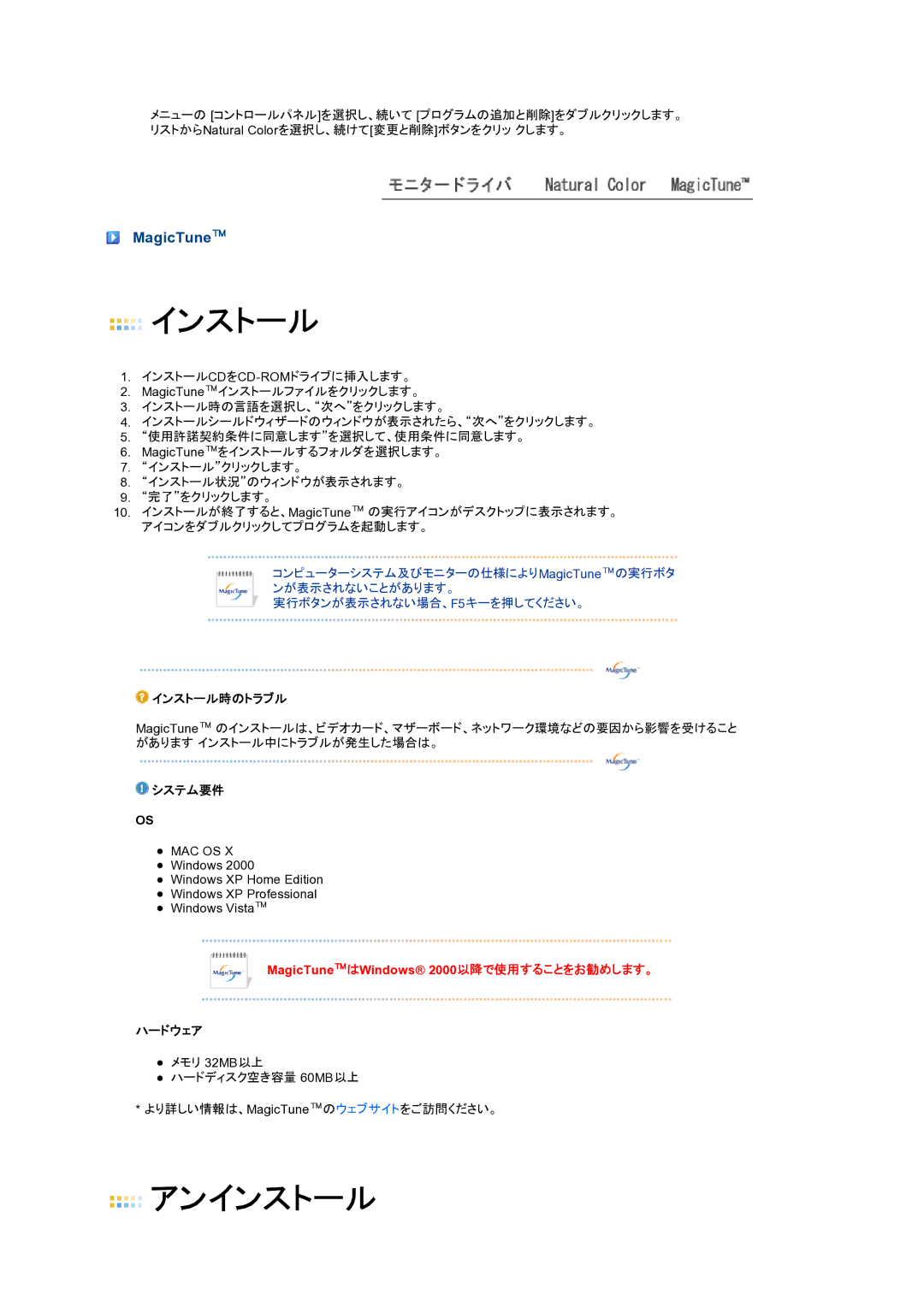LS19PEBSF1/XSJ specifications
The Samsung LS19PEBSF1/XSJ is a versatile and efficient 19-inch LED monitor designed for users seeking a blend of performance, style, and practicality. This monitor is particularly suited for business environments and home offices where space optimization and display quality are vital.One of the standout features of the LS19PEBSF1/XSJ is its ultra-slim design, making it a visually appealing addition to any workspace. With a sleek profile and minimalist aesthetics, it easily complements modern office decor while maximizing desk space. The monitor's compact size does not compromise its display capabilities, as it provides vibrant colors and sharp images thanks to its LED backlighting technology.
In terms of display specifications, the Samsung LS19PEBSF1/XSJ offers a resolution of 1280 x 1024 pixels, delivering crisp visuals for both work and entertainment. This resolution is particularly efficient for standard office tasks, such as word processing, spreadsheets, and presentations, ensuring that text and graphics are rendered clearly and accurately.
The monitor integrates Samsung's innovative Flicker Free technology, which reduces eye strain during long working hours. The absence of flickering allows users to work comfortably for extended periods without the constant fatigue associated with traditional monitors. Additionally, the monitor features a matte screen that minimizes glare, making it suitable for various lighting conditions.
Connectivity is another strong point of the LS19PEBSF1/XSJ, as it comes equipped with multiple input options, including VGA and DVI ports. These connectivity options ensure compatibility with a wide range of devices, from older systems to the latest laptops. The monitor also supports a quick and easy installation process, allowing users to set it up with minimal effort.
Energy efficiency is a priority for the Samsung LS19PEBSF1/XSJ. Designed with energy-saving features, this monitor reduces power consumption, making it an environmentally friendly choice that also helps lower utility bills. This emphasis on sustainability is further complemented by its EPEAT Silver rating, indicating a commitment to environmentally responsible manufacturing processes.
In summary, the Samsung LS19PEBSF1/XSJ is an excellent choice for those in need of a reliable, stylish, and efficient 19-inch monitor. With its impressive display quality, eye care technologies, versatile connectivity, and energy efficiency, it stands out in the competitive marketplace of computer displays, making it an ideal companion for productivity and multimedia enjoyment.