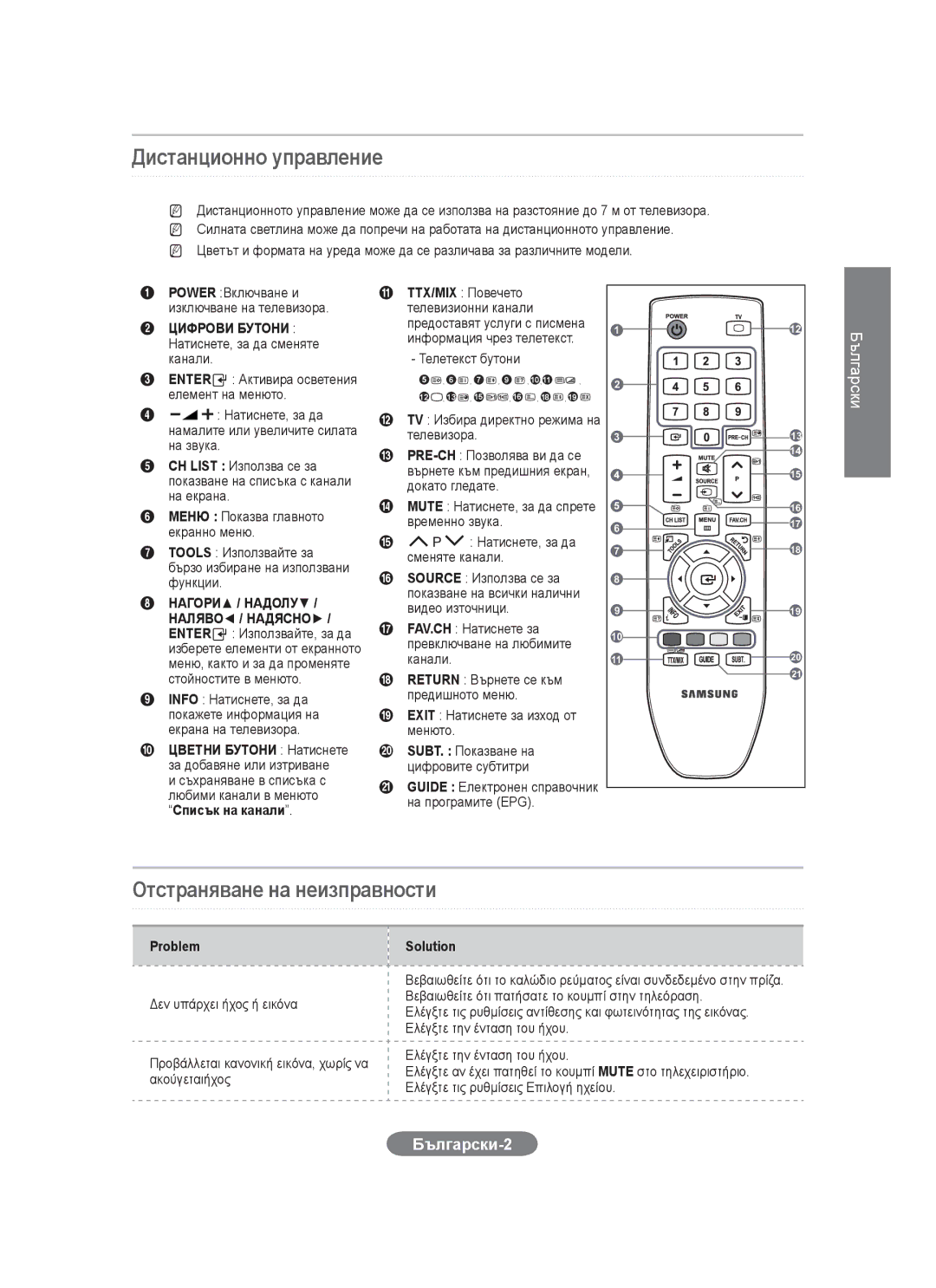LCD TV Monitor
Viewing the Control Panel
Power
Contact Samsung Worldwide
English-1
Troubleshooting
Remote Control
English
English-2
NN The Plug & Play feature is only available in the TV mode
If you want to reset this feature
Plug & Play
English-3
English-4
Viewing the Menus
Return Button
Support
Using an Hdmi Cable Using a Scart Cable
Connecting a AV device
Using an HDMI/DVI Cable Using a Component Cable
English-5
Connecting a PC
Connecting an audio device
Using an HDMI/DVI Cable
English-6
Разглеждане на таблото за управление
Предоставените аксесоари
Свържете се със Samsung ПО Целия Свят
Български-1
Дистанционно управление
Отстраняване на неизправности
Български-2
Български-3
NN Съобщението You can set the menu Language. се показва
Ако искате да нулирате тази функция
Показване на менютата
Български-4
Return Бутон
Свързване на AV устройство
Български-5
Използване на Hdmi кабел Използване на Scart кабел
Свързване към аудио устройството
Свързване с PC
Български-6
Dodané příslušenství
Čeština-1
Napájení
Dálkový ovlada
Odstraňování problémů
Čeština-2
Stiskněte tlačítko Power na dálkovém ovladači
Čeština-3
Opětovné nastavení této funkce
Čeština-4
Zobrazení nabídek
Připojení zařízení AV
Čeština-5
Používání kabelu Scart
Připojení počítače
Připojení zvukového zařízení
Čeština-6
Použití kabelu HDMI/DVI
Bedienfeld
Mitgeliefertes Zubehör
Kontakt zu Samsung
Deutsch-1
Fernbedienung
Problem Lösung
Fehlerbehebung
Deutsch-2
Deutsch-3
Terrestrisch Antennensignal Terrestrisch
Auswahl zu bestätigen
So setzen Sie diese Funktion zurück
Deutsch-4
Menüs anzeigen
RETURN-Taste
Eingang, Anwendung, Unterstützung
Anschließen eines AV-Geräts
Deutsch-5
Mit Hilfe eines HDMI-Kabels SCART-Kabel verwenden
Anschließen von Audiogeräten
Anschließen eines PC
Deutsch-6
Aspecto general del panel de control
Accesorios incluidos
Contacte con Samsung Worldwide
Español-1
Problema Solución
Solución de problemas
Mando a distancia
Español-2
Español-3
NN Se muestra el mensaje You can set the menu Language
Si desea reiniciar esta función
Funcionamiento de la visualización en pantalla
Visualización de los menús
Español-4
Application, Support
Conexión de un dispositivo AV
Español-5
Mediante un cable HDMI/DVI Mediante un cable de componentes
Conexión de un dispositivo de audio
Conexión de un PC
Español-6
Τα εξαρτήματα που παρέχονται
Επικοινωνήστε με τη Sansung ΣΕ ΟΛΟ ΤΟΝ Κοσμο
Ελληνικά-1
Τηλεχειριστήριο
Αντιμετώπιση προβλημάτων
Ελληνικά-2
Ελληνικά-3
Δυνατότητα Plug & Play
Ελληνικά-4
Επισκόπηση των μενού
Ελληνικά-5
Σύνδεση συσκευής AV
Χρήση καλωδίου Hdmi Χρήση καλωδίου Scart
Χρήση καλωδίου HDMI/DVI Χρήση καλωδίου σήματος Συνιστωσών
Σύνδεση υπολογιστή
Σύνδεση καλωδίου ήχου
Ελληνικά-6
Χρήση καλωδίου HDMI/DVI
Présentation du panneau de commande
Accessoires fournis
Règle le volume audio Permet de changer de chaîne
Comment contacter Samsung dans le monde
Problème Solution
Télécommande
Dépannage
Français-2
NN Le message You can set the menu Language. saffiche
Français-3
Entere pour confirmer votre choix
Si vous souhaitez réinitialiser cette fonction
Français-4
Affichage des menus
BoutonMENU
Bouton Return
Branchement dun appareil AV
Français-5
Utilisation d’un câble Scart
Branchement dun appareil audio
Branchement d’un PC
Français-6
Pannello di controllo
Accessori in dotazione
Contatta Samsung Worldwide
Italiano-1
Telecomando
Risoluzione dei problemi
Italiano
Italiano-2
Italiano-3
Language
Per reimpostare questa funzione
Italiano-4
Visualizzazione dei menu
Limpostazione Tasto Return Ritorna al menu precedente
Esce dal menu a video
Italiano-5
Collegamento di un dispositivo AV
Uso di un cavo Hdmi Uso di un cavo Scart
Uso di un cavo HDMI/DVI Uso di un cavo Component
Collegamento di un PC
Collegamento di un dispositivo audio
Italiano-6
Uso di un cavo HDMI/DVI
Vezérlőpanel áttekintése
Mellékelt tartozékok
Kapcsolatfelvétel Samsung Worldwide
Magyar-1
Távirányító
Hibaelhárítás
Magyar-2
Ha vissza kívánja állítani ezt a funkciót
Magyar-3
Magyar-4
Menürendszer áttekintése
Menu gomb
Terméktámogatás
Magyar-5
AV-eszköz csatlakoztatása
HDMI-kábel használata SCART-kábel használata
HDMI-DVI kábel használata Komponenskábel használata
Számítógép csatlakoztatása
Audioeszköz csatlakoztatása
Magyar-6
HDMI-DVI kábel használata
Overzicht van het bedieningspaneel
De meegeleverde accessoires
Contact opnemen met Samsung Worldwide
Nederlands-1
Afstandsbediening
Problemen oplossen
Nederlands-2
Probleem Oplossing
Als u deze functie wilt resetten
Nederlands-3
Keuze te bevestigen
Nederlands-4
Weergave van de menus
RETURN-toets
Instellingen, Invoer, Toepassing, Ondersteuning
Een AV-apparaat aansluiten
Nederlands-5
Gebruik van een HDMI-kabel SCART-kabel gebruiken
Een audioapparaat aansluiten
Een pc aansluiten
Nederlands-6
Opis panelu sterowania
Dołączone akcesoria
Kontakt z Samsung Worldwide
Polski-1
Rozwiązywanie problemów
Pilot zdalnego sterowania
Polski-2
Ponowne uaktywnianie funkcji
Polski-3
Obsługa menu ekranowego
Korzystanie z menu
Polski-4
Aplikacja, Pomoc techniczna
Polski-5
Podłączanie urządzenia AV
Za pomocą kabla Hdmi Używanie kabla ze złączem Scart
Za pomocą kabla HDMI/DVI Za pomocą kabla Component
Podłączanie komputera
Podłączanie urządzenia audio
Polski-6
Za pomocą kabla HDMI/DVI
Apresentação do painel de controlo
Acessórios fornecidos
Contacte Samsung Global
Português-1
Português-2
Problema Solução
@ TV selecciona o modo TV directamente
Mudar de canal
Português-3
NN a mensagem You can set the menu Language. é apresentada
Se quiser repor esta função
Português-4
Ver os menus
Botão Return Volta ao menu anterior
Sair do menu no ecrã
Ligar Dispositivos AV
Português-5
Com um cabo Hdmi Utilizar um cabo Scart
Ligar um PC
Ligar um dispositivo de áudio
Português-6
Com um cabo HDMI/DVI
Контактная информация Samsung Worldwide
Анель управления
Русский-1
Esource
Русский-2
NN Отобразится сообщение You can set the menu Language
Русский-3
Сброс настроек этой функции
NN Функция Plug & Play доступна только в режиме TV
Русский-4
Росмотр меню
Кнопка Entere / направления
Элемента. Выбор элемента
Русский-5
Одключение устройства AV
Использование кабеля Hdmi Использование кабеля Scart
Использование кабеля HDMI/DVI
Одключение компьютера
Одключение аудиоустройства
Русский-6
Использование кабеля
Accesoriile furnizate
Contact Samsung Worldwide Samsung în întreaga lume
Română-1
Depanare
Telecomandă
Română-2
Butoane Numerice
Dacă doriţi să resetaţi această opţiune
Română-3
NN Va apărea mesajul You can set the menu Language. is
Utilizarea OSD afişajul pe ecran
Vizualizarea meniurilor
Română-4
Curent. Confirmaţi setarea Părăsiţi meniul OSD
Conectarea unui dispozitiv AV
Română-5
Utilizarea unui cablu Hdmi Utilizarea unui cablu Scart
Conectarea unui dispozitiv audio
Conectarea unui PC
Română-6
Pohľad na ovládací panel
Dodávané príslušenstvo
Skontaktujte Celosvetový Samsung
Slovensky-1
Diaľkové ovládanie
Riešenie problémov
Slovensky-2
Slovensky-3
Terestriálne Terestriálne signál antény
Ak chcete obnoviť nastavenie tejto funkcie
Slovensky-4
Prezeranie ponúk
Pohyb kurzora a výber položky
Výber aktuálne zvolenej položky
Slovensky-5
Pripojenie AV zariadenia
Používanie kábla Hdmi Používanie kábla Scart
Používanie kábla HDMI/DVI Používanie komponentného kábla
Pripojenie k počítaču
Pripojenie audio zariadenia
Slovensky-6
Používanie kábla HDMI/DVI
Ogled nadzorne plošče
Priložena dodatna oprema
Slovenščina-1
Spodnji del stojala
Odpravljanje težav
Daljinski upravljalnik
Slovenščina-2
Težava Rešitev
NN Če izberete Manual, se prikaže Set current date and time
Slovenščina-3
Za ponastavitev te funkcije
Znova pritisnite gumb ENTERE, da izberete Plug & Play
Ogled menijev
Picture, Sound, Channel, Setup, Input, Application, Support
Slovenščina-4
Nastavitve Gumb Return Za vrnitev v prejšnji meni
Slovenščina-5
Povezava naprave AV
Uporaba kabla Hdmi Uporaba kabla Scart
Uporaba kabla HDMI/DVI Uporaba komponentnega kabla
Povezava računalnika
Povezava avdio naprave
Slovenščina-6
Uporaba kabla HDMI/DVI
Гляд панелі керування
Як звернутись у компанію Samsung у різних країнах світу
Українська-1
Кнопки З Цифрами
Українська-2
# PRE-CH CH List
$ Mute Menu
Українська-3
Lug & Play
NN Зявиться повідомлення You can set the menu Language
Як скинути параметри цієї функції
Ерегляд меню
Українська-4
Input, Application, Support
Використання кабелю HDMI/DVI
Українська-5
Ідєднання компютера
Ідєднання аудіопристрою
Українська-6
Використання кабелю
Country Customer Care Centre Web Site