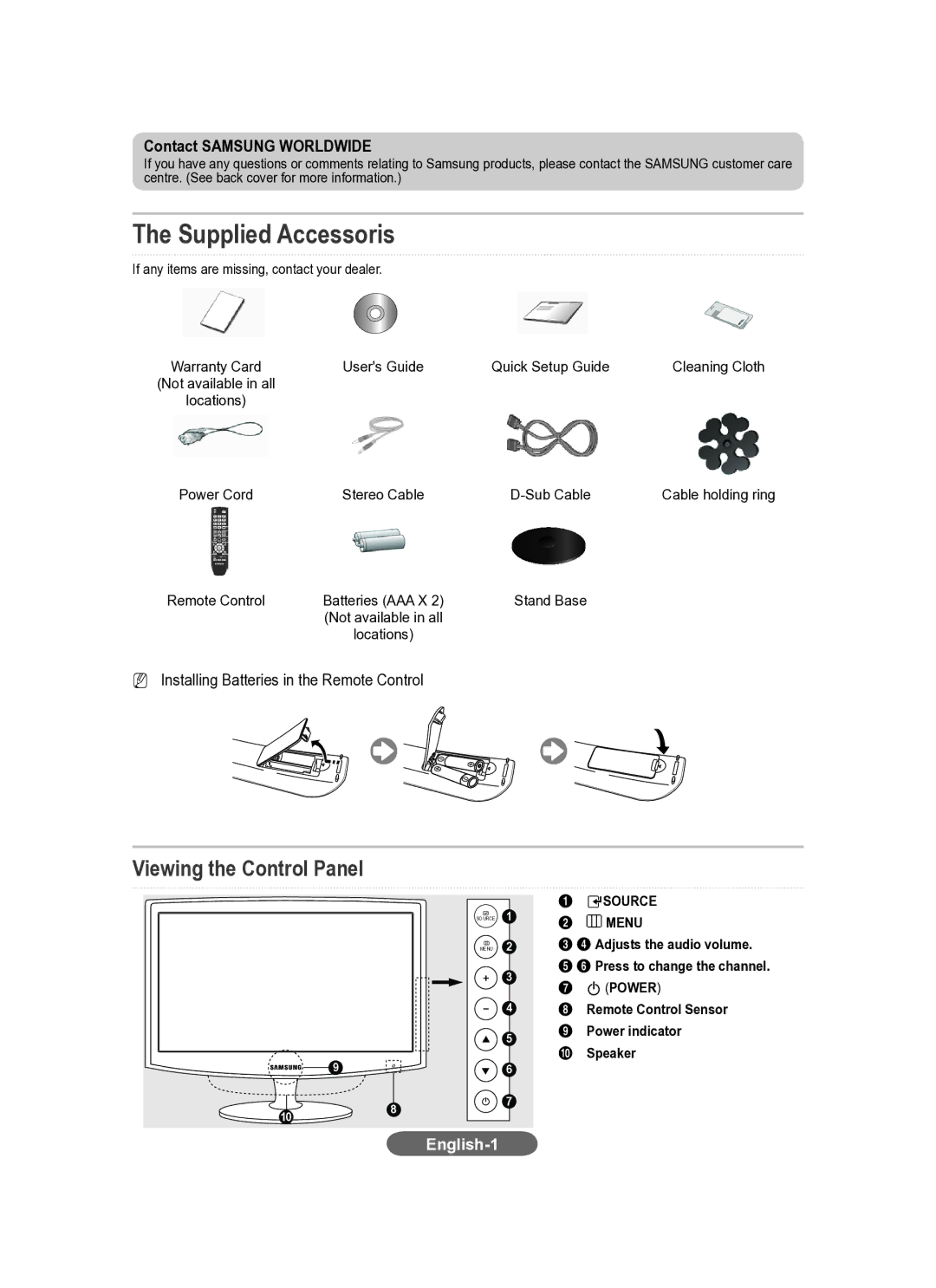Contact SAMSUNG WORLDWIDE
If you have any questions or comments relating to Samsung products, please contact the SAMSUNG customer care centre. (See back cover for more information.)
The Supplied Accessoris
If any items are missing, contact your dealer.
Warranty Card | User's Guide | Quick Setup Guide | Cleaning Cloth |
(Not available in all |
|
|
|
locations) |
|
|
|
Power Cord | Stereo Cable | Cable holding ring |
Remote Control | Batteries (AAA X 2) | Stand Base |
| (Not available in all |
|
| locations) |
|
NN Installing Batteries in the Remote Control
Viewing the Control Panel
9
108
SOURCE 1
MENU 2
+3
-4
![]() 5
5
![]() 6
6
![]() 7
7
1ESOURCE
2![]() MENU
MENU
34 Adjusts the audio volume.
56 Press to change the channel.
7P (POWER)