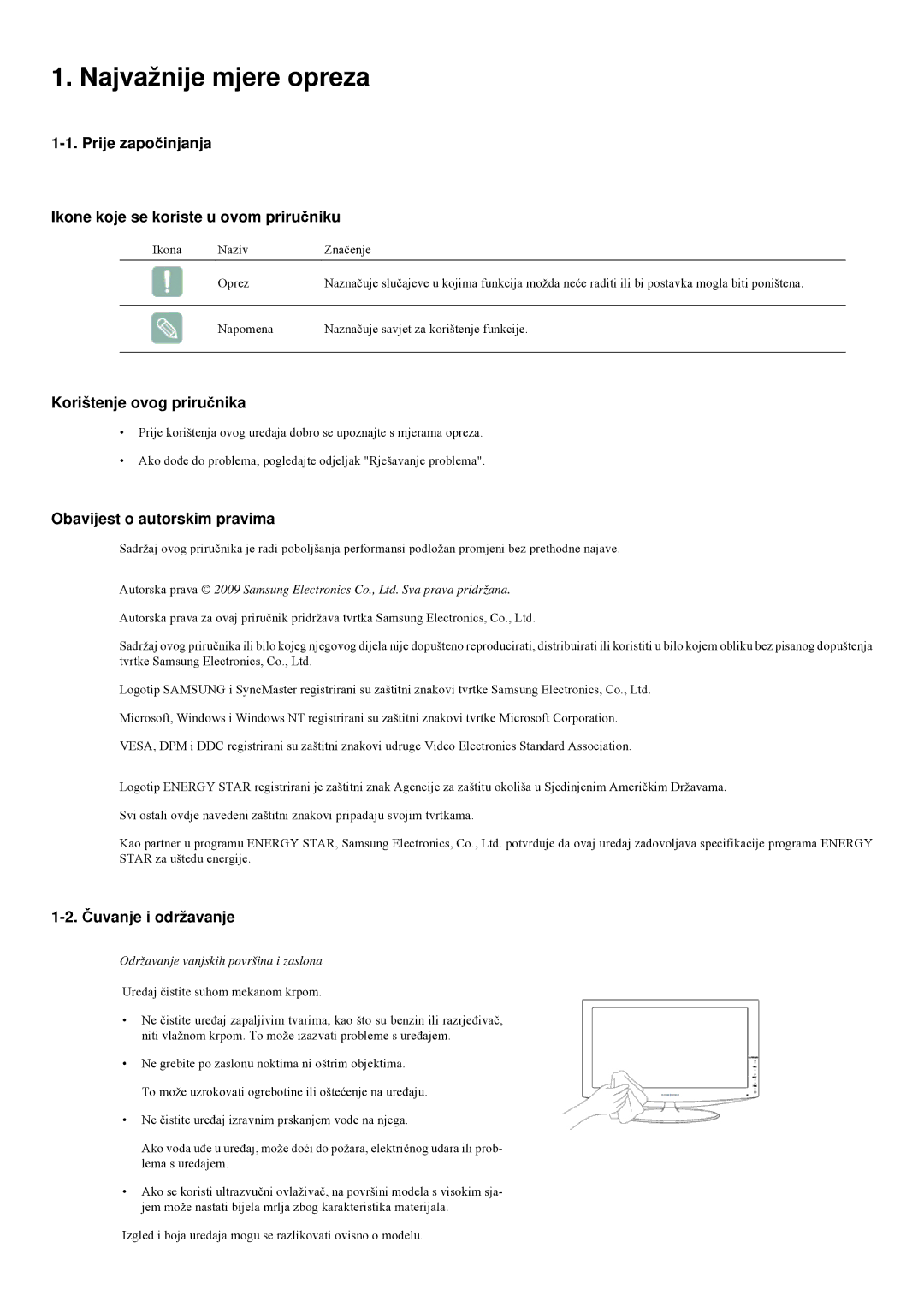LS22LRYKU/EN, LS20LRYKU/EN, LS23LRYKU/EN specifications
The Samsung LS23LRYKU/EN and LS20LRYKU/EN monitor models represent a blend of advanced features that cater to both everyday users and professionals seeking a reliable visual experience. These monitors are designed with meticulous attention to detail, ensuring that they meet the diverse requirements of modern computing.One of the standout features of these monitors is their exceptional display capabilities. With a Full HD resolution of 1920 x 1080 pixels, the LS23LRYKU/EN and LS20LRYKU/EN provide sharp and vibrant images, making them suitable for a wide range of applications, from office work to gaming and multimedia consumption. The IPS panel technology ensures that users enjoy consistent color accuracy and wide viewing angles, allowing for better visibility from different positions.
Another impressive characteristic of these models is their sleek and modern design. The ultra-slim bezels create a virtually borderless viewing experience, making them an excellent choice for multi-monitor setups. The ergonomic stand offers height, tilt, and swivel adjustments, enabling users to find the perfect viewing position and promoting better posture during extended use.
Samsung has also incorporated several technologies designed to enhance the overall user experience. The Eye Saver Mode reduces blue light emissions, minimizing eye strain during prolonged usage. Additionally, the Flicker-Free technology ensures a stable screen, reducing flicker and providing a more comfortable viewing experience, particularly during long hours spent in front of the screen.
For gamers, the LS23LRYKU/EN and LS20LRYKU/EN models feature a swift response time that minimizes motion blur and ghosting during fast-paced action. The monitors also support AMD FreeSync technology, providing smoother gameplay and reducing lag during intense gaming sessions.
Connectivity options are abundant, with HDMI and DisplayPort inputs that allow for easy connections to a variety of devices, including PCs, laptops, and gaming consoles. The built-in speakers add convenience, eliminating the need for external audio devices in casual viewing situations.
Overall, the Samsung LS23LRYKU/EN and LS20LRYKU/EN monitors are built to enhance productivity and provide an enjoyable viewing experience. With their combination of stunning visuals, ergonomic design, and advanced technologies, these monitors serve as an ideal choice for anyone looking to elevate their computing experience. Whether for work, play, or entertainment, these monitors cover all bases and deliver impressive performance that meets the demands of today’s digital landscape.