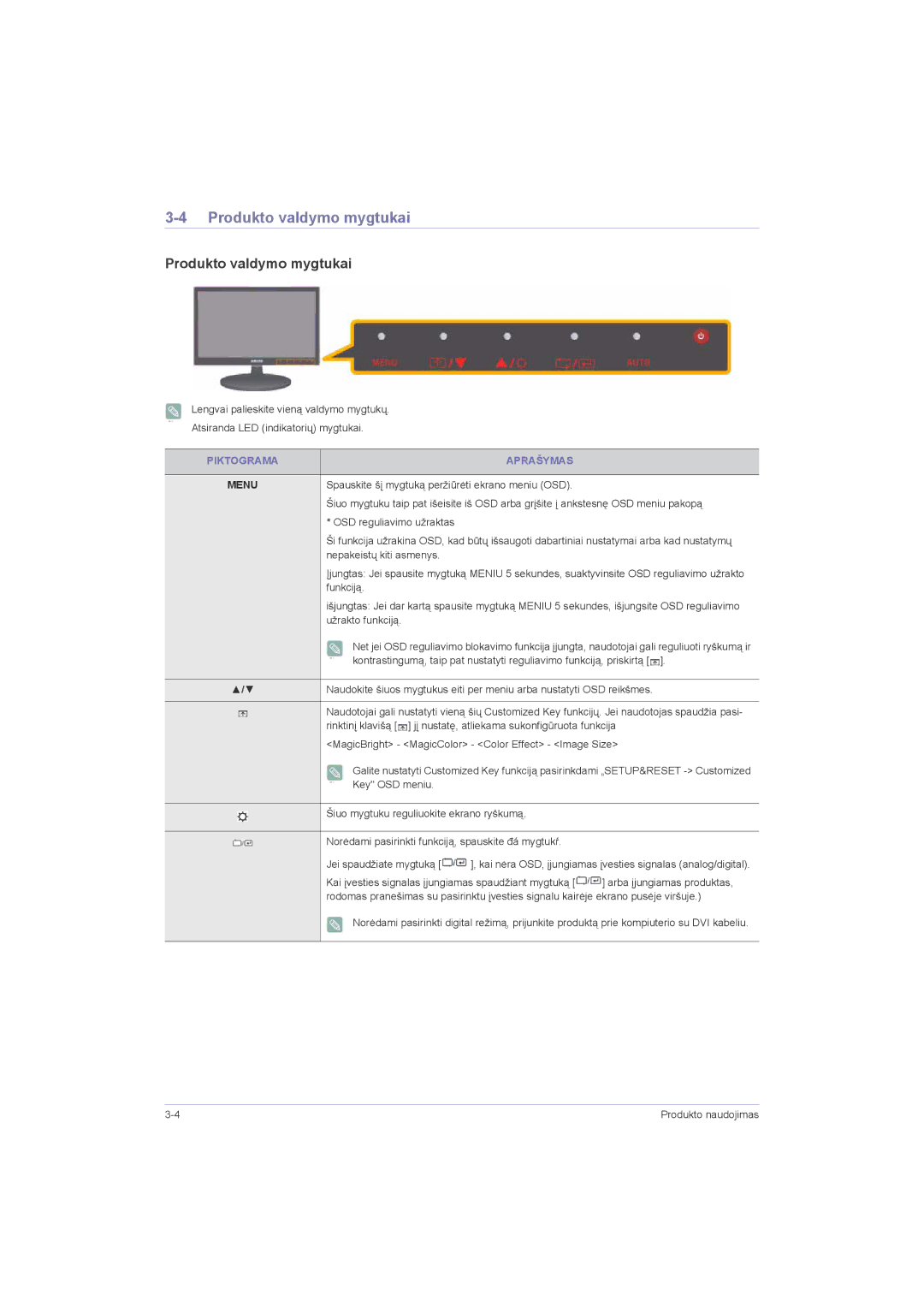LS23LRZKUV/EN, LS22LRZKUV/EN, LS20LRZKUV/EN specifications
The Samsung LS20LRZKUV/EN and LS23LRZKUV/EN are part of Samsung’s innovative display lineup, designed to enhance user experience across various applications. These monitors cater to diverse needs, from professional work to casual entertainment, offering advanced features and cutting-edge technologies to deliver impeccable performance.One of the standout features of these monitors is their impressive display quality. The LS20LRZKUV/EN features a 20-inch screen, while the LS23LRZKUV/EN boasts a slightly larger 23-inch display. Both monitors utilize a Full HD resolution of 1920x1080 pixels, ensuring sharp images and vibrant colors that bring visuals to life. The screens are also designed with a slim bezel, allowing for an immersive viewing experience that’s ideal for multi-monitor setups.
Samsung has integrated its innovative technologies into these monitors to enhance visual quality further. The monitors utilize Samsung’s Mega Dynamic Contrast Ratio, which offers deep blacks and brilliant whites, leading to a more dynamic viewing experience. Additionally, the monitors feature a fast response time, significantly reducing motion blur during fast-paced scenes, making them perfect for gaming and multimedia consumption.
For convenience and ergonomics, both models support multiple connectivity options, including HDMI and VGA ports. This versatility ensures that users can easily connect their devices, whether it's a laptop or gaming console. The LS20LRZKUV/EN and LS23LRZKUV/EN also come with various user-friendly features like adjustable brightness settings and pre-set display modes tailored for specific tasks, such as reading, gaming, or watching movies.
Another notable characteristic of these Samsung monitors is their energy efficiency. They are designed with eco-friendly technologies that not only minimize power consumption but also maximize performance. This emphasis on sustainability allows users to enjoy high-quality displays without worrying about their environmental impact.
In terms of design, the monitors reflect Samsung’s sleek aesthetic, featuring modern lines and a stylish base that complements any workspace or entertainment area. Their lightweight construction allows for easy placement, while their sturdy stand provides stability.
Overall, the Samsung LS20LRZKUV/EN and LS23LRZKUV/EN deliver impressive visuals, ergonomic design, and eco-friendly technologies, making them excellent choices for users seeking high-quality displays that cater to various needs in both professional and personal environments.