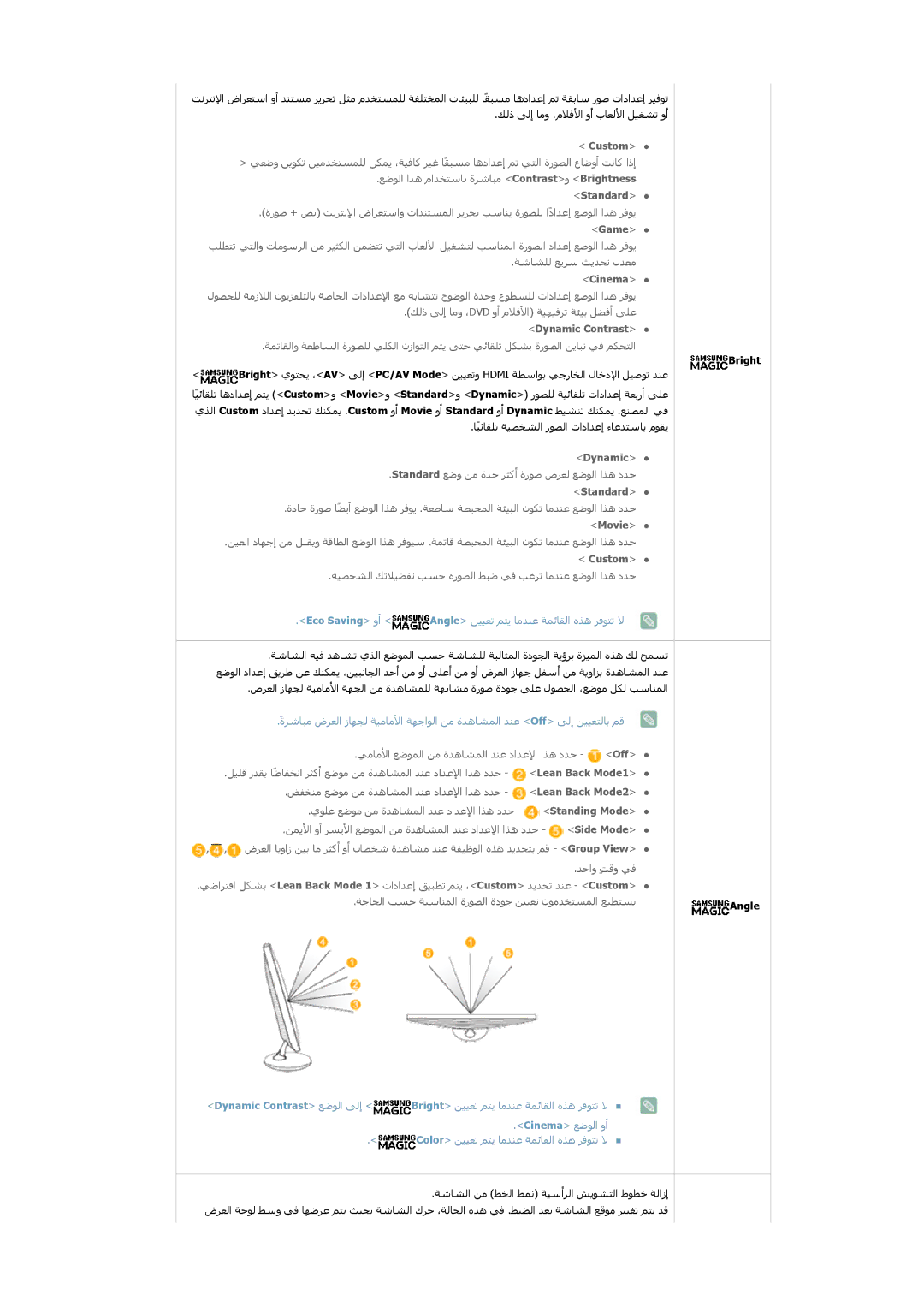LS22B370HS/NG, LS24B370HS/ZR, LS22B370HSJ/ZN, LS23B370HS/NG, LS20B370NS/SM specifications
The Samsung LS24B370HS/NG, LS24B370HSCXA, LS22B370HS/SM, LS23B370HSJ/ZN, and LS20B370NS/SM are part of Samsung's B370 series of monitors designed to deliver a superior viewing experience while catering to a range of user needs, from casual to professional.One of the standout features of these monitors is their Full HD resolution, which ensures stunning clarity and detail in all visual content. With a resolution of 1920 x 1080 pixels, these displays provide crisp images that enhance both productivity and entertainment experiences. The monitors employ a PLS (Plane-to-Line Switching) panel technology, which boasts wider viewing angles and improved color accuracy compared to traditional IPS panels. Users can enjoy consistent colors and brightness, making these monitors ideal for collaborative workspaces or shared viewing environments.
The design of the B370 series reflects Samsung’s commitment to aesthetics and functionality. The sleek, minimalist bezels maximize screen real estate and blend well into any workspace. Moreover, the monitor stands are ergonomically designed, ensuring comfortable use whether for extended work sessions or casual browsing.
Another essential characteristic is the inclusion of Samsung's Eye Saver Mode, which reduces blue light emissions, helping to alleviate eye strain during prolonged usage. Coupled with Flicker-Free technology, these features ensure a comfortable viewing experience, particularly in low-light environments or during long hours of use.
For versatility, these monitors come with a variety of connectivity options, including HDMI and VGA ports, making them compatible with a wide range of devices, from laptops to desktop PCs. Additionally, the energy-efficient design of the B370 series contributes to lower power consumption, aligning with eco-friendly practices.
Overall, the Samsung LS24B370HS/NG, LS24B370HSCXA, LS22B370HS/SM, LS23B370HSJ/ZN, and LS20B370NS/SM monitors are well-equipped to meet the demands of users looking for quality displays that combine excellent performance, advanced technologies, and stylish design. Whether for work or play, these monitors enhance productivity and provide an enjoyable viewing experience.