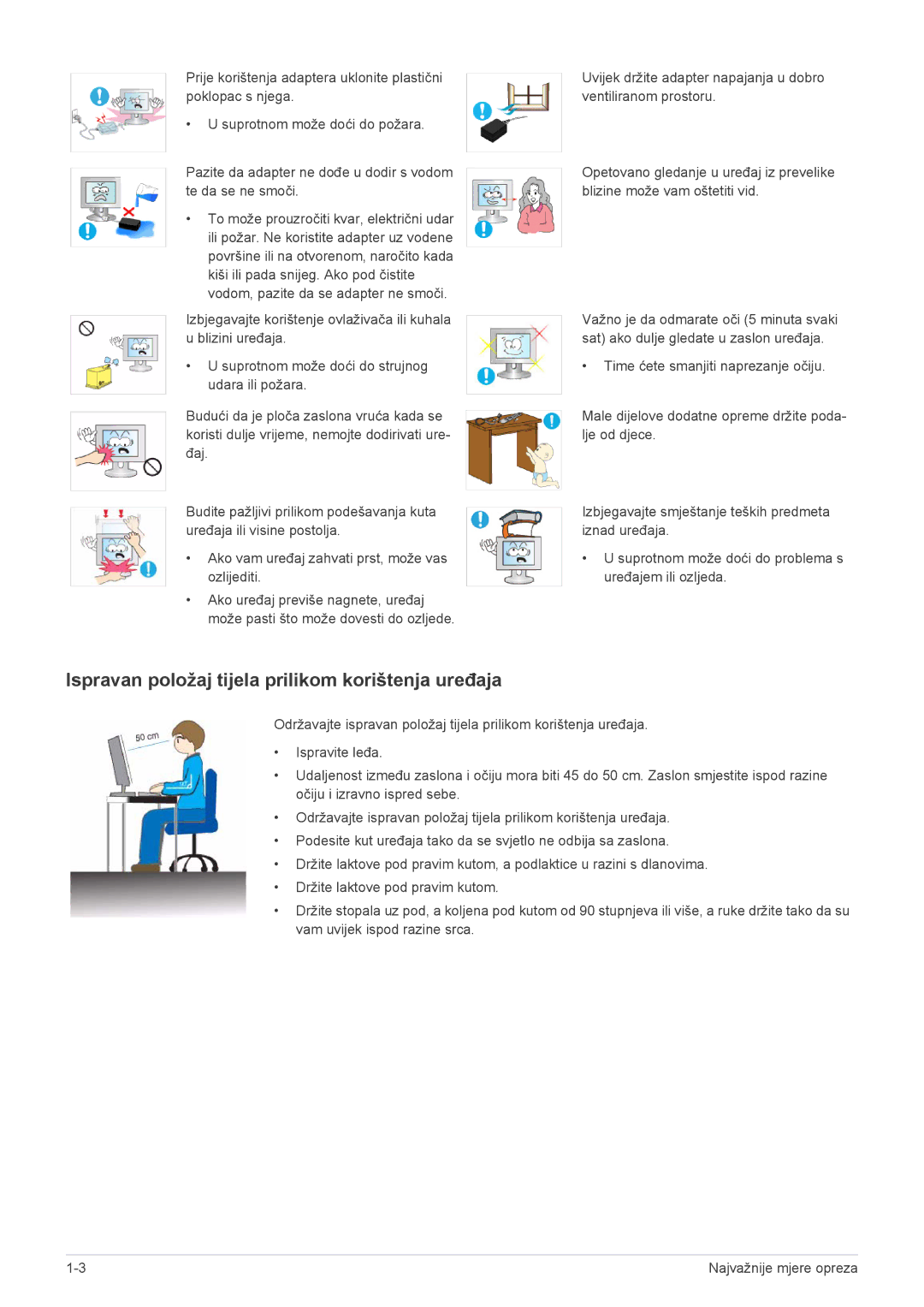LS22EFVKUU/EN specifications
Samsung has consistently been at the forefront of display technology, and the LS20EFVKUV/ZA, LS22EFVKUV/EN, and LS22EFVKUU/EN models are prime examples of their innovation in the monitor space. Designed for both productivity and entertainment, these monitors offer a range of features that cater to diverse user needs.One of the standout characteristics of these monitors is their impressive display quality. With a Full HD resolution of 1920 x 1080 pixels, users can expect sharp, vivid images and striking colors that bring every detail to life. The monitors utilize an IPS panel, which ensures wide viewing angles and accurate color reproduction; this is particularly beneficial for graphic designers, video editors, and anyone requiring precise visual accuracy.
In addition to their stunning visuals, the LS20EFVKUV/ZA, LS22EFVKUV/EN, and LS22EFVKUU/EN models come equipped with Samsung's advanced Flicker-Free technology. This reduces eye strain during prolonged usage by minimizing screen flicker, making them ideal for extended work hours. The Eye Saver Mode further enhances user comfort by reducing blue light emissions, allowing for more comfortable viewing sessions, especially in low-light environments.
The ergonomic design of these monitors also deserves attention. They feature adjustable stands that allow users to modify height, tilt, and swivel settings according to their preferences. This functionality promotes a healthy posture and tailored viewing experience, which is essential when using a monitor for extended periods.
Connectivity options are plentiful, enabling seamless integration with various devices. The monitors are equipped with HDMI and DisplayPort inputs, facilitating straightforward connections to laptops, desktops, and gaming consoles. For those who require multiple devices, the Picture-by-Picture (PBP) feature allows users to view content from two sources simultaneously, enhancing multitasking capabilities.
In conclusion, the Samsung LS20EFVKUV/ZA, LS22EFVKUV/EN, and LS22EFVKUU/EN monitors combine cutting-edge display technology, user-centric features, and ergonomic design. Whether for professional use, gaming, or casual multimedia consumption, these monitors exemplify a commitment to delivering quality and versatility in the modern digital landscape. As businesses and individuals increasingly rely on efficient and high-quality displays, these Samsung models represent a smart investment for any setup.